How can we delete, move or rename the files blocked in Windows

Sometimes when we try to delete, in move or SA rename and file or folder in Windows, is displayed an error message who warns us that the action cannot be completed because the file is already open in another program or it is blocked by one process running in background.
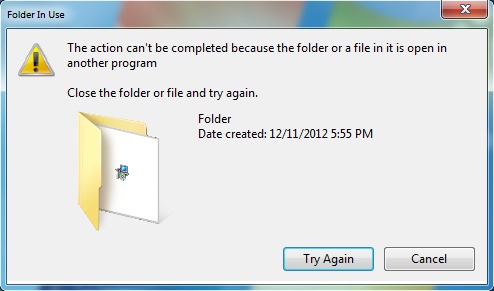
In such cases one of the solutions (most often used by users) is restart system, to close all the processes that could block the respective file. But if you do not want to restart to your computer (or log off/ log on) or if blocking the file you want to change persists after restart, you can release the respective file with the help of a Third-Party applications, like Unlocker.
How do we delete or modify a file blocked in Windows?
Unlocker It is a free application with the help of which Windows users pot Unlock certain files which do not allow changes such as deletion, renaming or moving.
How is Ulocker used?
- after Installation of the application, data click-right on the blocked file and select Unlocker from the displayed menu
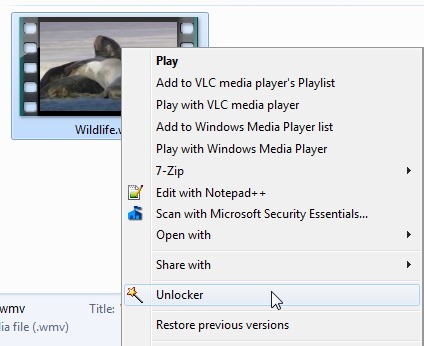
- a window where they are listed will be opened The processes that block the file respectively; in order to Unlock the file Click either on Kill Process, either on Unlock (or Unlock all If the file is blocked by several processes)
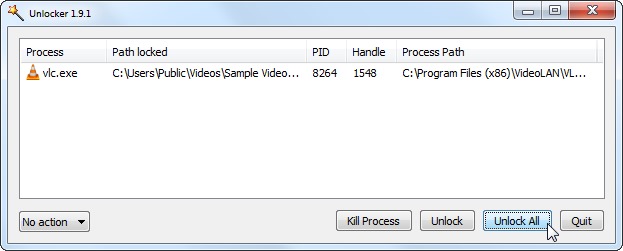
If you do not want to use a aplicatie third-party To unlock the problem files, and a simple restart don't solve the problem Boot the system in Safe Mode, then make the necessary changes.
Note: Application compatible with Windows Vista, Windows 7, Windows 8/8.1 and Windows 10. Attention when installing the application, it will try to install the Babylon toolbar).
STEALTH SETTINGS – How to delete, move or rename a blocked file in Windows
How can we delete, move or rename the files blocked in Windows
What’s New
About Stealth
Passionate about technology, I like to test and write tutorials about Windows operating systems, seeking to discover interesting things.
View all posts by stealthYou may also be interested in...

