How can we rest the gadgets in Windows 7 in Windows 10

Introduced for the first time by Microsoft in Windows Vista, the gadgets for the desktop they had a rather short life, they being integrated in only two versions of the operating system (the second being Windows 7), in order to be completely removed with the launch Windows 8, for security reasons (also Microsoft launched three years ago a utility which allows Windows 7 users to uninstall this feature in the system).
Although some of the information displayed by gadgets in previous systems is now available in live tiles of some applications from Windows 8/8.1 and Windows 10 (eg app Weather), they can only be accessed in Start Screen or Start Menu. If you recently upgraded from Windows 7 the Windows 8/8.1 or Windows 10 and you feel the lack desktop gadgets, you have the possibility to reinstall the respective gadgets in the system with the help of the third-party application Windows Desktop Gadgets.

Windows Desktop Gadgets It's O Free application with which users can install all native gadgets FROM Windows 7 in Windows 8 and Windows 10 systems (besides the default gadgets, users can install over 500 other gadget-uri custom by clicking on the link Get more gadgets online). In addition, the application integrate perfectly in the system, this restoring both options Gadgets FROM the click-right menu from Desktop and Show desktop gadgets from the sub-menu View, as well SETTINGS for gadgets from Control Panel (Appearance and Personalization).
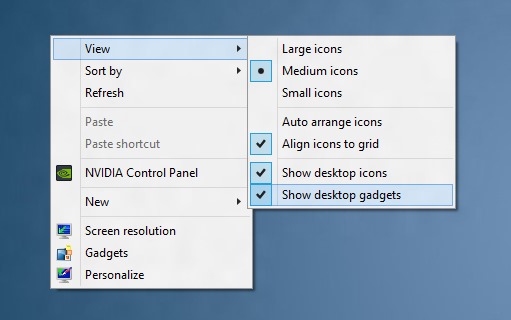
Alte feature-uri Windows Desktop Gadgets:
- back for all Windows 8 languages and Windows 10 (the application automatically detects the language of the operating system)
- integrare in Windows Search (including compatibility with custom Start menus such as Classic Shell or Start is Back)
Download Windows Desktop Gadgets.
Note: Another third-party application that brings back gadgets in Windows 8/8.1 is 8GadgetPack, this being also compatible with Windows 10 Technical Preview.
STEALTH SETTINGS – How to restore Windows 7 gadgets in Windows 10
How can we rest the gadgets in Windows 7 in Windows 10
What’s New
About stealth
Passionate about technology, I like to test and write tutorials about Windows operating systems, seeking to discover interesting things.
View all posts by stealthYou may also be interested in...


One thought on “How can we rest the gadgets in Windows 7 in Windows 10”
I want to install gadgets on my desktop.