
How to replace Start Menu from Windows 10 with the classic start menu in Windows 7
How to replace Start Menu from Windows 10 with the classic start menu in Windows 7

If you don't like the Windows 10 menu, the tutorial shows you how to replace the Windows 10 Start Menu with the classic one present on Windows 7.
content
One of the new feature-uri but Windows 10 it is and Start menu, reintroduced by Microsoft in the system after in Windows 8 it was replaced by Start Screen (in Windows 10, the Start Screen is still available for users of tablets or for those who do not want to use the Start menu). Although the new Start menu includes some Customization options (users can add shortcut-uri and tile sites or I can remove all the tiles to give him a classic look), most likely there are also users who would like its appearance to be something more similar to the Start menu from Windows 7. We recommend the latter to try the third-party application Classic Shell, which recently released a version beta compatible with Windows 10.
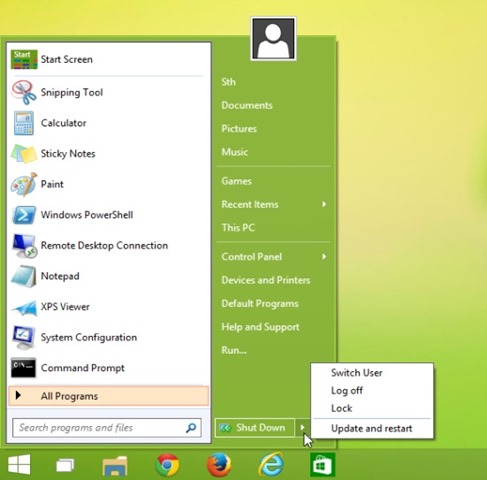
How to replace Start Menu from Windows 10 with the classic start menu in Windows 7 – How to
Classic Shell It's O Free application that allows users to customize the Start menu according to preferences, this being intended especially for users Windows 8/8.1 who want to bring back Start Menu in the system. Among the main features of the application is quick access to installed applications and you are the system Folders/files frequently used, as well as various skin-uri both for Start Menu and for the start button.
- Disable Yahoo! Messenger Chat in Yahoo! Classic Mail
- Gmail Drive Shell Extension – Turn the Gmail account into a small HDD
- Adauga Start Orb si Start Menu in Windows 8 Consumer Preview cu Classic Shell
- How can we boot Windows 8 RTM directly in the classic desktop
- Add Control Panel, Registry Editor, Add/Remove Programs, Device Manager and other Windows services in my computer menu
How to use Classic Shell?
Immediately after installing Classic Shell, it automatically replaces the Start menu of Windows 10, users can choose from three options Start Menu, and having the possibility to customize the start button.
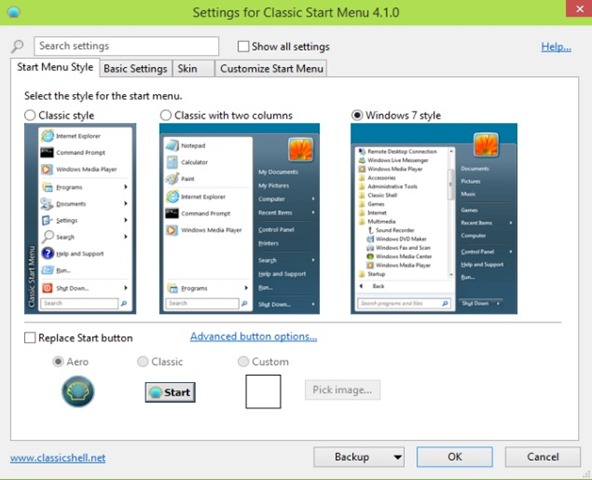
Also in the tab Basic Settings, users can set shortcut-uri on the keyboard for quick access to Classic Shell and Start Screen and can select the application to start automatically at Windows Startup.
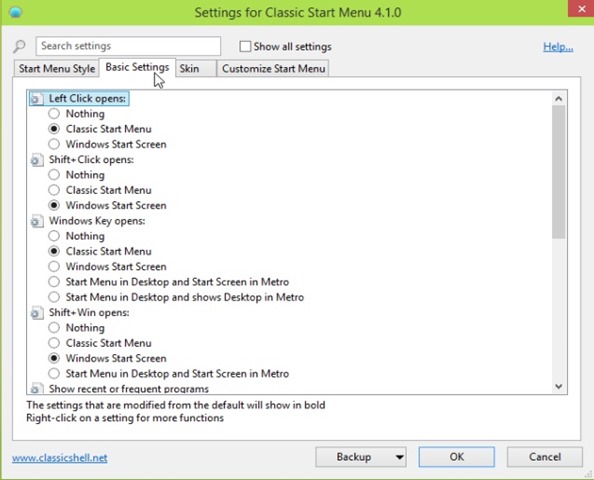
And in the tab Customize, users can modify display mode for each item in the Start Menu.
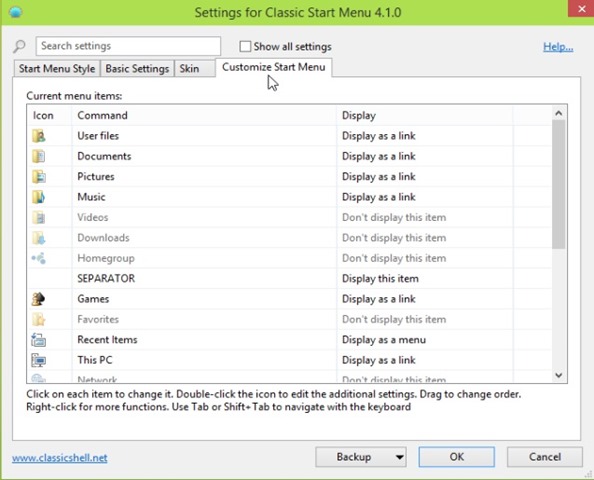
To access more settings for Classic Shell, users must check the option Show all settings displayed under the title bar of the application.
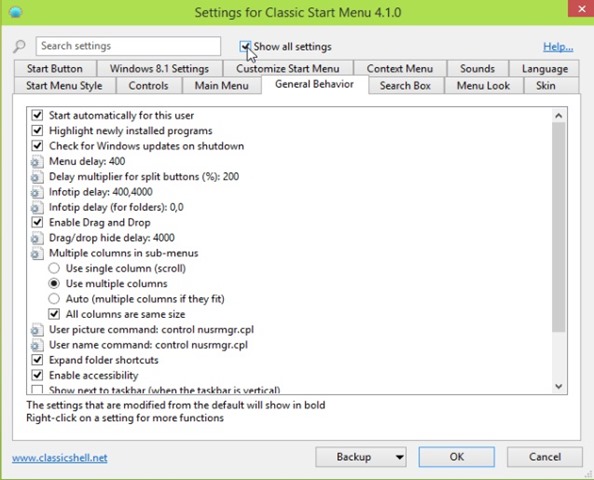
Download Classic Shell pentru Windows 10 (Windows 7 Start Menu).
Note: As it is a beta version, the application could present possible operating errors.
STEALTH SETTINGS – Replace the new Windows 10 Start Menu with a Windows 7 Classic Start Menu
How to replace Start Menu from Windows 10 with the classic start menu in Windows 7
What’s New
About Stealth L.P.
Founder and editor Stealth Settings, din 2006 pana in prezent. Experienta pe sistemele de operare Linux (in special CentOS), Mac OS X , Windows XP > Windows 10 si WordPress (CMS).
View all posts by Stealth L.P.You may also be interested in...

