Disable Yahoo! Messenger Chat in Yahoo! Classic Mail
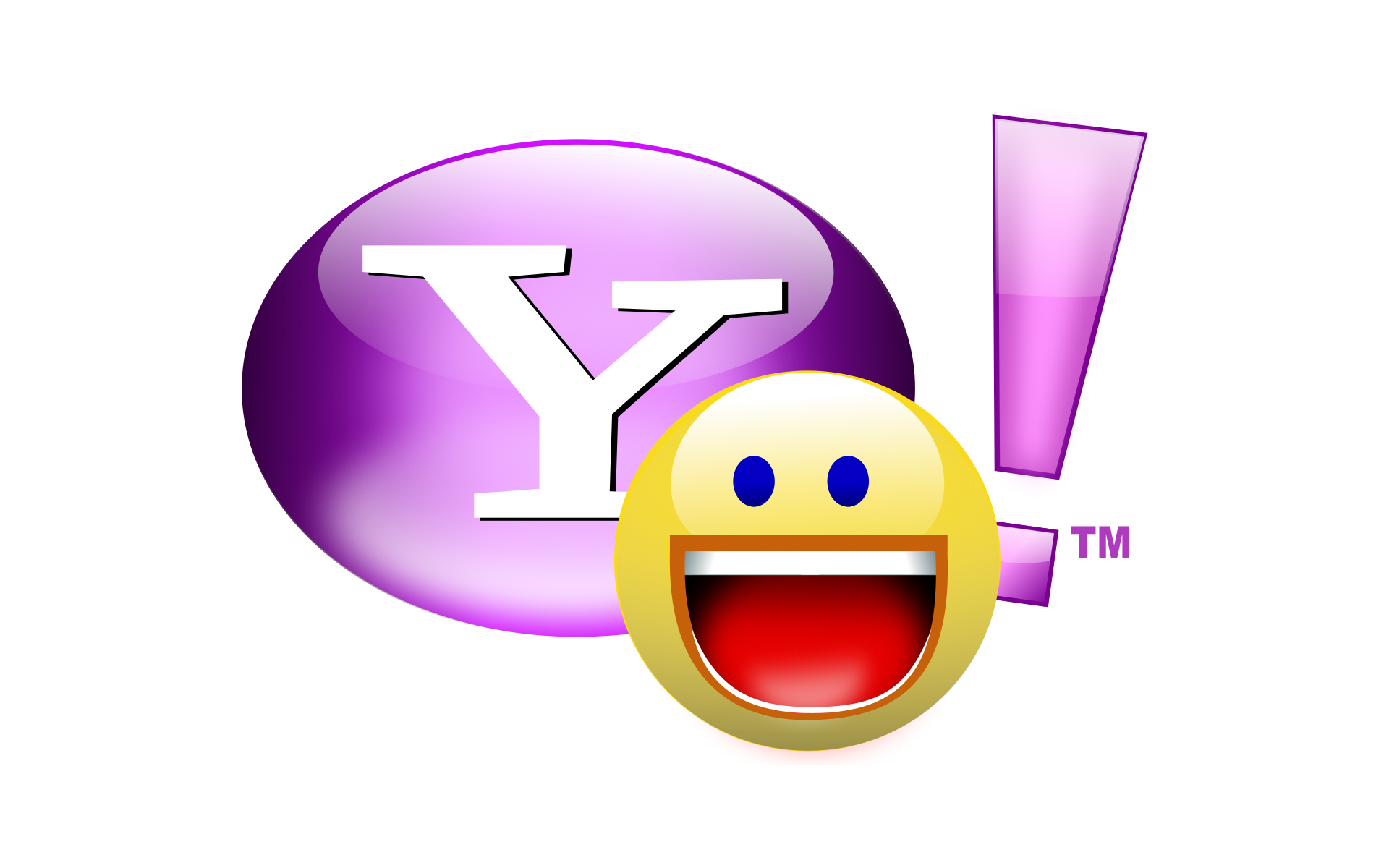
The innovation of Yahoo!, Leaves me without words. I get quite rarely on Yahoo! Messenger, and when I do it, I prefer to be hidden “Invisible” or .. Stealth Settings. The new feature entered in Yahoo! Mail Classic, cu Yahoo! Messenger integrat In the email interface, he got me out of jump. With access to the address of Yahoo! Mail, I saw myself automatically connected And on yahoo! Messenger – Available.

How we disable yahoo! Messenger from yahoo! Mail Classic.
1. Somewhere on the right side, you have options – > Mail Options.
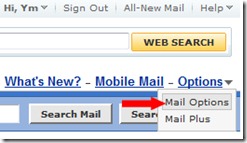
Click pe Mail Options.
2. In the option panel, disperse the box of the right “Enable Connection-related features (Messages, Suggestions, Updates)”.
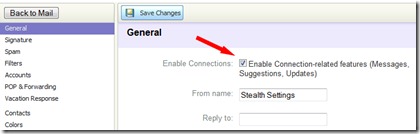
Save Changes, and you got rid of Yahoo! Messenger from the interface by Yahoo! Mail.
Disable / Enable Yahoo! Messenger in Yahoo! Mail Classic (Yahoo! Mail Feature)
Stealth Settings.
Disable Yahoo! Messenger Chat in Yahoo! Classic Mail
What’s New
About Stealth L.P.
Founder and editor Stealth Settings, din 2006 pana in prezent. Experienta pe sistemele de operare Linux (in special CentOS), Mac OS X , Windows XP > Windows 10 si WordPress (CMS).
View all posts by Stealth L.P.You may also be interested in...


4 thoughts on “Disable Yahoo! Messenger Chat in Yahoo! Classic Mail”