How can we boot Windows 8 RTM directly in the classic desktop

Compared to Windows operating systems previous, Windows 8 no longer boots directly in desktop, but instead of its new one is displayed Start Screen. Although for enthusiasts Metro interface This novelty can be welcome, there are enough users who would like Windows 8 to be a little more classic, and prefer to be greeted by desktop when opening COMPUTER and not start screen.

If you count among the latter, you will most likely want to jump over the start screen, and the system to directly display the desktop when it is booting.
Skip Metro Suite It's a new tool gratuit that allows users Windows 8 RTM on disable SOME feature-uri Metro of the system. USING Skip Metro Suite, you can Disable automatic display of the Start Screen immediately after the booting of the system. All you have to do is install the application, run it, and tick the option Skip Start Screen (Automatically switch to Classic Desktop after logon).
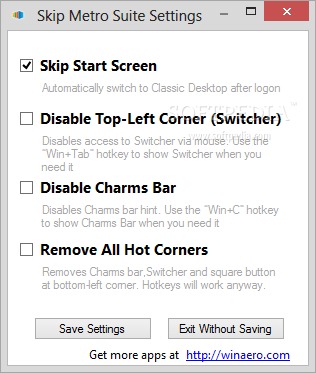
Also using SKIP Metro Suite you can Disable so Switcher and Charms menu.
Note: The application was not tested on Windows 8 Developer Preview.
Credit @winaero.com
STEALTH SETTINGS – How to boot Windows 8 RTM directly to Classic Desktop
How can we boot Windows 8 RTM directly in the classic desktop
What’s New
About Stealth
Passionate about technology, I write with pleasure on stealthsetts.com starting with 2006. I have a rich experience in operating systems: Macos, Windows and Linux, but also in programming languages and blogging platforms (WordPress) and for online stores (WooCommerce, Magento, Presashop).
View all posts by StealthYou may also be interested in...


3 thoughts on “How can we boot Windows 8 RTM directly in the classic desktop”