Download Windows 10 theme for Windows 7 operating system

Microsoft launched at the beginning of this month versions Technical Preview of the next one Windows Opere System, Windows 10. What is a version that is about beta, it is not recommended that it be installed as a main operating system, to be avoided fall that could cause data loss or corruption (interested users to test this version of Windows 10 are advised to install it either on a second computer or in dual-boot with another Windows system, either in one virtualization software, like VirtualBox).
If you are a user Windows 7 and you don't have the opportunity to testati Windows 10 Technical Preview (either will not allow computer configuration, either you don't have enough free space on it), but you like the appearance new OS, we recommend you download the next tema Windows 10 For your system (link the download at the end of the article).
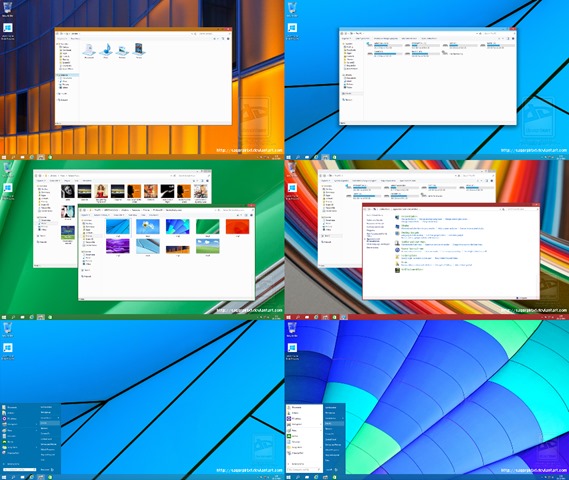
Windows 10 Theme for Windows 7 is the first theme available for this system that is not included in a transformation pack, the installation is made very simply by a stil visual. As it is about a tema custom However, in order to be able to install it in the system you will first need to install the usefulness UXStyle for Windows 10 to activate the support for custom themes pe Windows 7 (If you do not already have the application or other patch like).
How do we install Windows 10 Visual Style for Windows 7?
Download archive which contains tema custom and extract its content (the archive contains so much visual style, buton de Start and Original wallpaper Windows 10, as well as files .dll necessary for Customization LOOK WEBSITE Windows 7, for 32 and 64 to be). After installing utility UXStyle, move the files from the folder Themes (extracted from the archive) in the folder C:WindowsResourcesThemes (where C: it is MAINTAINED), apoi inlocuiti fisierele de sistem originale cu fisierele din folderul System Files (Pay attention to the architecture of the system dvs, 32-bit or 64-bit). The start button You can change it using a utility third-party gen Win7 Start Orb Loader (credit stkov@deviantart).
Download Windows 10 Theme pentru Windows 7.
Note: Before installing this theme we recommend you to create a Restore Point for the system if you want to return to a previous version.
Credit: sagorpirbd@deviantart
STEALTH SETTINGS – Download Windows 10 Theme for Windows 7 OS
Download Windows 10 theme for Windows 7 operating system
What’s New
About Stealth
Passionate about technology, I like to test and write tutorials about Windows operating systems, seeking to discover interesting things.
View all posts by stealthYou may also be interested in...

