Download Windows 10 Transformation Pack

Microsoft launched the version at the beginning of this month Technical Preview of the next one Windows Opere System, Windows 10. For those who have not yet tested this Windows version, or for those who tested it, but returned to a previous operating system (considering that it is a beta version, it is recommended to install it with the help of a virtualization software, ex. VirtualBox, to avoid possible system errors or data losses) but they like Windows 10 aspect And I want to customized The current system to resemble it, Windowsx Live have launched Windows 10 Transformation Pack.
Windows 10 Transformation Pack is a collection of Applications, THEMES, icons and visual styles that helps users to customize a previous version Windows so that it resembles as much as possible with the new system (currently launched only in version Preview).

What are the main features of Windows 10 Transformation Pack?
- Installation and REMOVING The transformation pack is made very simple and does not affect the security of the operating system;
- Easy to configure
- modern design in style Metro
- original system resources din Windows 10
- integrate UxStyle To make it possible to install Custom themes
- Compatibility with Windows Update
- auto-repair For integrated system files
- Start Menu similar to the one in Windows 10 (Metro Support)
- virtual desktops
- Colorize Aero
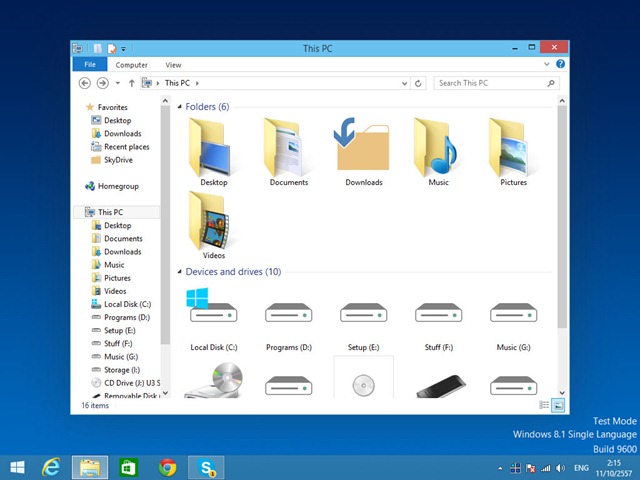
How to install Windows 10 Transformation Pack?
Download archive containing the transformation package then run executable contained by this. Before the actual installation of the package, one will be displayed Menu of options which will give it the opportunity to Customize the installation process.
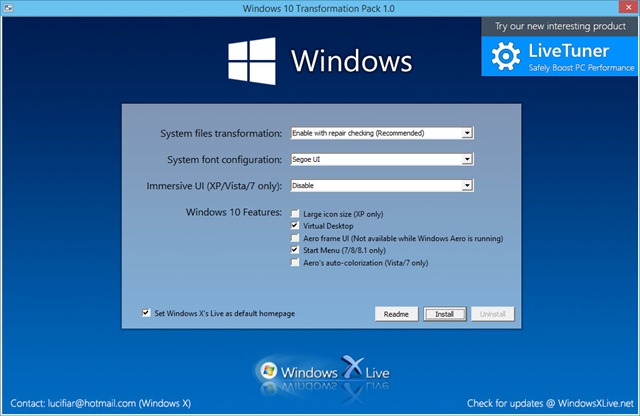
Download Windows 10 Transformation Pack.
Note: Windows 10 Transformation Pack is compatible with Windows XP, Windows Vista, Windows 7 and Windows 8/8.1 (certain IU elements contained in it but are compatible with certain Windows versions of the ones listed).
Credit @WindowsXLive
STEALTH SETTINGS – Download Windows 10 Transformation Pack
Download Windows 10 Transformation Pack
What’s New
About stealth
Passionate about technology, I like to test and write tutorials about Windows operating systems, seeking to discover interesting things.
View all posts by stealthYou may also be interested in...

