
How can we create shortcuts for modern applications on the Windows 10 Preview desktop
How can we create shortcuts for modern applications on the Windows 10 Preview desktop

In Windows 8, Modern applications (installed from Windows Store) could not be accessed from desktop (that is, the system did not allow the creation of shortcut-uri for the respective applications on the desktop), users having to open Start Screen-ul to launch such an application. In Windows 8.1 however, modern applications could be fixate (pin) pe Taskbar for a faster access to them, although even in this system it was not possible to create shortcuts on the desktop.
With the launch Windows 10, Microsoft made some important changes in this regard Modern applications, these can now be launched from Start menu (reintroduced into the system especially for PC users) and rolled in windows, directly from the desktop. Also, although modern applications do not offer gender options Create a Shortcut or Sent to Desktop when you right-click on them, users who want to create desktop shortcuts for modern applications favorites can do this without resorting to programe third-party, following the instructions below.

How do we add shortcuts to modern applications on the desktop in Windows 10 Preview?
- open Start Menu
- then select o Modern application and drag it to the desktop in order to create a shortcut of it (repeat for all the applications for which you want to create shortcuts on the desktop)

In case you don't want to create shortcuts for modern applications on the desktop Windows 10 but if you happen to do this accidentally, you can turn off dear&drop in Start Menu:
- open Taskbar and Start Menu Properties (right-click on an empty space on Taskbar or in Start Menu and select Properties from the displayed menu)
- in tab-ul Start Menu Click the button Customize
- then, in the dialogue Customize Start Menu, disperse the option Enable context menus and dragging and dropping
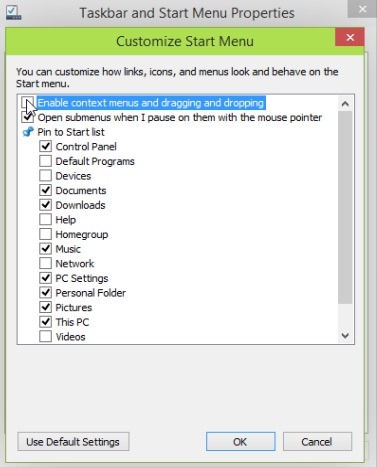
Note: If you have activated the Start Screen in Windows 10 Preview, to be able to create shortcuts of modern applications on the desktop you will first have to activate the Start menu (in Taskbar and Start Menu Properties > Start Menu tab bifati optiunea Use the Start menu instead of the Start screen).
STEALTH SETTINGS – How to create desktop shortcuts for modern apps in Windows 10 Preview
How can we create shortcuts for modern applications on the Windows 10 Preview desktop
What’s New
About Stealth
Passionate about technology, I like to test and write tutorials about Windows operating systems, seeking to discover interesting things.
View all posts by stealthYou may also be interested in...

