Add Custom options to the Windows click-right menu with Easy Context Menu

In Windows operating systems, click-right menu (Context Menu) plays a very important role for users, containing choice key such as display the properties of a file, or archiving/disappointing to him, creating shortcuts, scan with one program antivirus, publishing, Copy, CLEAR And so on A large part of users Windows I use different tweak-uri or Third-Party applications so much for Customize as well as for functionality, so that the operating system corresponds to their requirements. If you count yourself among them, you most likely used various such tweaks and applications to add personalized options in Context Menu.
Easy Context Menu It's O Free application with the help of which users can add a series of choice useful in the click-right menu/Context Menu din Windows.
In total, the application offers 7 (seven) categories of options that users can add in MENU context. The first category includes Options related to desktop, such as opening Command Prompt, restartarea Windows Explorer, hiding or displaying hidden files, hiding file extensions, deletion temporary files And so on And the second category contains almost the same options as the first.
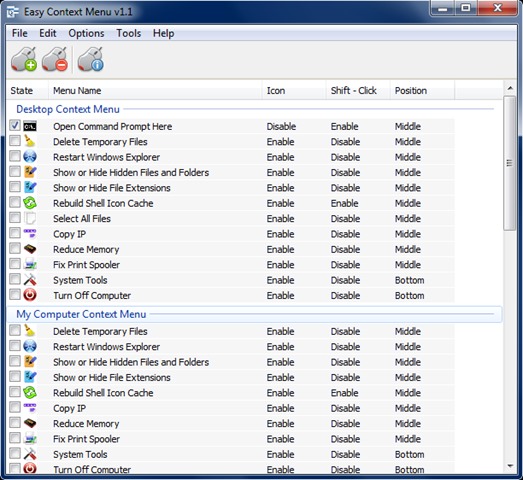
In the next category, the options are related to hard-diskul (deragmerity and Disk Cleanup), and in the 4th and 5th categories (administrative) are included orders for Take Ownership, editing (Open with Notepad) and blocking or unlocking from Windows Firewall (Options related to FILES and leaflets).
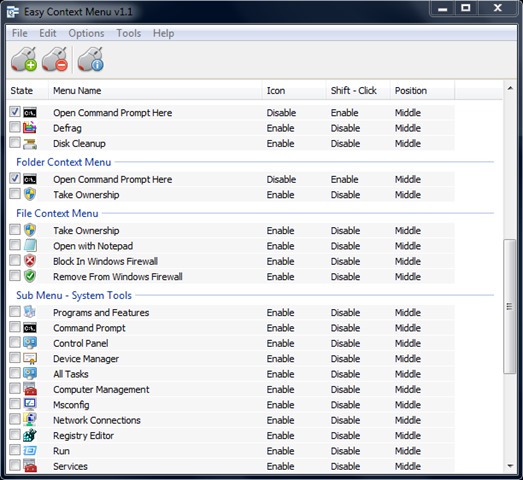
Six category (System tools) is probably the most important of the seven, as it includes options for system utilities such as Device Manager, msconfig, Run, Registry Editor, Task Manager, Control Panel And so on And the last category contains the options Power of the system, Shut down, Restart, Sleep, Log Off, Lock User etc, but also the option of a disable the click-right menu (Turn Off Menu).
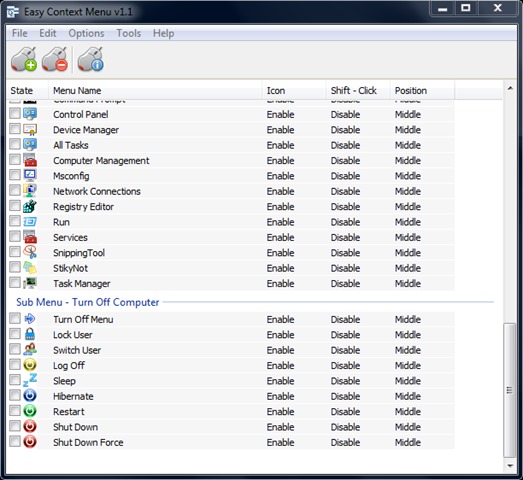
Easy Context Menu It is an easy-to-understand application and use by all categories of users (tick the options you want to add in the click-right menu, then click on the button in the form of mouse cu a plus; To uncheck all options, use the button mouse with minus, and to find out Information about options, use the button mouse with the letter i). To download and install the application, use the link below:
Download Easy Context Menu pentru Windows.
Note: Application compatible with Windows XP, Windows Vista, Windows 7 and Windows 8/8.1
STEALTH SETTINGS – Add custom options in Windows right-click menu with Easy Context Menu
Add Custom options to the Windows click-right menu with Easy Context Menu
What’s New
About stealth
Passionate about technology, I like to test and write tutorials about Windows operating systems, seeking to discover interesting things.
View all posts by stealthYou may also be interested in...

