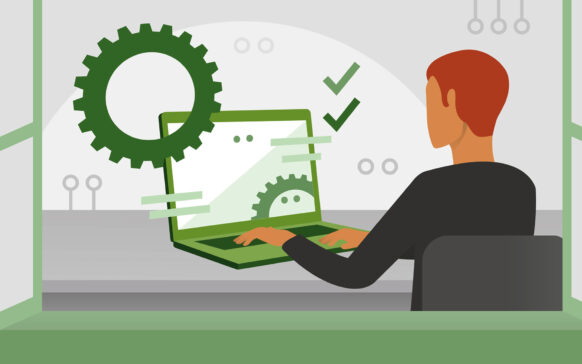Tag Archives: customize context menu
Add Custom options to the Windows click-right menu with Easy Context Menu
In Windows operating systems, the right-click menu (Context Menu) plays a very important role for users, it contains...
How can we add locations from the cloud to the SEND TO (MENU context) menu in Windows 8.1
Recently, the use of online storage services (Dropbox, Google Drive or Amazon Cloud Drive) has become more and more popular...
Add the Uninstall option in context Menu in Windows
When we want to uninstall an application installed in a Windows operating system, we must go in Control Panel > Add/R...
How can we delete the Skydrive Pro entrance from the Windows click-right menu
If you use the Microsoft Office 2013 suite, you have probably noticed that after its installation, in the right-click menu in Windows ap...
How to add the SCAN WITH Windows Defender option in Windows 8 Context Menu
Windows 8 comes bundled with its own anti-virus program, more precisely with Windows Defender, which replaces in the new anti-virus operating system...
How can we add the Search option to the click-right menu in Windows 7 and Windows 8
For all Windows users, Search is an important feature, which saves them a lot of wasted time when they have to search...
Add Pin to Start in the click-right menu of files in Windows 8
One of the great advantages of the Start Screen in Windows 8 is that we can create shortcuts in it for any application or fol...
Quickly change the extension of a file to Windows directly from the Menu context
Regardless of the reasons, every Windows user happens - more rarely or more often - to find himself in the situation of having to change...
Add the Restart Explorer option in Menu context
Most of the time, when we make registry changes or when we use various applications/tools for customizing...
Personalize the click-right menu (MENU context) in Windows 7 using 7cMenudator
All (or almost all) Windows users are more or less dependent on the Context Menu (right-click menu), be it...