
How can we delete the Skydrive Pro entrance from the Windows click-right menu
How can we delete the Skydrive Pro entrance from the Windows click-right menu

If you use the suite Microsoft Office 2013, you probably noticed that after installing it, in the click-right menu FROM Windows A new entrance appears, namely SkyDrive Pro, totally useless users who do not use Microsoft SharePoint (This is aimed at a synchronize the files with one server Microsoft SharePoint, having no connection with The Skydrive customer for ordinary users).
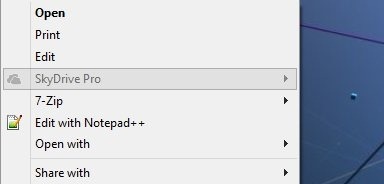
If the click-right menu seems to you too loaded (especially if you get used to adding others choice for faster access to some utilities/features of Windows), and you want to Delete Skydrive Pro entrance From this, the following instructions will definitely help you.
How to delete Skydrive Pro from Windows Context Menu
- open Registry Editor (taste regedit in Run, then give OK) and navigate to the key HKEY_CLASSES_ROOTAllFilesystemObjectsshell
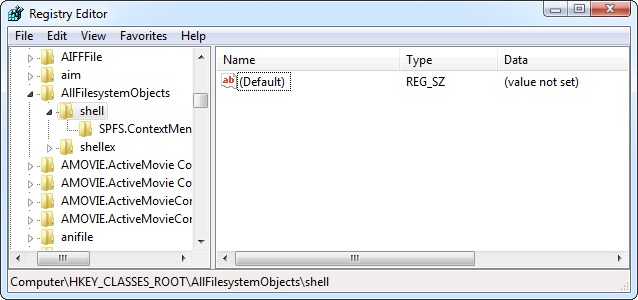
- sub shell, in the left panel, click-right on the subkey Spfs.context menu and select Delete
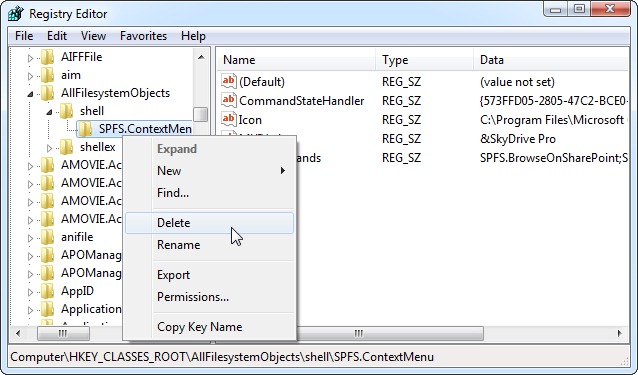
- Then close regedit
And ready. entry SkyDrive Pro will disappear from Windows Context Menu, without preventing normal functioning of Skydrive software.
Note: You can delete the SkyDrive Pro entrance from Menu context and through Command Prompt, using one of the following commands:
- For Windows 32-bit users:
regsvr32 /u "%programfiles%\Microsoft Office\Office15\GROOVEEX.DLL"- For Windows 64-bit users:
regsvr32 /u "%programfiles(x86)%\Microsoft Office\Office15\GROOVEEX.DLL"STEALTH SETTINGS – How to delete SkyDrive Pro entry from Windows right-click menu
How can we delete the Skydrive Pro entrance from the Windows click-right menu
What’s New
About Stealth
Passionate about technology, I write with pleasure on stealthsetts.com starting with 2006. I have a rich experience in operating systems: Macos, Windows and Linux, but also in programming languages and blogging platforms (WordPress) and for online stores (WooCommerce, Magento, Presashop).
View all posts by StealthYou may also be interested in...

