How can we disable Cloud features in Office 2013
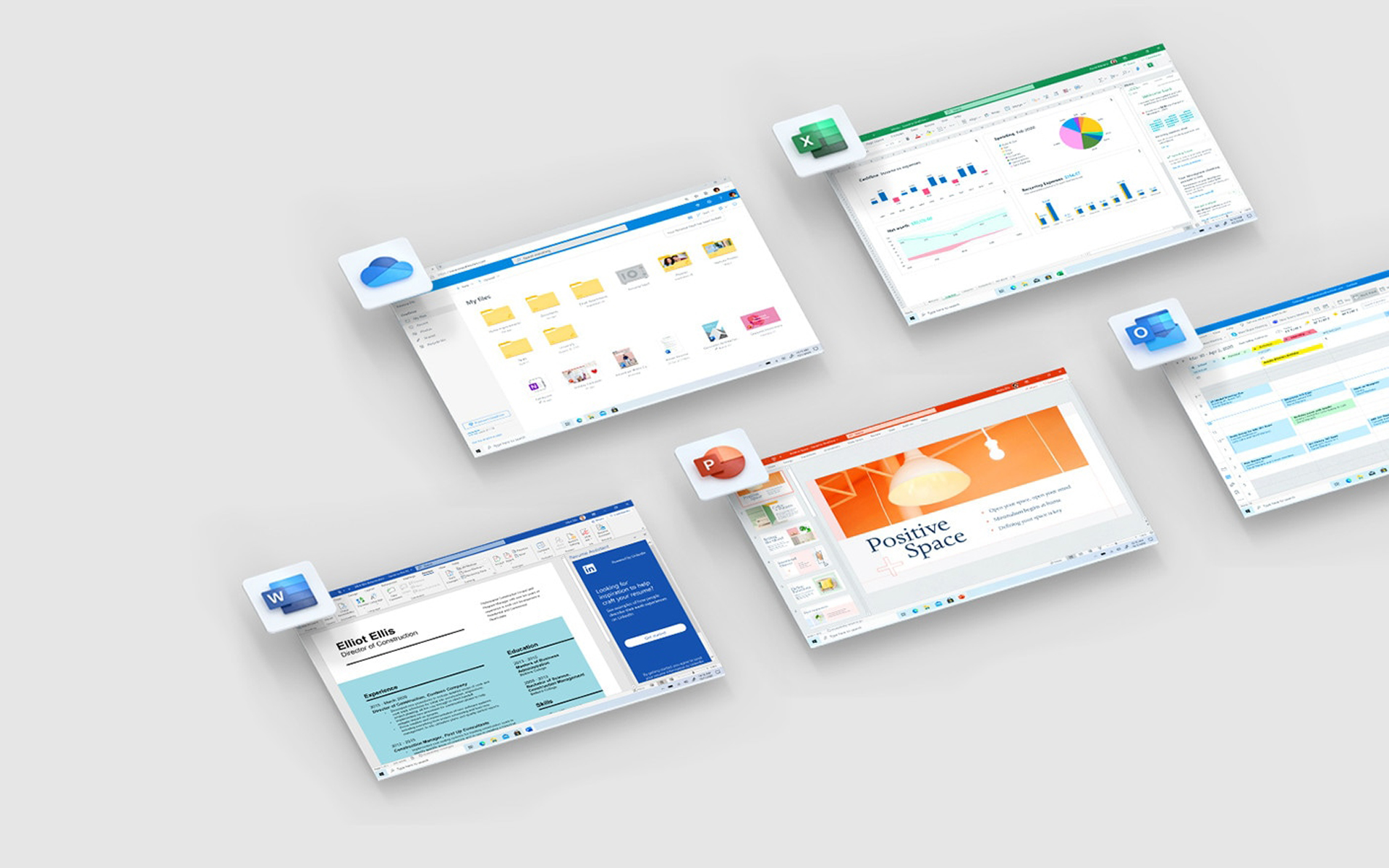
Cum cloud-ul became important part of online In recent years, and again Online storage services have become increasingly popular, no wonder that Microsoft He integrated OneDrive in most products software launched by the company. The same thing is true for the last version of office, Office 2013, which includes a few feature-uri cloud such as the option of Logging in the OneDrive account and Saving documents online, directly to that account (to have access to them from anywhere, so on computers as well as on mobile devices).
These feature-uri cloud But only users who use users are useful OneDrive, but at present there are still enough users who prefer other online storage services, or do not use such a service. If you do not want those features to be included hovering Office 2013 Installed on your personal computer, you can disable them using the method below.
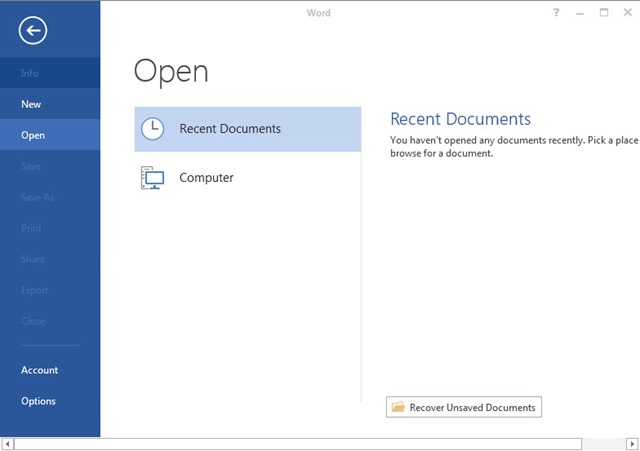
How can we disable the Cloud features in the 2013 Suite Suite?
- open Registry Editor (taste regedit in Run And give Enter) then browse to the key HKEY_CURRENT_USERSoftwareMicrosoftOffice15.0CommonSignIn (daca Signin No there, click-right click on Key Common and select New > Key, then give her the name Signin)
- sub Signin In the right -hand panel created the dWord entry SignInOptions, to whom you will give the value 3
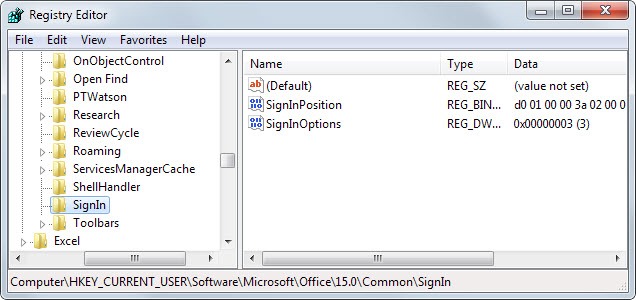
And ready. After you do these MODIFICATION, you will notice that Cloud features FROM Office 2013 they were DISABLED (They will no longer be displayed in the menu File).
Note: Before making any changes in system registers, make a backup thereof to avoid any unpleasant consequences (eg system errors or applications installed in it).
STEALTH SETTINGS – How to disable cloud features in Office 2013
How can we disable Cloud features in Office 2013
What’s New
About stealth
Passionate about technology, I like to test and write tutorials about Windows operating systems, seeking to discover interesting things.
View all posts by stealthYou may also be interested in...

