How can we hide a user account from the Windows Logon screen

If you get used to sharing a computer with other people and for various reasons you want to use a cont de user Separately for certain activities, but you do not want the respective user to be visible to other users (or have installed in certain Applications or services that requires the arbitrary creation of an user nou, such as for example CopSSH that automatically creates in the system Svccopssh user), you can hides the user respectively so that it is no longer displayed on Login screen, the screen of Welcome of Windows or in Control Panel , with a simple register hack.

How do we hide a user account on the Welcome screen or Windows login screen?
- open Registry Editor (taste regedit in Run And give Enter)
- Navigate to the key HKEY_Local_MachineSOFTWAREMicrosoftWindows NTCurrentVersionWinlogon
- on the left side, under the key Winlogon, created a New Key to whom you will give the name SpecialAccounts (if it does not already exist)
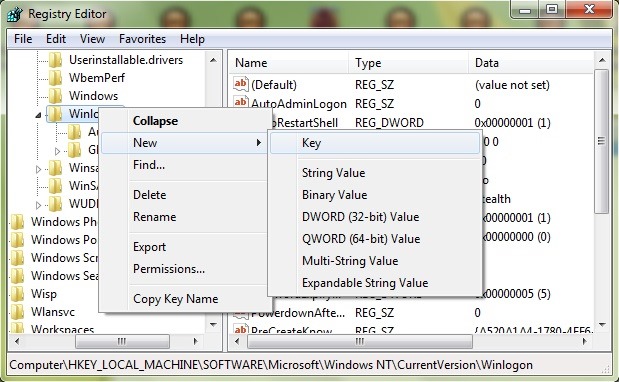
- sub SpecialAccounts, created a New Key, to whom you will give the name UserList

- Then on the right side, below UserList, Create the entrance DWORD which you will give the name of the user which you want to hide from Windows Logon or the screen of Welcome al Windows (eg, if the user you want to hide has the name Secret, give the newly created dword entrances Secret)
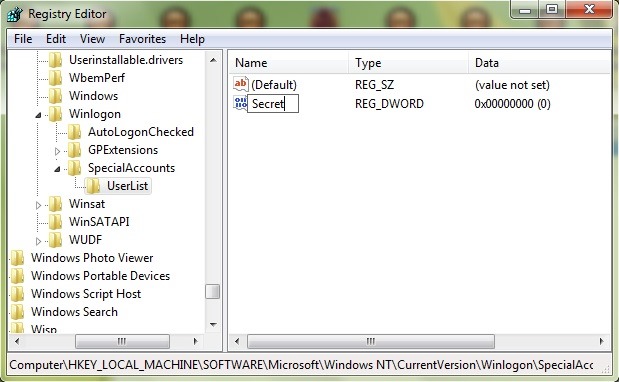
After you do this change in registers You will notice that the user you wanted to hide will not be displayed on the screen of Welcome of the system, not on the screen Windows Logon and not in Control Panel (sub Manage Accounts).
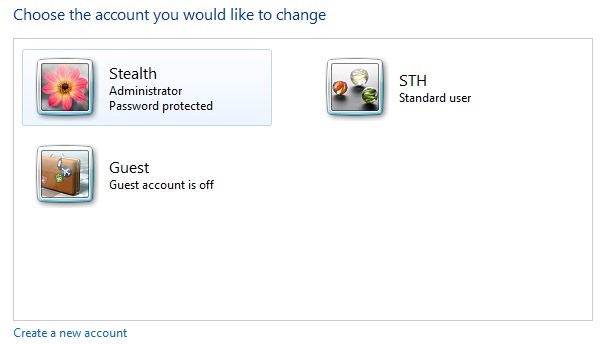
To show the hidden user account again, DELETE from below the userlist dword entry to which you gave the same name as that user.
NOTES: This method works whether the user you want to hide is administrator or standard. Before making any changes in system registers, create a backup of them or a system backup to avoid any unpleasant consequences (such as the erroneous functioning of the system or its failure).
STEALTH SETTINGS – How to hide a user account from Windows Logon screen
How can we hide a user account from the Windows Logon screen
What’s New
About Stealth
Passionate about technology, I like to test and write tutorials about Windows operating systems, seeking to discover interesting things.
View all posts by stealthYou may also be interested in...


2 thoughts on “How can we hide a user account from the Windows Logon screen”
So you want to log in to account not carefully open the admin to ntn ak
So can that account recess?