How can we hide and restore system updates in Windows
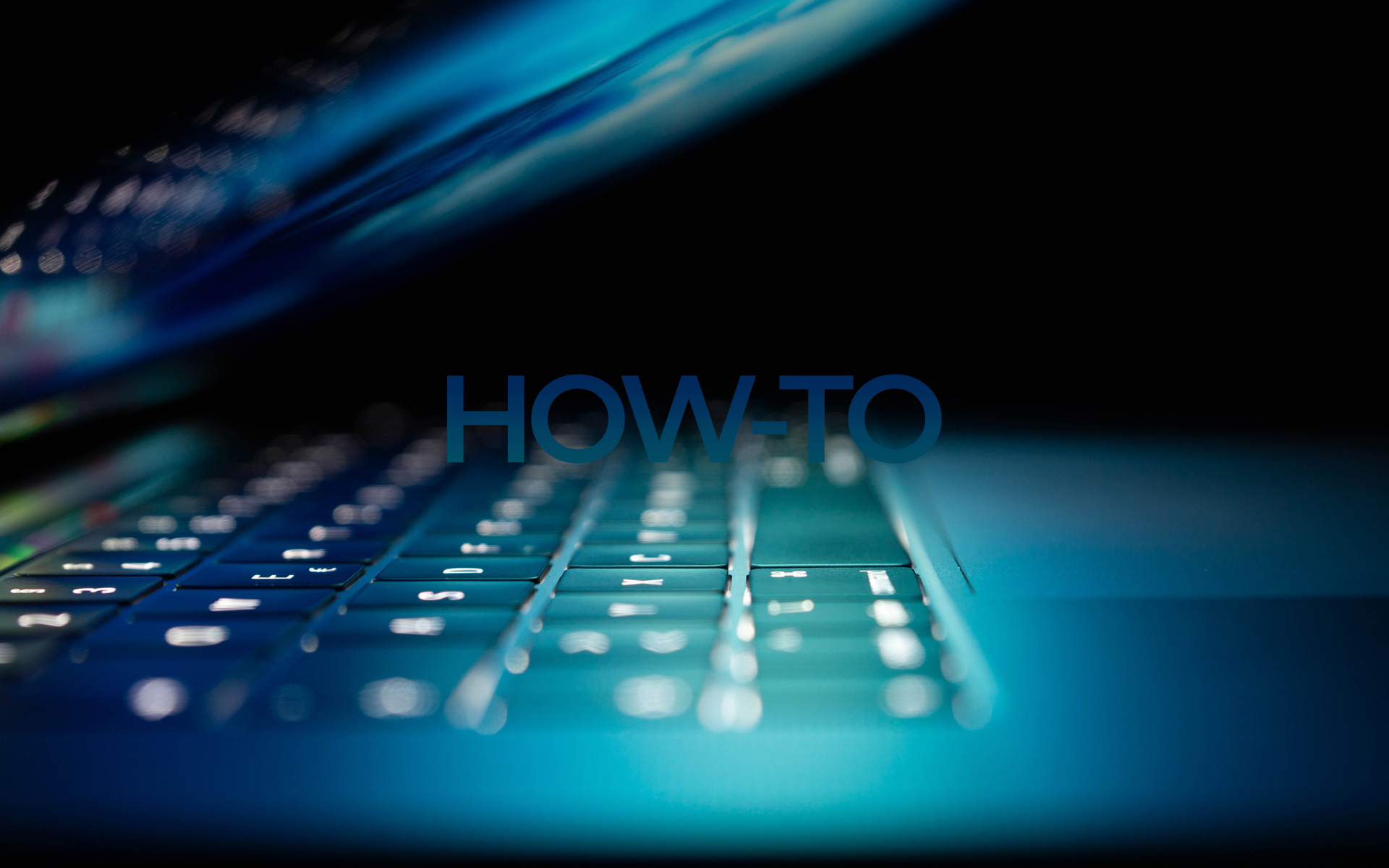
System updates are very important to security and functioning in the optimal parameters of a Windows system, which is why they should be installed periodically. But among these are updates that are not necessarily necessary, and which some Windows users do not want to install them (such as, for example, updates for Language packages).
If you have different update-uri Windows that you do not want to install and you want to hide In order not to prevent you from doing these every time you check if new updates have been launched, you can do this by following the instructions below:
- open Windows Update (Control Panel > System Security > Windows Update, I'm tasted windows update in Start Menu or Start Screen)
- Then give click-right On the update you want to hide and select Hide Update of the displayed menu (if you want to Hide multiple updates At the same time, you can select them using the key Ctrl or Shift)
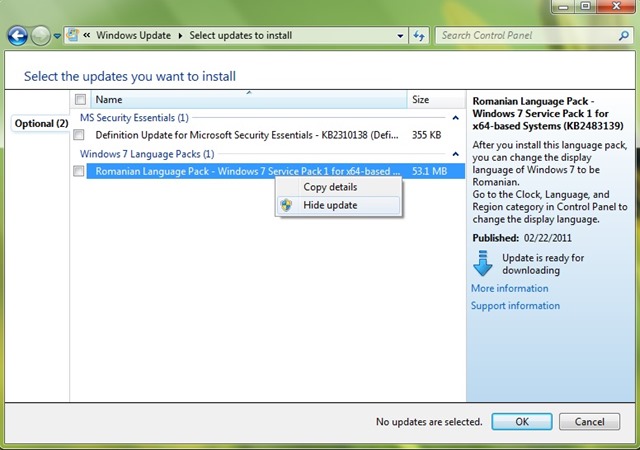
If you later change your mind and want to install certain system updates that you have hidden, to view and rest The respective updates follow the instructions below:
- open Windows Update and click on the link Restore Hidden Updates displayed in the panel on the left side
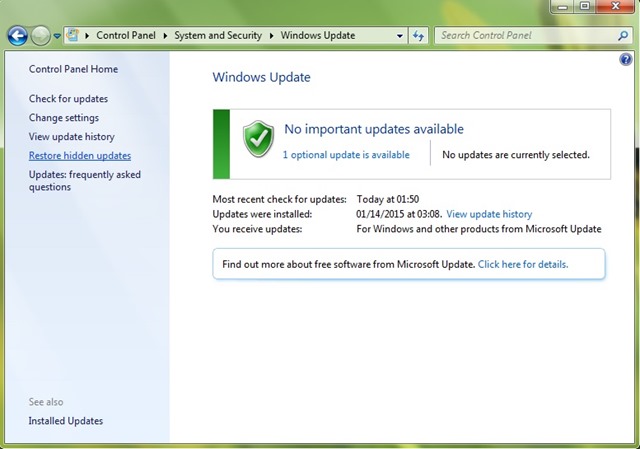
- Then from list of hidden updates, select the updates you want to restored and click on the button Restore
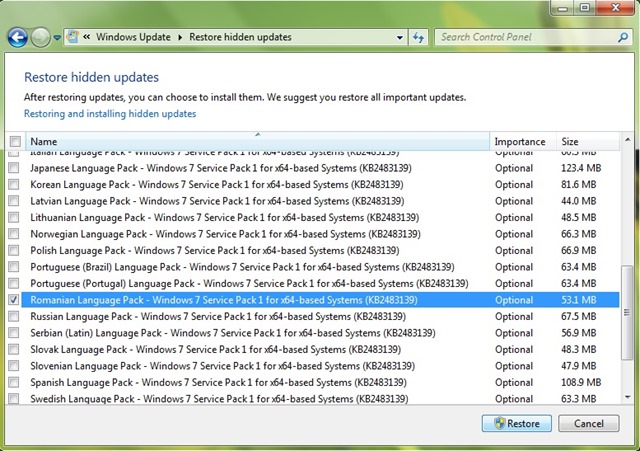
And ready. Following the steps described above, you can hide system updates that are not necessary or you can restore some hidden updates which you will later want to install. Success!
STEALTH SETTINGS – How to hide and restore system updates in Windows
How can we hide and restore system updates in Windows
What’s New
About Stealth
Passionate about technology, I like to test and write tutorials about Windows operating systems, seeking to discover interesting things.
View all posts by stealthYou may also be interested in...

