
Update Management in Windows 11 – Specify deadlines for automatic updates and restarts
Update Management in Windows 11 – Specify deadlines for automatic updates and restarts

Windows 10 and Windows 11 operating systems are constantly receiving background updates through Windows Update. Most of the Windows 11 updates require reboot (reboot) for installation and configuration. The new Update Management in Windows 11 offers users the opportunity to configure limit data (Deadline) to which updates install and escape for a time of dialog boxes that request Restart for Windows Updates installation.
In May 2019, Microsoft introduced a new feature of administering Windows 10 operating systems. Windows Update. Users can set When to automatically run Windows 10 updates And when they should restart the computer for applying changes. This feature is known as “Specify deadlines for automatic updates and restarts“, and the settings involve changes in Group Policy.
Until Windows 11 Build 25227, the deadline for updates (Deadline) was calculated on the basis the date of launching the update for quality updates and on the date on which the system restarts for the system for Feature Updates. Once with build 25227, the deadline is Calculated from the date on which the system scanned and discovered the available update. This new change is applied for quality and feature updates (Windows Quality & Feature Updates).
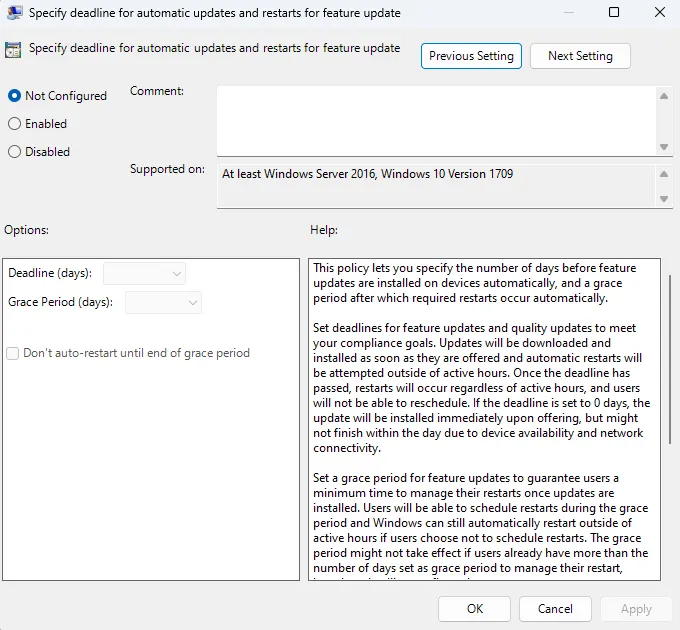
The settings in Group Policy For Specfy Deadlines for Automatic Updates and Restarts they were divided into two separate settings. A setting to set once the deadline (deadline) for quality updates (Specify deadlines for automatic updates and restarts for quality updates) and a setting for the deadline of features updates (Specify deadlines for automatic updates and restarts for feature updates).
- Repair Windows Vista System Files [SFC – System File Checker / Fix Errors]
- How to disable Windows 11 Automatic Updates (Disable / Pause Windows 11 Automatic Update)
- How can we reset or recover Master Password in Firefox
- How can we disable updates in Windows 10 [Disable Windows 10 Updates]
- Disabling Download and Automatic Installation of Windows Updates in Windows XP.
These changes made by Microsoft in Update Stack Orchestrator offers better predictability in terms of restarting the operating system for installing discharged updates and a better update management in Windows 11.
Update Management in Windows 11 – Specify deadlines for automatic updates and restarts
What’s New
About Stealth
Passionate about technology, I write with pleasure on stealthsetts.com starting with 2006. I have a rich experience in operating systems: Macos, Windows and Linux, but also in programming languages and blogging platforms (WordPress) and for online stores (WooCommerce, Magento, Presashop).
View all posts by StealthYou may also be interested in...

