How can we disable your driver's signature in 64-bit versions of Windows
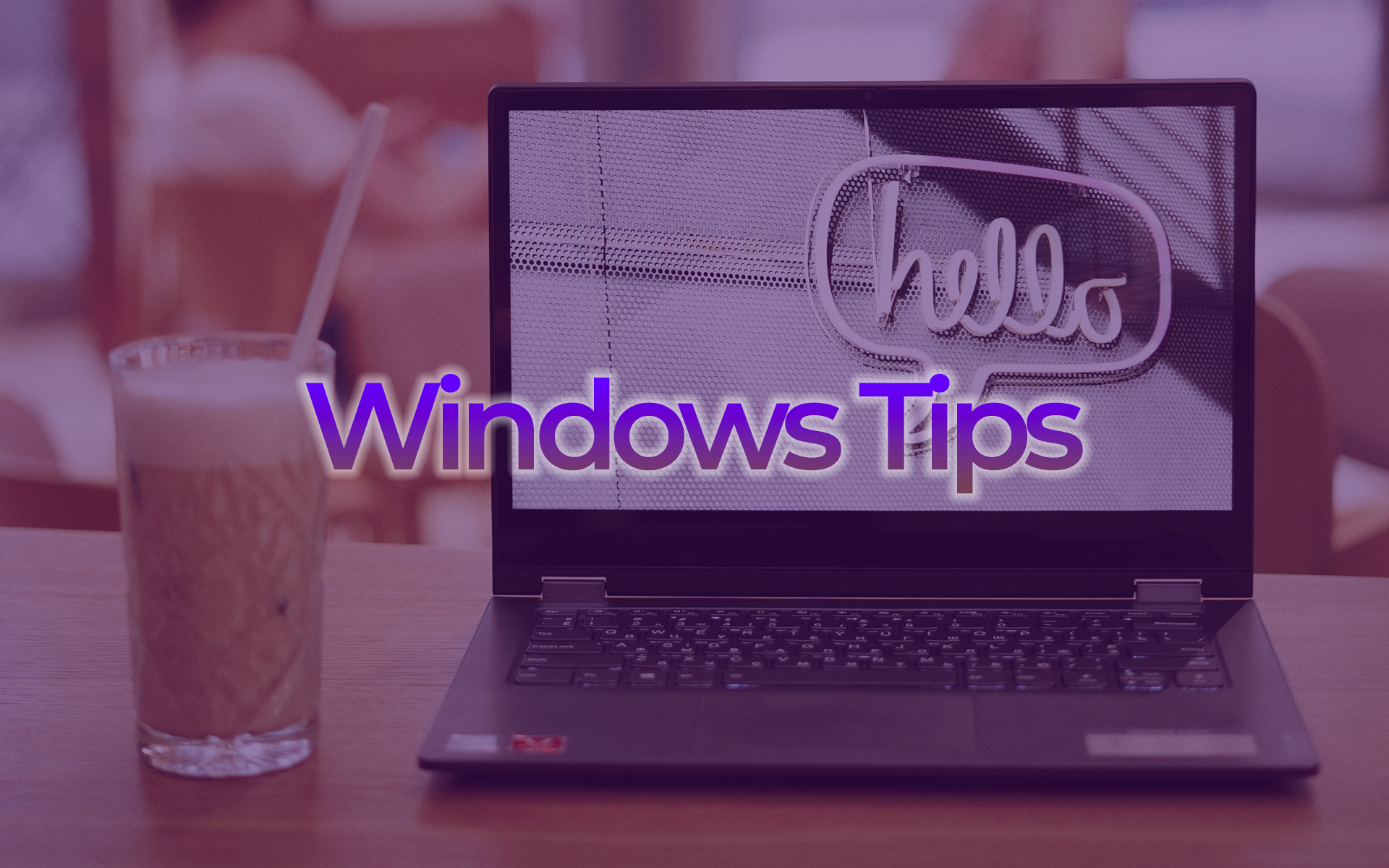
Versions on 64 to be of the operating system Windows I do not allow Installation and running drivers without signature. While this restriction improves security The respective systems, in certain situations, may be a problem, given that many peripheral (eg printers) or -Device that we want to connect to computers come to the package with driver without signature. In such cases, the only solution to be able to install the respective driver It's his Disable your signature check To these, which you can do by following one of the methods below.
How can we install drivers without signature in the 64 -bit versions of the Windows system?
1. Windows 7 Boot Options
- If you are a user Windows 7, you can disable restriction for Installing drivers without signature continually pressing the key F8 during booting The system, until the screen is displayed Advanced Boot Options
- Then, on that screen, select the option Disable Driver Signature Enforcement

But there is also a minus As for this method: You will have to follow the steps above Every time you boot in Windows, otherwise drivers without signature, even if they are already installed in the system, will not be loaded, and the applications or devices using those drivers will not work (at least not correct)
2. Windows 8 Startup Settings
- If you are Windows 8 or Windows 8.1, access Advanced startup (Change PC settings > Update & Recovery > Recovery)
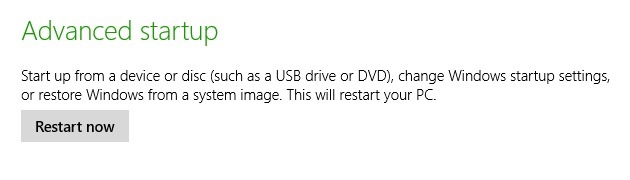
- Then click on Troubleshoot > Advanced options > Startup Settings > Restart
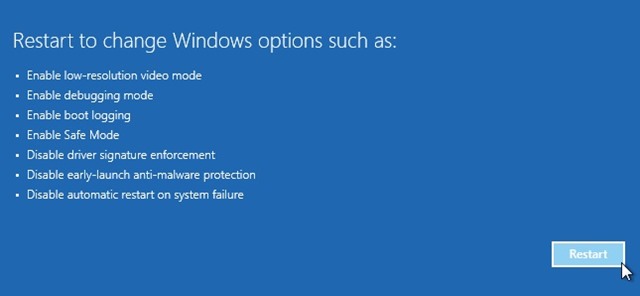
- when the screen Startup Settings is displayed, press the key F7 (The key corresponding to the option Disable driver signature enforcement)
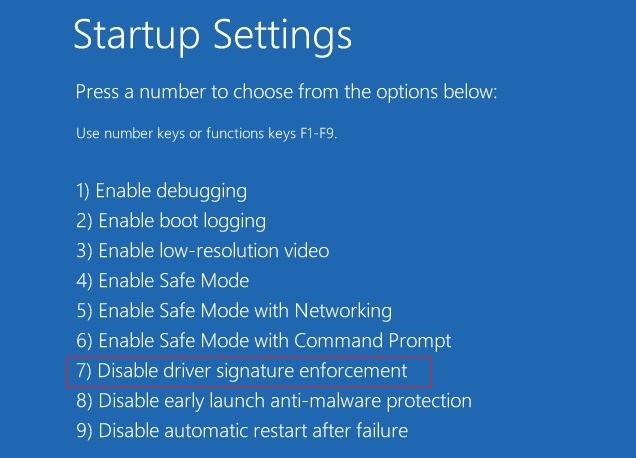
- the system will Restarta Automat, and after restart you will be able to install drivers with no signature REQUIRED
3. Bcdedit command
- open Command Prompt with privileges of administrator (taste cmd in Start Menu or Start Screen, then click-right on the result and select Run as administrator)
- taste command bcdedit /set nointegritychecks ON And give Enter, then Restart your computer To install drivers without signature
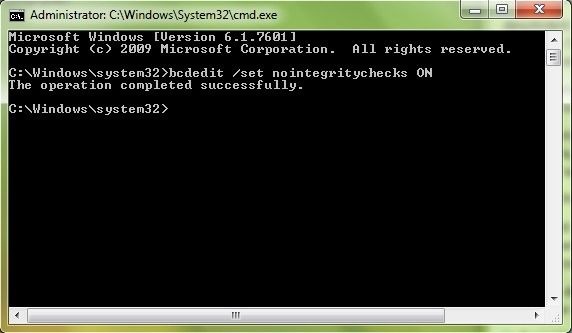
- If later you want to Reactivate the restriction in terms of Drivers without signature, until in Command Prompt (or even directly in Run) taste command bcdedit /set nointegritychecks OFF And give Enter
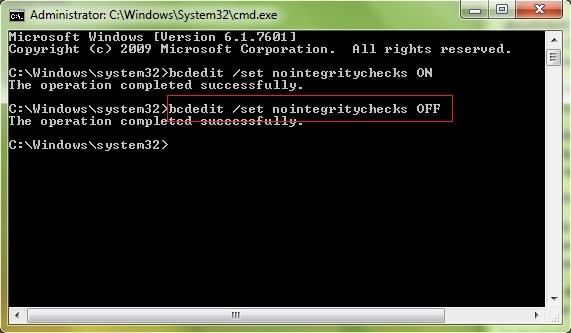
4. Group Policy Editor Settings
- open Group Policy Editor (taste GPEDIT.MSC in Start Menu, Start Screen or Run) navigated catre User Configuration > Administrative Templates > System > Driver Installation
- to the right side, give double-click (or click-right > Edit) on the entrance Code signing for device drivers
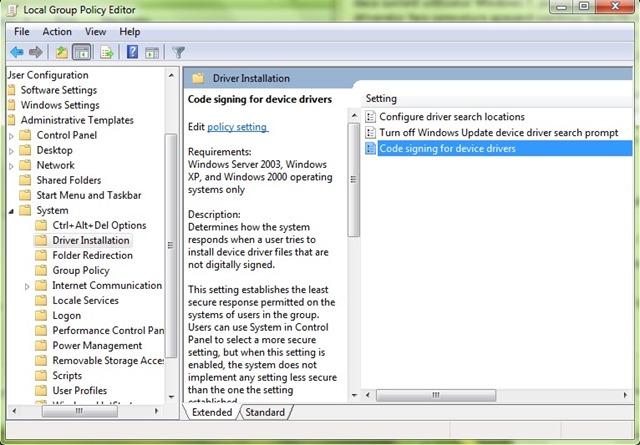
- in the window of SETTINGS open select Enabled, then select Ignore from the drop-down menu below Options (When Windows detects a driver file without a digital signature) and click on OK
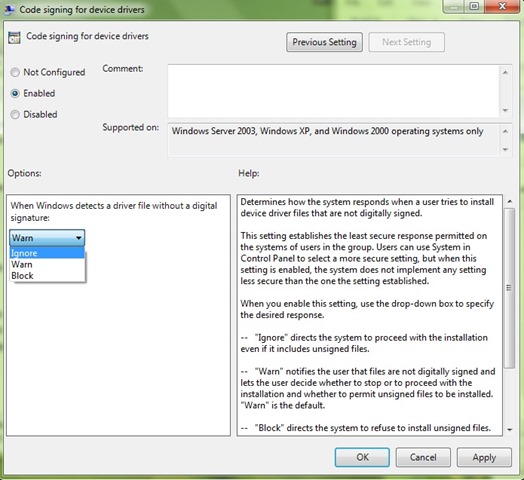
No matter what method Choose of the above, after using it, you should be able to install drivers without signature without any problem. Success!
STEALTH SETTINGS – How to disable driver signature verification in Windows 64-bit versions
How can we disable your driver's signature in 64-bit versions of Windows
What’s New
About Stealth
Passionate about technology, I like to test and write tutorials about Windows operating systems, seeking to discover interesting things.
View all posts by stealthYou may also be interested in...


One thought on “How can we disable your driver's signature in 64-bit versions of Windows”
the language is like a google translate… hard to understand