How can we delete the default association of a file with a particular program in Windows
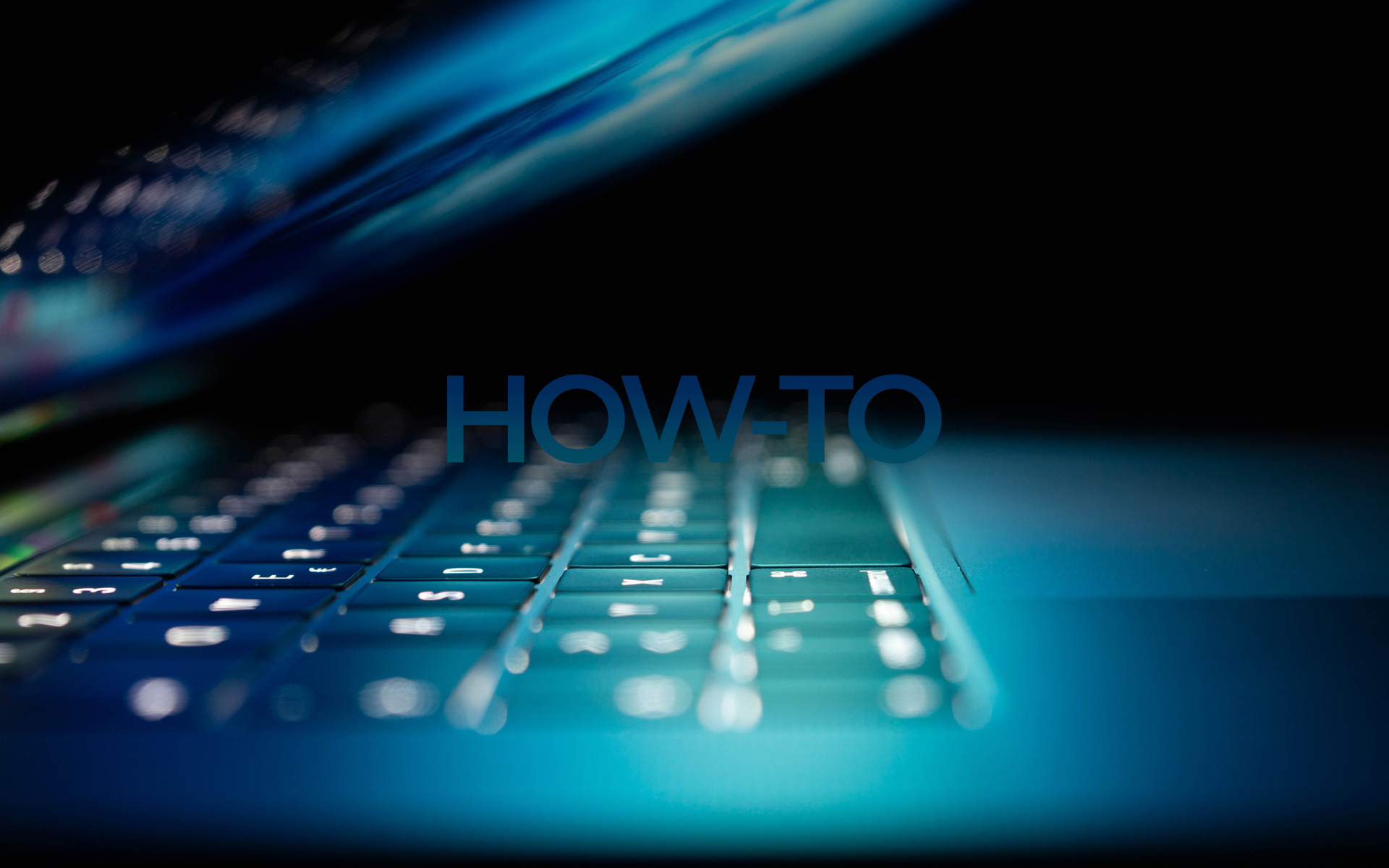
Each type of file FROM Windows may be associated with a particular program with which it can be open, edited, run And so on This associate can take place either at Installation of the program respectively in the system, either at the first opening of the file (the user will have to manually select the program with which he wants to open the file). Once an association is made between a file type and a program, Windows does not give users the opportunity to delete the respective association, but only to replace: Click-right on the file and select Open With > Choose default program, then Select the program With whom you want to open that file from now on, tick the option Always use the selected program to open this kind of file and click on OK.
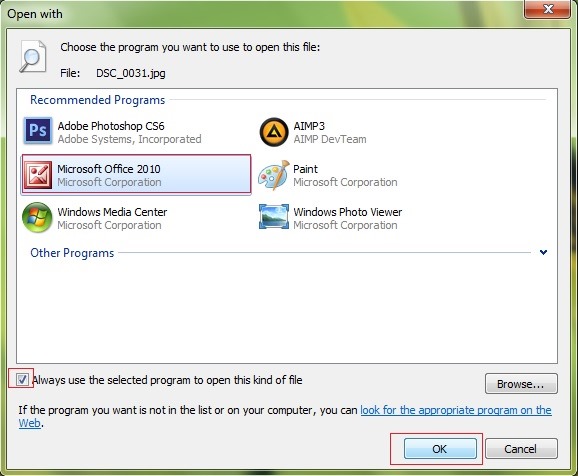
If you really keep it to DELETE of all associate between a certain type of file and one program, without replacing it with another, you can do this from Registry Editor.
How do we delete an association of a type of file with a program in Windows?
- open Registry Editor (taste regedit in Run And give Enter)
- then browse to HKEY_CURRENT_USERSoftwareMicrosoftWindows
CurrentVersionExplorerFileExts - on the left side, under the key FileExts, identified subkeys cu extensions files for which you want to delete the association default and wipe them away
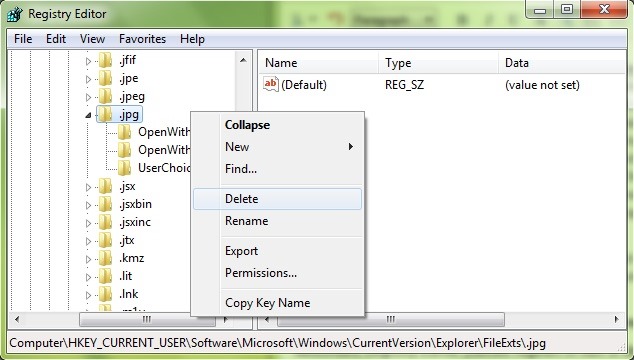
- then browse to HKEY_CLASSES_ROOT and DELETE And from there subkeys cu extensions the respective files
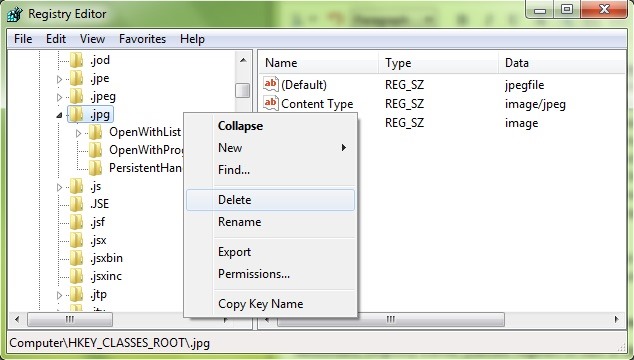
- In Final data a Restart the Explorer for the changes made to have effect
This way of delete the default association of files with certain programs can consume some time (depending on how much you take to identify extensions in regedit), but it is the only one that does not involve the use of a tool third-party.
Note: Before making any modification in Windows system registers, make a backup of them, or create a Restore Point to avoid any consequences caused by Evntual Errors.
STEALTH SETTINGS – How to remove a default file association in Windows
How can we delete the default association of a file with a particular program in Windows
What’s New
About Stealth
Passionate about technology, I like to test and write tutorials about Windows operating systems, seeking to discover interesting things.
View all posts by stealthYou may also be interested in...


4 thoughts on “How can we delete the default association of a file with a particular program in Windows”
Thanks!
Thanks a lot.
Changing the association is easy, but it is irrational how difficult it is to definitely remove an association of a program.
Thank you very much, I didn't know about any way and I inadvertently set up opening .dll files in a text editor, so I needed to go back…
I had a problem
I wanted to delete the association with my .ico files, and now the ICons are not seen :( what should I do?