How can we prevent deletion of browsing history on Internet Explorer

When we hang on internet, browser-ul Used keep traces of our online activity registered in History of navigation of the browser. A browser's navigation history includes beside the actual history of visited pages and date such as cookies, cake-ul, passwords used to access online accounts, Temporary files on the Internet, list of download-uri made via the browser or data entered by the user in certain formulare online.
Browser users Internet Explorer who share the same computer with other people and are worried as History of navigation registered by browser could endanger them privacy, can choose to use the option Delete browsing history FROM the settings (Available in Internet Options > General sub Browsing History) to delete all the data stored after online browsing.
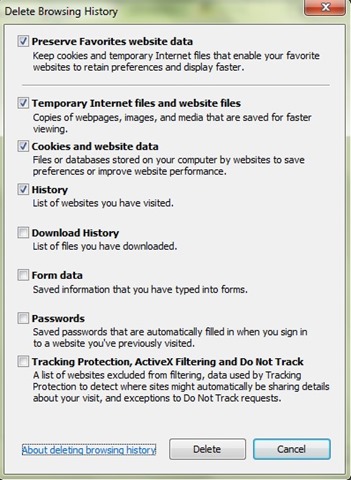
But if you want to Supervise your navigation online of the other users you can prevent the deletion of browsing history (or certain data registered in it) through Group Policy Editor.
How do we prevent the deletion of the navigation Istioria in the Internet Explorer browser?
- open Group Policy Editor (taste GPEDIT.MSC in Run And give Enter)
- then browse (left) toward Computer Configuration > Administrative Templates > Windows Components > Internet Explorer > Delete Browsing History
- On the right side, identify the entrance Prevent access to Delete Browsing History and give double-click on this
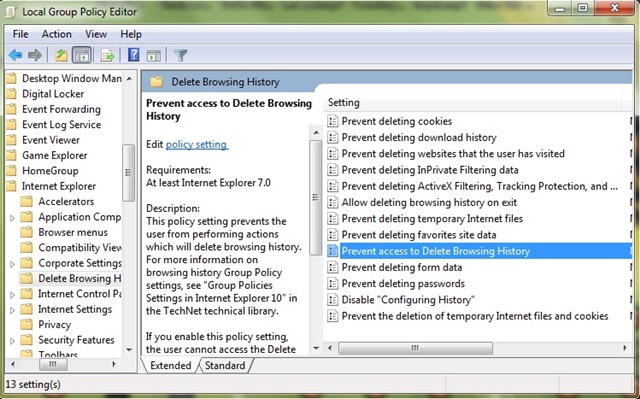
- Then, in the Settings window displayed, select Enabled and click on Apply and OK
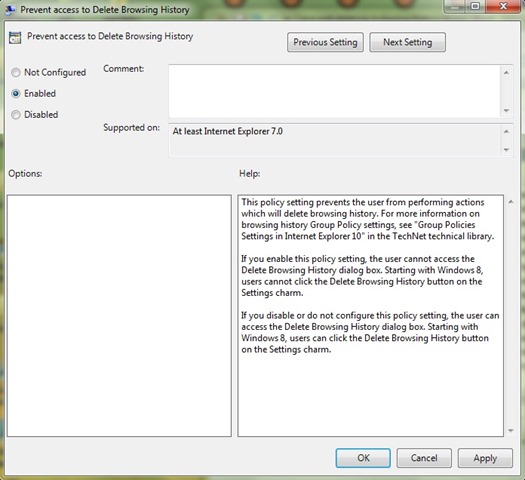
After you do this setting, users Internet Explorer will no longer be able to access the dialog Delete Browsing History to delete Online browsing history. If you want to prevent deletion only a certain data registered in the history of browsing the browser (such as cookies, Saved passwords, List of websites visited etc.), you can do this with the help of the other settings available under the directory Internet Explorer > Delete Browsing History in Group Policy Editor (for example Prevent deleting cookies, Prevent deleting download history, Prevent deleting websites that the user has visited, Prevent deleting browsing history on exit, Prevent deleting passwords etc).
STEALTH SETTINGS – How to prevent deleting of browsing history in Internet Explorer
How can we prevent deletion of browsing history on Internet Explorer
What’s New
About Stealth
Passionate about technology, I like to test and write tutorials about Windows operating systems, seeking to discover interesting things.
View all posts by stealthYou may also be interested in...

