How can we disable access to USB ports in Windows 8/8.1

One of the simplest ways in which an computer can be infected with viruses or other types of malware is through USB devices. Also with the help of USB devices certain people can copy from computers date to which they should not normally have access. These two reasons mentioned above make the USB devices represent a vulnerability serious computers and a real threat to security to them. In case it will concern computer security SI and intimacy you (especially if you know that at personal computer or the service computer have access to other people other than you), the simplest way you can reduce the risk of an infection or of one Data theft It's his Disable access to USB ports of the computer so that it cannot read any connected USB device. If you are a user Windows 8 or Windows 8.1, you can disable USB ports of PC Following the instructions below.
How do we disable access to the USB ports of a computer running Windows 8.1?
- open Registry Editor (taste regedit in Run And give Enter)
- Navigate to the key HKEY_LOCAL_MACHINESYSTEMCurrentControlSetServicesUSBSTOR
- In the right panel, identify the Dword input Start, then change the value it in 4 (Click-right on the entrance and select Modify)
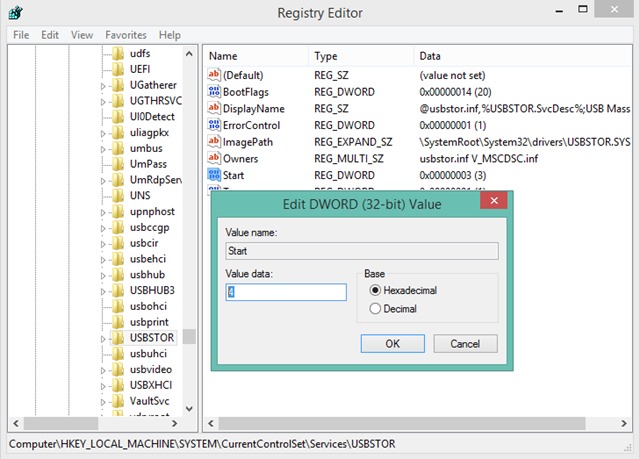
- Then close regedit and Restart your computer
After restart you will notice that Access to computer USB ports has been blocked (No USB device will not be able to be connected the system). If later you want to Unlock access to USB ports again, change the value of the register Start back in 3 (this being the default value of the respective entry).
Note: Before making any changes in system registers, make them a backup or create a system restore to avoid any unpleasant consequences (eg errors in the functioning of the system).
STEALTH SETTINGS – How to disable access to USB ports in Windows 8/8.1
How can we disable access to USB ports in Windows 8/8.1
What’s New
About stealth
Passionate about technology, I like to test and write tutorials about Windows operating systems, seeking to discover interesting things.
View all posts by stealthYou may also be interested in...

