How can we hide items from Panel Control in Windows

Control Panel is the most important utility in operating systems Windows, through it users having the opportunity to configure system settings depending on your preferences. A simple way to list all the items that can be configured in Windows using Panel Control is to set their view in the form of icons (Small icons or Large icons) from the drop-down menu displayed next to the option View by (Right-right corner, under Search).
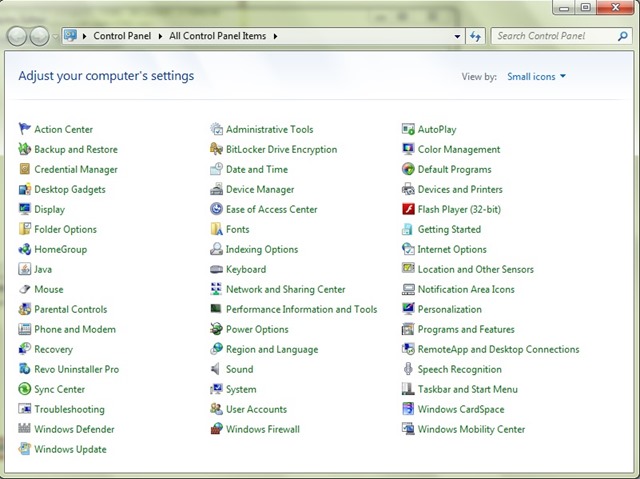
Most likely, however, like most Windows users, you will not need to use much of the items listed in Control Panel, which is why it is recommended to Hide the items respectively, first of all to ensure that they will not be accessed by any other user of computer, and, why not, to give control panel of the system a cleaner and more orderly appearance.
How can we hide the unused items from Panel Control in Windows?
- open Registry Editor (taste regedit in Run And give Enter)
- Navigati Catre HKEY_CURRENT_USERSoftwareMicrosoftWindowsCurrentVersionPoliciesExplorer
- In the right panel, create the dword entrance DisallowCpl to which you will give the value 1
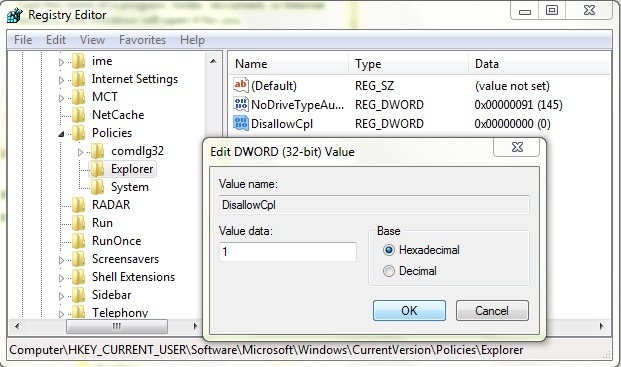
- Then on the left side, right-click on the Key Explorer And create the subkey DisallowCpl (Select New > Key)
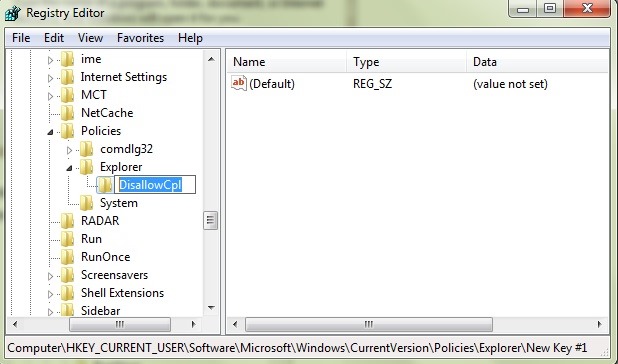
- sub DisallowCpl, on the right side, create inputs String for every item you want to hide In Panel Control (eg Speech Recognition), to whom you will change the value in the exact name of the respective items (if you want to hide the item Location and Other Sensors FROM Control Panel, create string entry Location under the key DisallowCpl, then give the respective entry the value Location and Other Sensors)
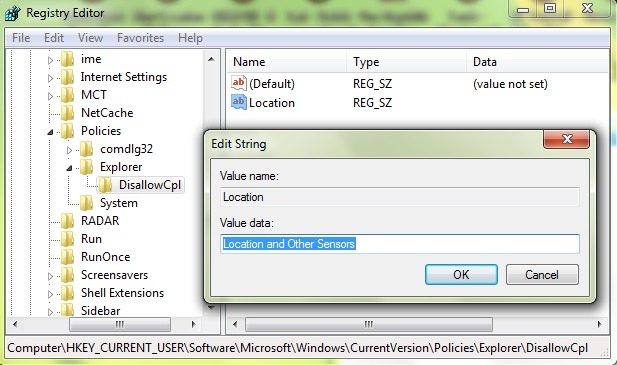
After you make the necessary changes in registers for Hiding unused items from Panel Control, close regeit and give a restart system. After Restart you will notice that the list of items in Control Panel will contain only the items you use (or which you want to have access to the other users). Success!
Note: Before making any changes in system registers, create a backup or a system rest to avoid any unpleasant consequences.
STEALTH SETTINGS – How to hide Control Panel items in Windows
How can we hide items from Panel Control in Windows
What’s New
About Stealth
Passionate about technology, I like to test and write tutorials about Windows operating systems, seeking to discover interesting things.
View all posts by stealthYou may also be interested in...

