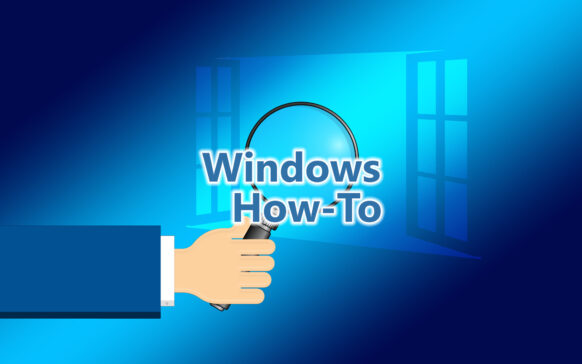Tag Archives: Windows Registry
How can we hide items from Panel Control in Windows
Control Panel is the most important utility in Windows operating systems, through it users can...
How can we change the default location to install modern applications in Windows 8
The Windows Store is one of the most important features of the new Windows 8 operating system, through which you use...
Fix Menu Bar Hide Error in Windows Explorer (Windows 7 & Vista)
After installing some software, I noticed that some of them changed some UI elements of Windows Explorer, among them...
Change or disable key functions [Windows XP Map – remap keyboard buttons]
Sometimes we would like to change or disable the role of a key. For example, the Delete key performs the function of Space, and the Windows key...
Tweaks to enrich Menu context (click-right menu)
Today is registry tweak day. :) If earlier I told you about 5 tweaks for XP, in this post you will find out how to...
Add Send to entry to right-click Context Menu
If you managed (somehow, it doesn't matter how) to send the "Send to" command from the right-click menu, and now you want it back,...
Windows 7 Tweak: Add “Delete Folder Contents” to Right-click Context Menu
How many times has it happened that a simple operation like "Delete" gets a bit more complicated when it comes to deleting content...