Add Send to entry to right-click Context Menu

If you have succeeded (somehow, irrelevant how) to send for a walk command “Send to"From the click-right menu, and now you want it back, but it refuses to return "home", We tell you how you can convince it. There is only a small Tweak de registers, very simple to do.
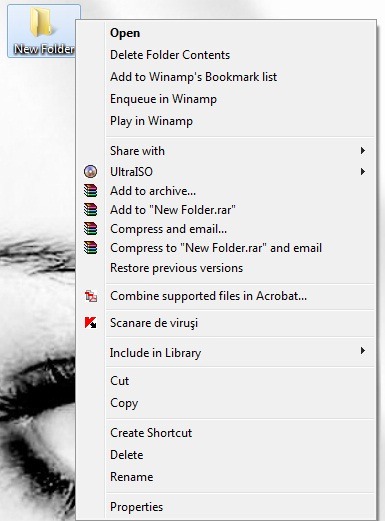
So to (re-) add “Send to” in Context Menu, take your heart in your teeth and open Registry Editor (Start->taste regedit in Searchthe from Start Menu->click Yes at the intervention UACto the) then browse to HKEY_CLASSES_ROOTAllFilesystemObjectsshellxContextMenuHandlersSend To.
In the right panel you will notice the entrance Default (Reg_sz). Change its value in {7BA4C740-9E81-11CF-99D3-00AA004AE837}, then close the register editor.
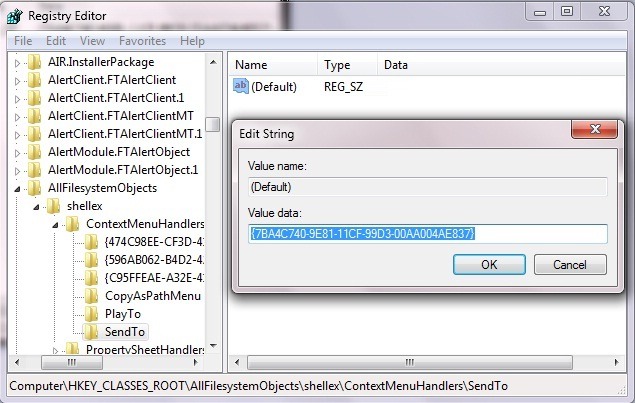
The click-right menu will again be the happy possessor of the "Send to" command.
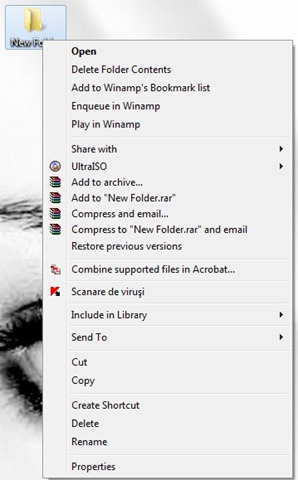
If you want to remove this command from the menu, follow the steps described above in the opposite direction (ie wipe the value of the default entrance). For the health of your PC, don't forget to make a back-up of the registers before you go to their wheels.
If you have hit this post by mistake, what you are looking here.
Add Send to entry to right-click Context Menu
What’s New
About Stealth
Passionate about technology, I write with pleasure on stealthsetts.com starting with 2006. I have a rich experience in operating systems: Macos, Windows and Linux, but also in programming languages and blogging platforms (WordPress) and for online stores (WooCommerce, Magento, Presashop).
View all posts by StealthYou may also be interested in...

