How can we restrict an application (.exe) to run in Windows

Sometimes for various reasons, we do not want people who have access to COMPUTER Our can run certain Applications installed in the system. If you are a user Windows, you can restrict access to those applications using a register hack (But be careful Method does not work if you want to block a system service, so it has no effect on certain programs that use the utility rundll32 to run).
How do we restrict the running of an application in Windows?
- open Registry Editor (taste regedit in Run And give Enter)
- Then browse to the key HKEY_CURRENT_USERSoftwareMicrosoftWindowsCurrentVersionPoliciesExplorer
- under the key Explorer, in the right panel, create the dword entrance DisallowRun to which you will give the value 1
- Then all under the key Explorer, on the left side creates another key, called everything DisallowRun
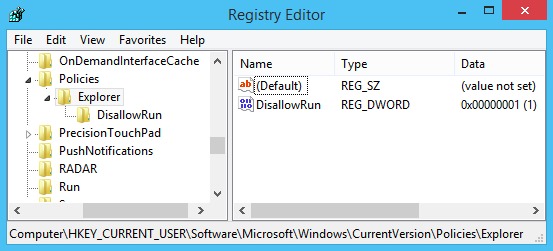
- under the key DisallowRun, create one entrance String For each application you want to restrict, whose values They will be the names of the respective applications (Do not forget to insert the termination and .exe, for example notepad.exe). If you want to restrict more applications, numotati String entries
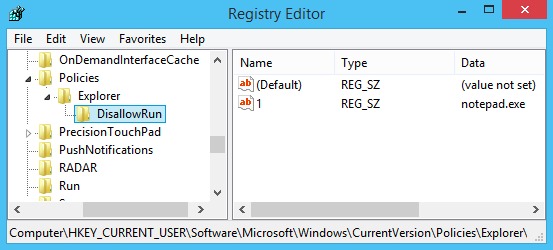
- then Restart your computer for the changes made to have an effect. After restart you will notice that Access to the respective applications will be restricted
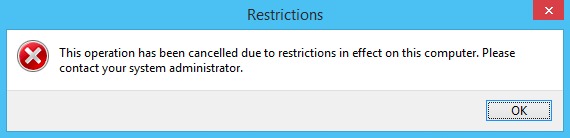
Succes!
Note: Before making changes in system registers, create a backup of them to avoid any unpleasant consequences (example system errors).
STEALTH SETTINGS – How to restrict an app (.exe) from running in Windows
How can we restrict an application (.exe) to run in Windows
What’s New
About Stealth
Passionate about technology, I like to test and write tutorials about Windows operating systems, seeking to discover interesting things.
View all posts by stealthYou may also be interested in...


3 thoughts on “How can we restrict an application (.exe) to run in Windows”