Personalization Menu Send To [Windows Vista]

Before you start, we must explain to you which "Send To"It's about.
You probably noticed that when you give click-right On a file, in the menu that opens, somewhere is written "Send To”This option will give you the opportunity to send the selected file on the mail, to the archived file folder, towards documents or to an auxiliary HDD unit. Besides these destinations/options there are others that many of you do not need.
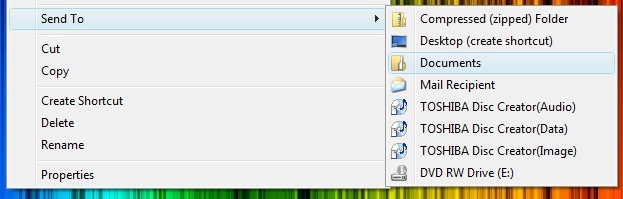
In my case, I would prefer that from the menu "Send To"To disappear the whole suite of options “Toshiba Disc Creator"And to defend my option to send the selected file in the secondary partition (D: in my case).
How can I customize the menu "Send to".
1. In Start Search I write:
%UserProfile%AppdataRoamingMicrosoftWindowsSendto
…If I apas Enter.
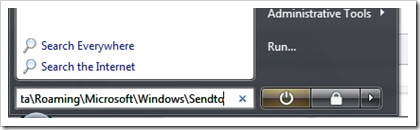
2. From the folder that opens I select and delete the coshiba creator disc suite.
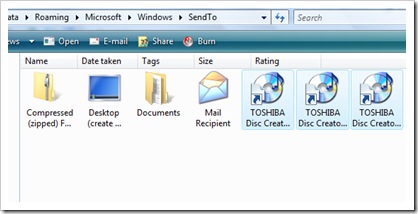
3. I open "computer" (similar "my computer" / xp) and create a shortcut For secondary partition (D :).
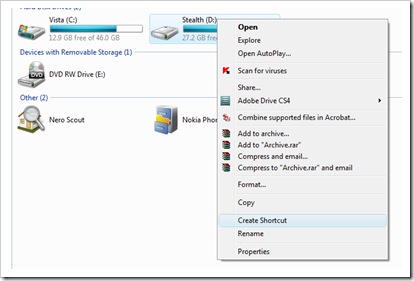
*This shortcut will be saved automatically on the workspace (desktop).
4. I carry the shortcut from the desktop to the folder of Send to. Dear & Drop.
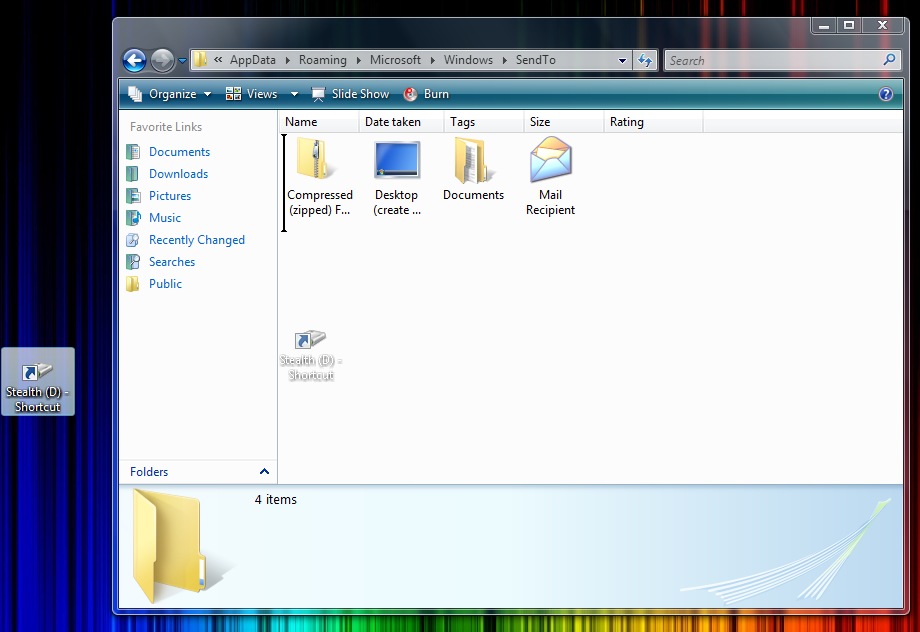
With the completion of the step 4. I managed to customize my SEND TO. I eliminated from the list of options the coshiba creative disc suite and added my referral option to the secondary partition.
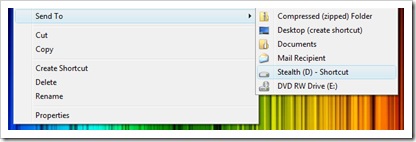
You can rename and add new options. All you have to do is edit the files in the Send to folder.
Personalization Menu Send To [Windows Vista]
What’s New
About Stealth
Passionate about technology, I write with pleasure on stealthsetts.com starting with 2006. I have a rich experience in operating systems: Macos, Windows and Linux, but also in programming languages and blogging platforms (WordPress) and for online stores (WooCommerce, Magento, Presashop).
View all posts by StealthYou may also be interested in...


4 thoughts on “Personalization Menu Send To [Windows Vista]”