How can we customize Send to in Windows 7 menu

If you started to confuse yourself by the set of leaflets of your PC, and the search for some has become difficult because of this, maybe you need to make a little cleaning on hard-disk. Or, if this solution It is not exactly to your liking (or time, or lena ...: p), you can opt for shortcuts (shortcuts) directly to the respective folders. Such as the option Send To FROM Context Menu (more precisely, you can add shortcuts to meniul Send To to any folder you want).
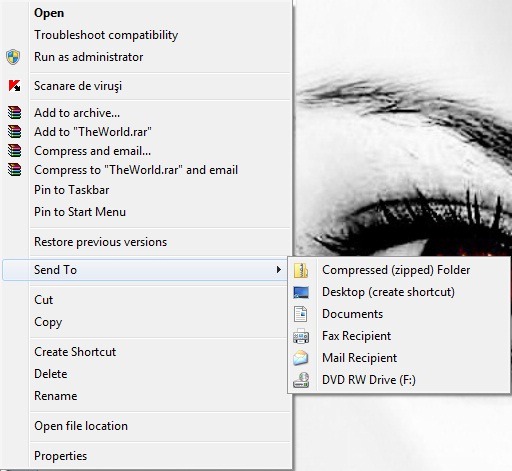
To customize the Send to menu you must first access the folder with the same name (Sento), folder you find in Users->”your user name”->Appdata->Roaming->Microsoft->Windows.
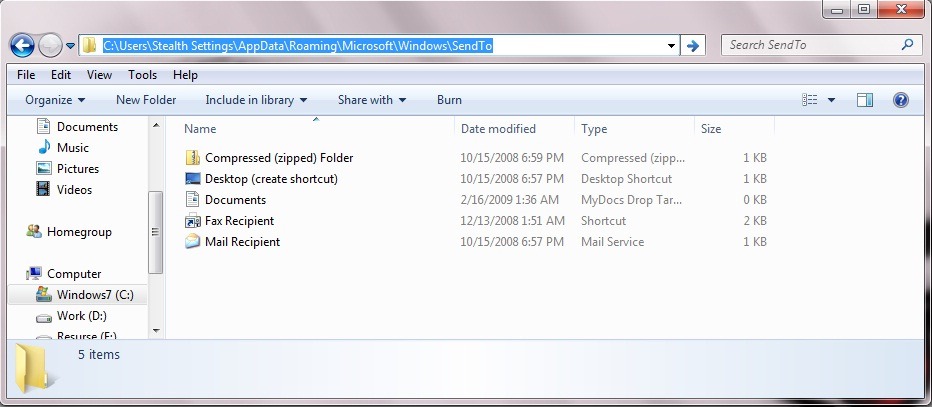
Then do shortcut-uri To the folders you want to add in the Send to menu and place them in the Sendto folder.
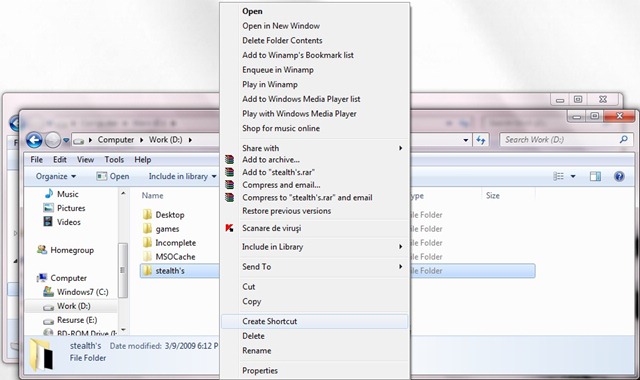
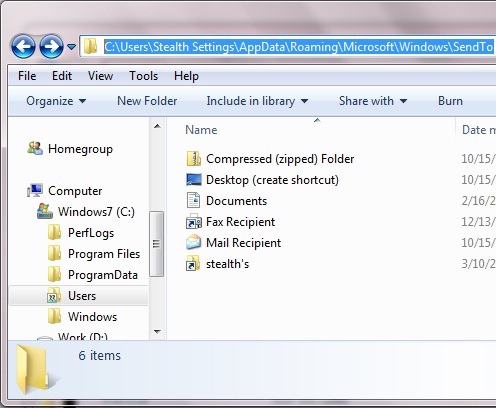
You can also Delete the inputs/shortcuts which do not use you from this menu (for example. Fax Recipient).
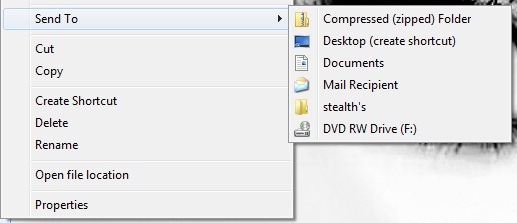
Note: This tutorial was made on Windows 7. It can also be used for vista and adjusted for XP.
How can we customize Send to in Windows 7 menu
What’s New
About Stealth
Passionate about technology, I write with pleasure on stealthsetts.com starting with 2006. I have a rich experience in operating systems: Macos, Windows and Linux, but also in programming languages and blogging platforms (WordPress) and for online stores (WooCommerce, Magento, Presashop).
View all posts by StealthYou may also be interested in...


One thought on “How can we customize Send to in Windows 7 menu”
Great! This is what I was looking for! Works great, thanks for the guide!