How can you create a shortcut to close a laptop screen

It happened to me a few times to want to close the laptop screen For a few seconds (for reasons of objectives or subjective, security or vanity: p). But The monitor of a laptop cannot be closed "from the button" as in the case of a regular monitor (like the one for PC). Exist OPTION from a-l seta to close after a certain period of minutes, but this option is with two cuts: if you set a small time interval (a few seconds) it can become irritating, if you set a large time (a few minutes - half an hour) it does not help you, especially if you need to close the monitor immediately, and you cannot wait at least 1 min. But if you could create a shortcut which would allow you to close the monitor immediately, without having to wait seconds or minutes or, above all, Without having to close the laptop completely (as in extreme cases: D)? Certainly, it would save you from a lot of headaches. :)
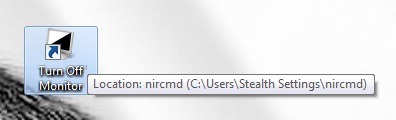
For to create a shortcut to help you Inchis the monitor of the fast laptop, whenever you want, first you need a little application, brand NirSoft, which, among other things, also includes this option (that is, to close the monitor).
After you have downloaded the application, go on Desktop And give Right click anywhere and create one New Shortcut.
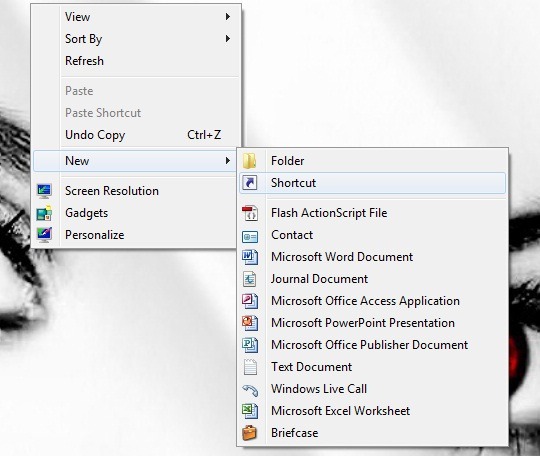
Then browse to the location where you saved the application nircmd.exe and add the following:
“C: [Location] Nircmd.exe” cmdwait 1000 monitor off
where [location] is, in my case, UsersStealth Settingsnircmd, 1000 = 1 sec. and The quotes are mandatory!
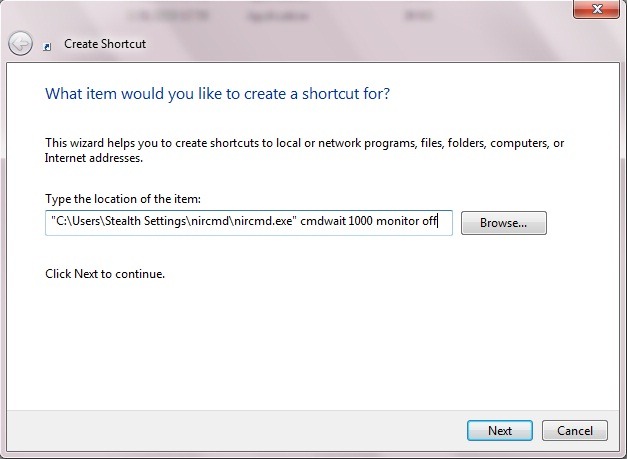
After you have created the shortcut, choose a icon (preferably one to attract attention: P):

Et Voila! Now you have a shortcut that will allow you to close the monitor when you want, without having to wait. ;)
How can you create a shortcut to close a laptop screen
What’s New
About Stealth
Passionate about technology, I write with pleasure on stealthsetts.com starting with 2006. I have a rich experience in operating systems: Macos, Windows and Linux, but also in programming languages and blogging platforms (WordPress) and for online stores (WooCommerce, Magento, Presashop).
View all posts by StealthYou may also be interested in...


2 thoughts on “How can you create a shortcut to close a laptop screen”
Kakaka to pour a monitor?