
Openwith.org tells you what programs you can open certain types of files (which you had no idea: P)
Openwith.org tells you what programs you can open certain types of files (which you had no idea: P)

If you need one program to open files with unusual extensions by you, or you want to see what choice you still have to open some files that you will collide with every day, then OpenWith.org is what you are looking for. And that's because Microsoft application which comes bundled with Windows operating systems and it should do exactly the same thing as Openwith.org, it gets bogged down very often when it comes face to face with extensions like .dts, .flac (both audio files) or .uof (unlike OpenWith.org, the Windows search will not tell you with which program a .uof document can be opened).
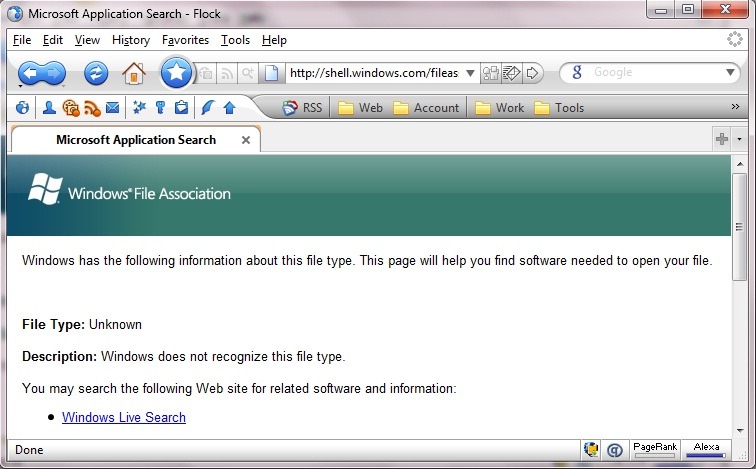
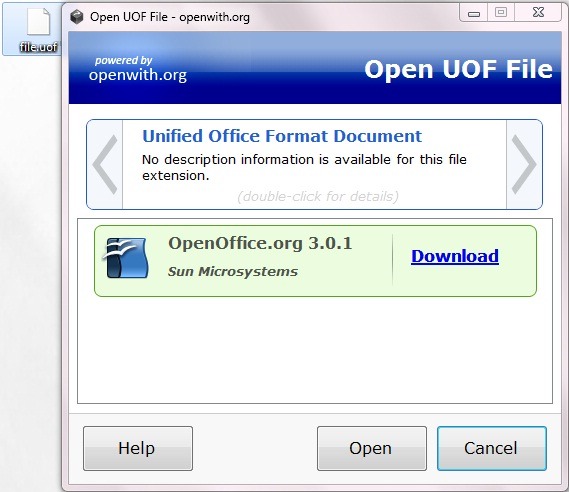
Dupa instalare, the application integrates perfect in the click-right menu (Context Menu), so that, every time a file raises question marks, right-click on it and choose How do I Open This? OpenWith.org will search for you. programe opensource/free that can solve the problem.
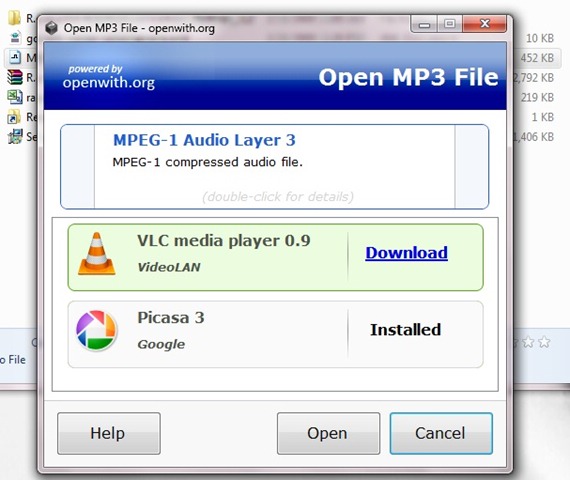
If the program is already INSTALLED, but you have not set it as default, Openwith.org will notify you of this. If it is not installed, it offers you the option to download it, saving you from another extra effort. :P
Files like archives, audio files, video, document, Plugins, etc. - list here. In addition, it can be very helpful if you want to know what a file with the extension is .nwp or .pxi.
Note: The application runs only on Windows operating systems, 32-bit.
Openwith.org tells you what programs you can open certain types of files (which you had no idea: P)
What’s New
About Stealth
Passionate about technology, I write with pleasure on stealthsetts.com starting with 2006. I have a rich experience in operating systems: Macos, Windows and Linux, but also in programming languages and blogging platforms (WordPress) and for online stores (WooCommerce, Magento, Presashop).
View all posts by StealthYou may also be interested in...

