How we delete a service (Windows Services) on Vista & XP

"Tuning" lovers (tweaking) Vista, who want to escape some Windows Services (preferably the ones that stay most of the time ”Disabled"), I can do it very easily. The only condition is not to delete a useful service for the operating system or a program in use. Before deleting a Windows service, make sure you do not really need it, because once you will meet difficulty adding it again.
The first step you need to do if you want delete a service Windows, is to access Services FROM Start Menu or from Control Panel (more valid for users of Windows XP) and identify the correct name of the respective service (check twice before, do not hurt to be sure). On Windows Vista (logged in as an administrator) the simplest solution is to go in "Start Bar"And at"Start Search"SAW"services". After appearing in the" Services "search list, select and press" Enter ".

After pressing "Enter", the panel with Windows Services will defend you.

Right click on the name of the desired service, then click "Properties". From the box that opens, select and copy the name of the service (it appears written in the" Service Name: "). In the example below, I chose a job at random: Application Layer Gateway Service. ALG

Step two : Open Command Prompt with administrator privileges. If you use Windows Vista You have to right-click on cmd prompt and select Run as Administrator. (“Start Search” -> write Command Prompt, right click on Command Prompt -> Run as Administrator).

Once open the CMD, the order used to delete a Windows service is:
sc delete ServiceName
For the example above, the order is:
sc delete ALG
If in the name of the service you want to delete you have spaces (eg "Adobe LM Service"), Use the quotes as in the following example:
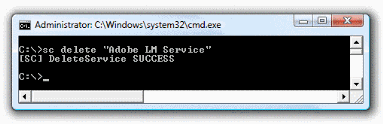
After performing the order, give a refresh to the list of services and you will notice that the respective service has not appeared in it.
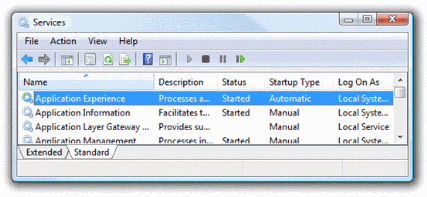
Careful! This post is written only to inform yourself about how you can delete a service on Windows Vista/XP. I do not advise anyone to do this if you do not know the role of each service in the operating system.
How we delete a service (Windows Services) on Vista & XP
What’s New
About Stealth
Passionate about technology, I write with pleasure on stealthsetts.com starting with 2006. I have a rich experience in operating systems: Macos, Windows and Linux, but also in programming languages and blogging platforms (WordPress) and for online stores (WooCommerce, Magento, Presashop).
View all posts by StealthYou may also be interested in...


2 thoughts on “How we delete a service (Windows Services) on Vista & XP”