How can we use zoom only on certain portions of the screen in bone x

The operating system The x Include the series of Accessibility options dedicated to people with vision or hearing problems. In many situations, however, most of these choice can be helpful to others MAC users. For example, if you want to examine some more carefully item-uri from the screen (portions of pictures, icons etc), you have the option of Zoom that allows its user Mareasca a portion of the screen through one Shortcut from the keyboard or with the help trackpad.
How can we only zoom in certain screen portions in OS X?
- open System Preferences (From the menu Apple) and click on Accessibility
- On the left side of the open window, select Zoom
- Then, to the right, tick the options Use keyboard shortcuts to zoom and Use scroll gesture with modifier keys to zoom (This option allows the use of zoom with the help of one mouse or al trackpad)
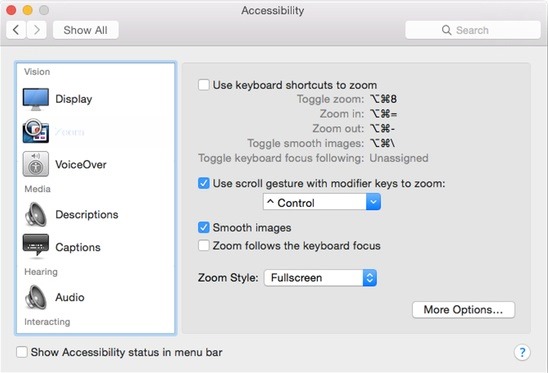
- To display the increased content of a screen portion immediately near the mouse cursor, next to the Zoom Style Select the option Picture-in-picture
A faster way to access the option Zoom in The x is the use of the combination of keys Command + Option + F5. This shortcut will open an accessibility panel Summary, where can you activate choice for use zoom with the help of the keyboard or trakpad.
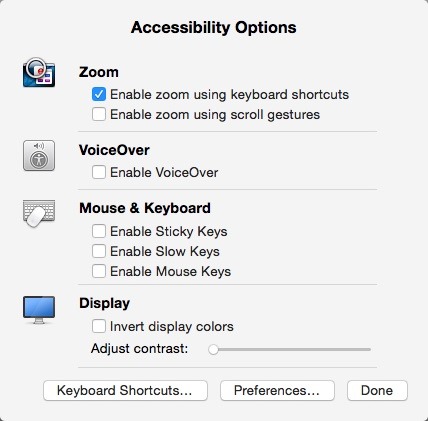
Use: If you want to Use the zoom with the help of shortcuts on the keyboard, use the combination of keys Command + Option + Egal (=) to increase the selected screen portion (zoom in), and use the combination of keys Command + Option + Minus (-) to give zoom out.If you want to use zoom-ul with the help mouse or al trackpad, hold the key Control and use Scrolling to give zoom in or zoom out.
STEALTH SETTINGS – How to use zoom to magnify only parts of screen in OS X
How can we use zoom only on certain portions of the screen in bone x
What’s New
About Stealth
Passionate about technology, I like to test and write tutorials about Windows operating systems, seeking to discover interesting things.
View all posts by stealthYou may also be interested in...

