How can we disable Power Saver mode for safari in bone x

One of the features entered in The x With the launch of the system Mavericks it is and Safari Power Saver, this helping users of MacBook-uri to increase battery life By disabling high energy consumption content such as Flash animations. So in Mavericks as well as in Yosemite, this feature is activated in a way default.
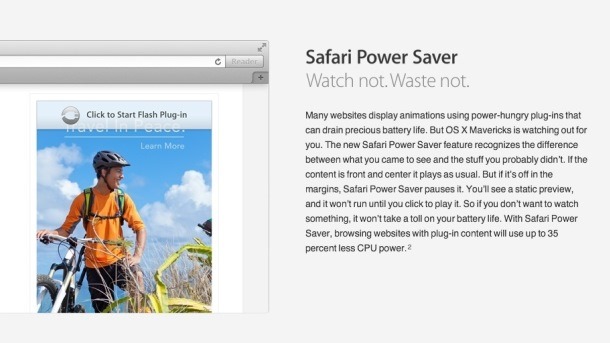
As mentioned by Apple, Safari Power Saver He knows how to make the difference between the content that users want to see and the extra, this feature deactivating only peripheral content, which is usually composed of animated advertisements, Video clips not related to the subject of the visited page or flash games. Although usually Safari Power Saver does their job quite well, in some situations it is possible that the users of this browser want to disable This feature, for various reasons (such as the fact that they really want to have access to the commercials on a certain site).
How do we disable Safari Power Saver in OS X?
Daca saving battery energy does not represent a priority or problem (especially if you use a MAC unit instead of a MacBook) and want to Disable Safari Power Saver Complete, open browser-ul Safari, then access Preferences from the menu bar.
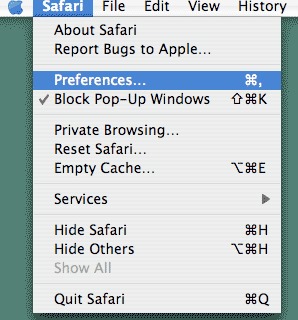
In the open window click on the tab Advanced And you will disperse the option Stop plug-ins to save power.
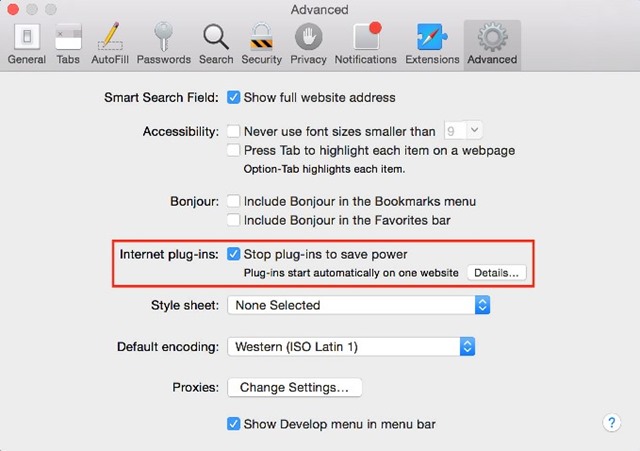
If you want to Disable the Safari Power Saver feature just for certain sites (Recommended if you are a MacBook user, to save battery energy when you browse random), you can activa plug-inurile stop by clicking on the labels Click to start plug-in displayed. If later you want to Reactivate the feature and for the respective sites, go to Safari > Preferences and click on the button Details next to the option Stop plug-ins to save power (Be careful that it is ticked), then click or the button Remove All, either individually select each site for which you want to reactiv Power Saver and click on Remove.
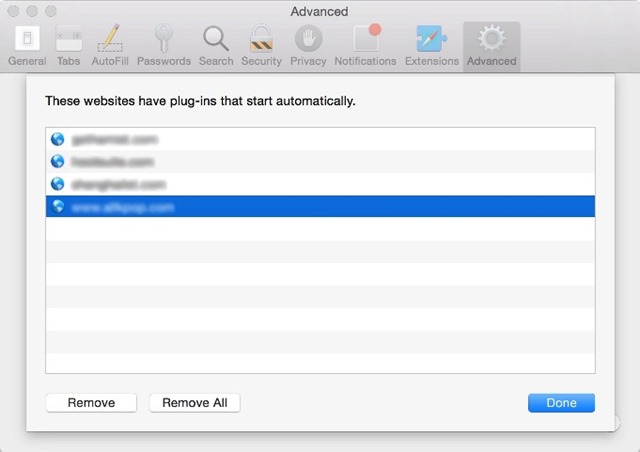
Note: This feature is only available for safari and has no effect on other browsers installed in OS X.
STEALTH SETTINGS – How to disable Safari Power Saver in OS X
How can we disable Power Saver mode for safari in bone x
What’s New
About Stealth L.P.
Founder and editor Stealth Settings, din 2006 pana in prezent. Experienta pe sistemele de operare Linux (in special CentOS), Mac OS X , Windows XP > Windows 10 si WordPress (CMS).
View all posts by Stealth L.P.You may also be interested in...

