
How to program Windows Defender to carry out the automatic system in Windows 8.1
How to program Windows Defender to carry out the automatic system in Windows 8.1

One noun the operating system news Windows 8 was the inclusion of a utility antivirus in the system, namely Windows Defender. For previous Windows systems, this antivirus is available separately and is known as Microsoft Essentials.
uSERS Windows 8 and Windows 8.1 who use Windows Defender To protect their operating system, they most likely want to be able to schedule automatic scans and periodic of the system. Unlike Microsoft Essentials But in Windows Defender OPTION Schedule scan no longer available.
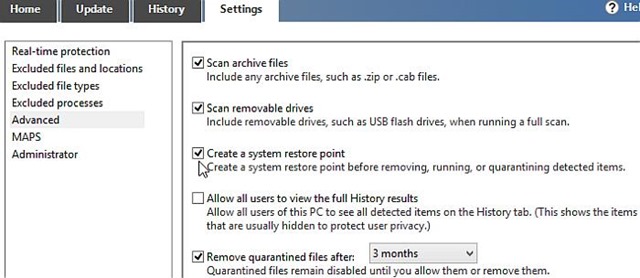
Deci, How can we schedule anutomatic scans with Windows Defender in Windows 8/8.1? The solution is the use of system utility Task Scheduler.
- open Task Scheduler (taste schedule in Start Screen and click the result Schedule tasks)
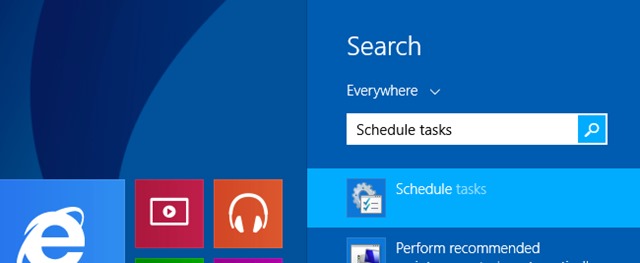
- then browse (on the left side of the window) to Microsoft > Windows > Windows Defender
- On the right side, give double-click on the entrance Windows Defendes Scheduled Scan

- in tab-ul Triggers, click on New, then select On a schedule of the drop-down menu from the right to Begin a task, select period at which you want to repeat the scan (once, daily, weekly or monthly) and Set the hour to which you want to take place scan
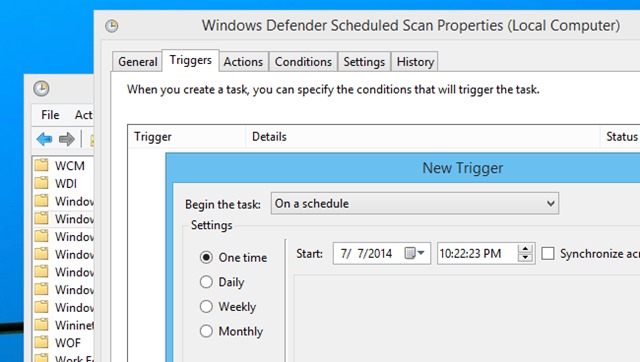
Succes!
STEALTH SETTINGS – How to schedule Windows Defender to automatically scan Windows 8.1
How to program Windows Defender to carry out the automatic system in Windows 8.1
What’s New
About Stealth
Passionate about technology, I like to test and write tutorials about Windows operating systems, seeking to discover interesting things.
View all posts by stealthYou may also be interested in...

