Administer the phone with Android from Windows with Snappea

If you are looking for a simple and efficient way of administration a to the phone with Android OS FROM Windows, then you need to try SnapPea.

SnapPea It's O application for Windows dear the pemi Android users SA-SI administer smartphones or Tablets USING COMPUTER provided. With the help of snappea, you can do Data backup from the mobile phone (for then to restored Also through Snappea, if applicable), you can organize/edit/move/preview pictures, music, videos, contacts and posts without too much headache. In addition, it allows Installation of Android applications directly on the phone, without the need to select them from Google Play.
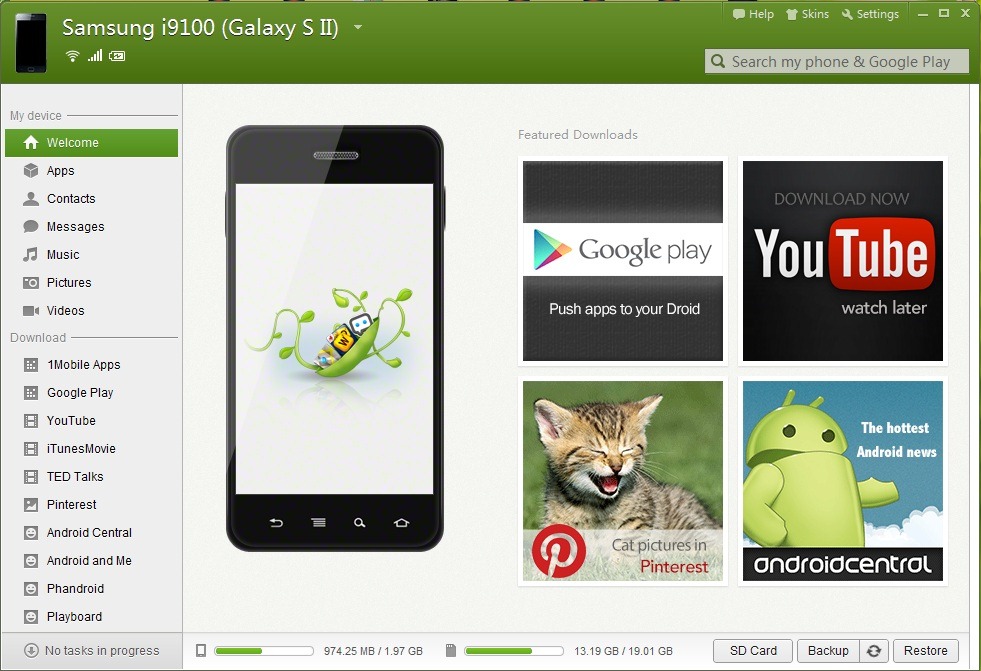
Another big plus for snappea (although he has been heard of this feature and to other managing, for Android or other mobile operating systems) users can send text messages to any phone number directly from desktop (advantage for those who still tangle their fingers on tastatura touch).
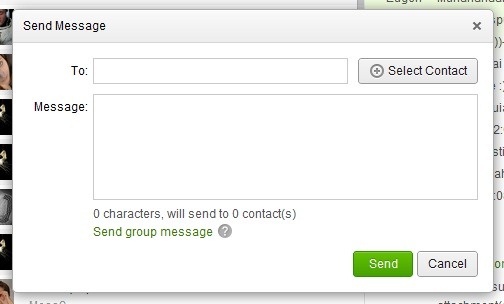
connection between phone and Windows can be done either by Cablu USB (The phone must necessarily have the way USB Debugging activated because the tawmor to do through ADB), either through WiFi (in which case they need to be installed on the phone The Snappea application in Google Play).
STEALTH SETTINGS – Manage your Android Phone from Windows with SnapPea
Administer the phone with Android from Windows with Snappea
What’s New
About Stealth
Passionate about technology, I write with pleasure on stealthsetts.com starting with 2006. I have a rich experience in operating systems: Macos, Windows and Linux, but also in programming languages and blogging platforms (WordPress) and for online stores (WooCommerce, Magento, Presashop).
View all posts by StealthYou may also be interested in...


One thought on “Administer the phone with Android from Windows with Snappea”