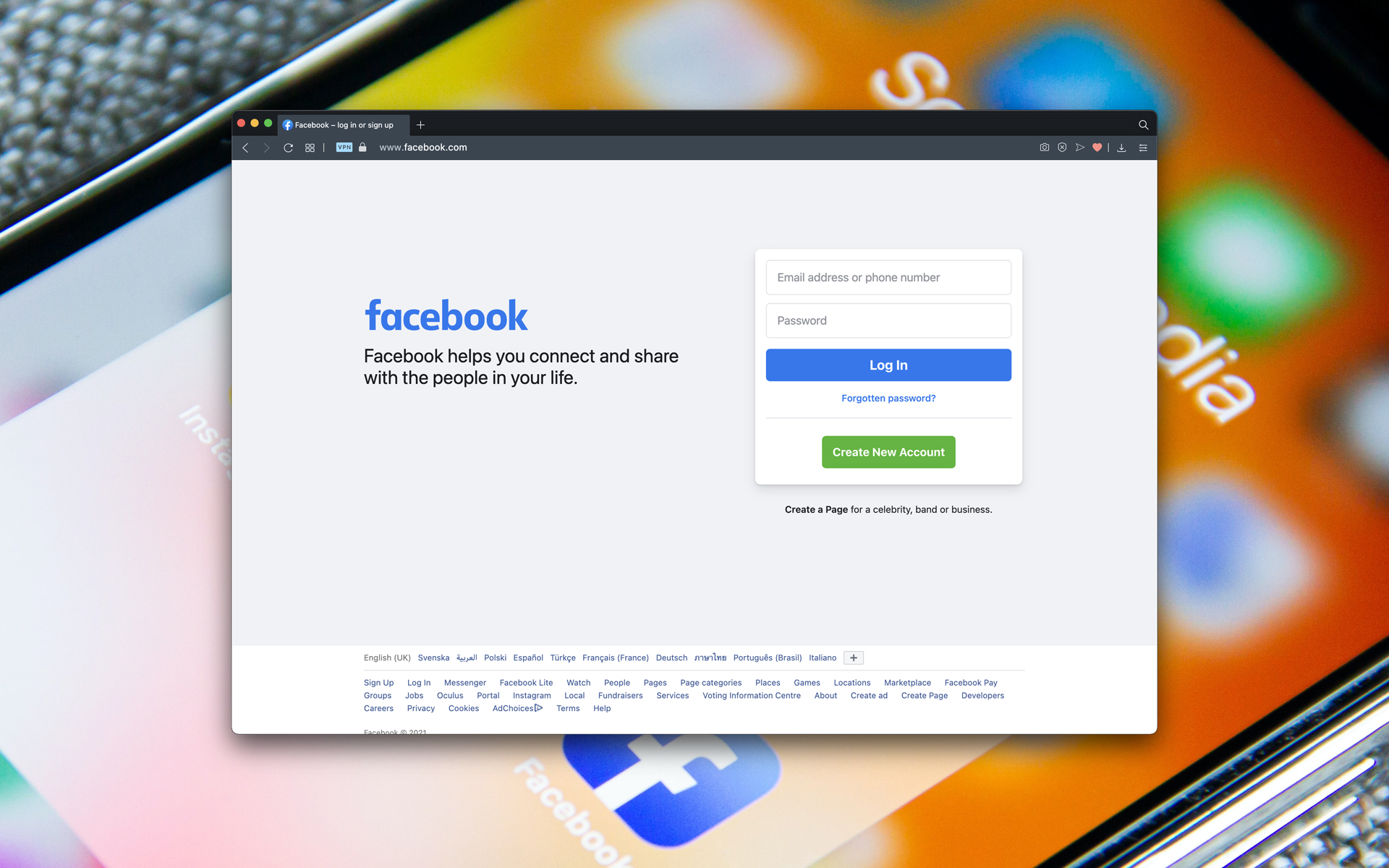
How can we post audio comments and voice messages in Facebook (Google Chrome extension)
How can we post audio comments and voice messages in Facebook (Google Chrome extension)
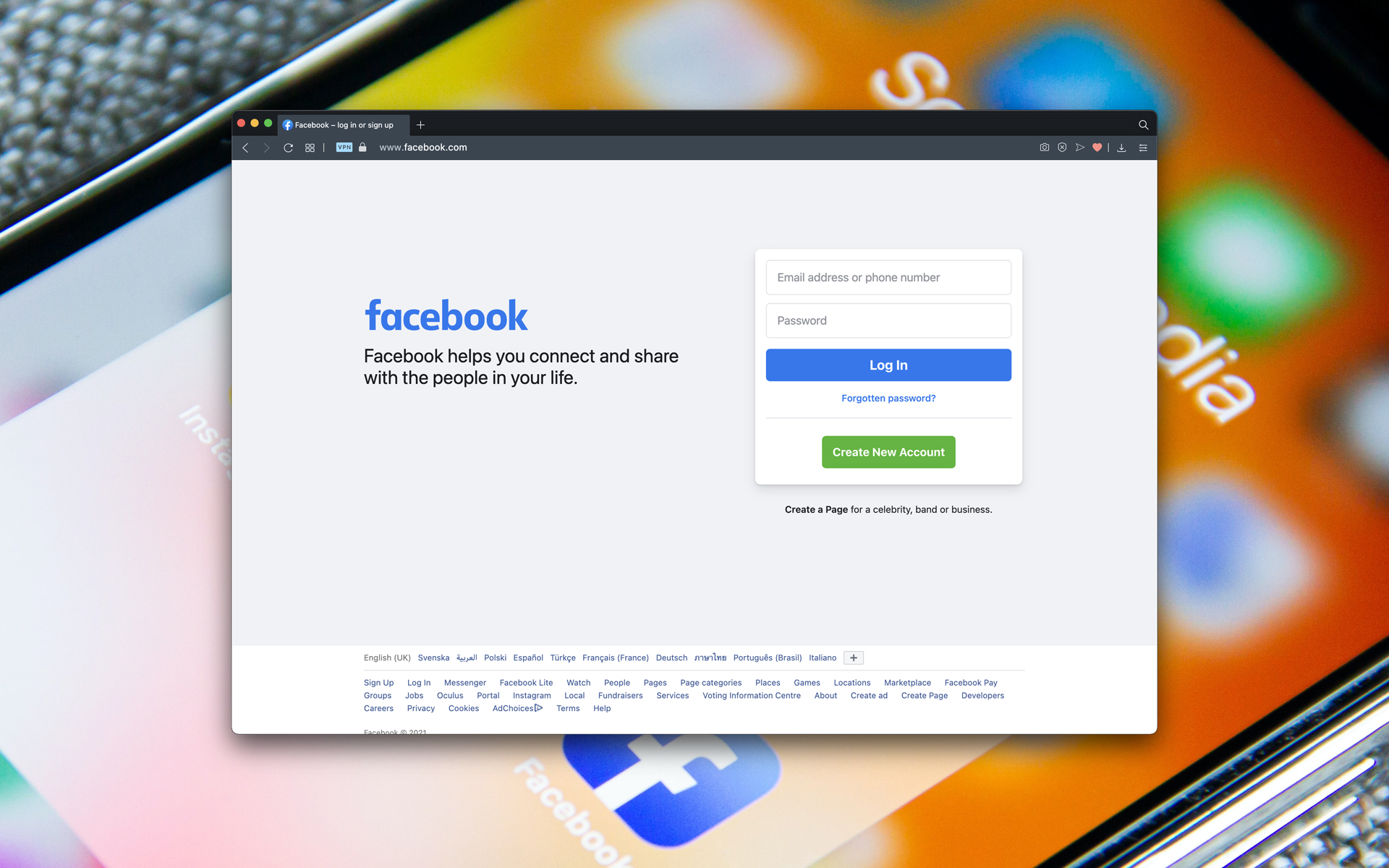
Facebook has become in recent years the most used method of communication between internet users, social network Giving users the opportunity to come into contact with friends, family, colleagues, etc. both through COMPUTER, as well as through that of mobile devices. Also, for some time now, Facebook made users available and Messenger mobile application, so that they can convert with friends Free on the Internet from anywhere. USING Facebook Messenger, users can send to those with whom they have conversations not only text messages, yes voicemail messages, but this is not (at least not yet) available for Web version of Facebook. But to cover this minus there is the extension Talk and Comment for browser-ul Google Chrome, which allows users to post audio comments or voicemail messages directly on the version web a Facebook.
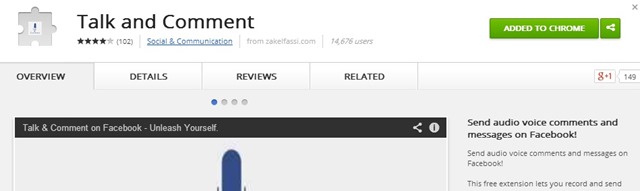
Extension It is quite simple to use (configuration is done automatic after installation). After installation this will require permission to use microphone to your computer (if you do not have a built-in one, you will need to connect one to the PC), then you will display one microphone button On the right side of the field where you are inserting comments or messages in Facebook.

To post an Audio comment or a message voice, hold the microphone button, and when you finish the message, simply take the mouse from it and the message will be uploaded (Facebook will be displayed in the form of a url, which when accessed runs the voice message).

The good part is like users who do not use the Chrome extension Talk and Comment I can receive and run voice messages or audio comments received. In addition, there is no time limit For those messages (as long as you do not numb your finger on the mouse, you can tell an entire story). Enjoy!
Download Talk and Comment pentru Facebook (Google Chrome Extension).
Note: The extension works only on stable versions of the Chrome browser.
STEALTH SETTINGS – How to post audio comments and voice messages on Facebook (Google Chrome Extension)
How can we post audio comments and voice messages in Facebook (Google Chrome extension)
What’s New
About stealth
Passionate about technology, I like to test and write tutorials about Windows operating systems, seeking to discover interesting things.
View all posts by stealthYou may also be interested in...

