
How can we automatically turn off the sounds for inactive tabs in the chrome browser
How can we automatically turn off the sounds for inactive tabs in the chrome browser

Lately a lot Websites have started to display Advertising Interactive, running automatically Video clips s / suui SOUNDS As soon as those sites are accessed. This can become irritating, especially if you get used to working with a relatively large number of tab-uri And you must identify what are the tabs where various sounds come to stop. Fortunately, the browser Chrome (and other browsers based on Chromium) recently received Symbols for sounds, so that users are much easier to identify in which tabs are active. But if we have more more tabs with active sounds, opening them in a row and stopping the sounds can consume enough time, the simplest solution in this case being Closing The respective TABs (and when we need the information in the respective tabs, their closure is not a solution at all).
If you are a user Chrome You can solve the problem sounds in inactive tabs with the help of one extensions For this browser, namely Mute Inactive Tabs. With this extension users can automate the process Stop the sounds in the inactive tabs in Chrome, in this way, not having to identify each tab that runs those sounds.
How does inactive tabs work work?
After installing the extension, it places a The new icon between Bara de Adrese and Browser menu, with the help of which users can STOP you are STARTS with a single click the sounds of the inactive tabs.
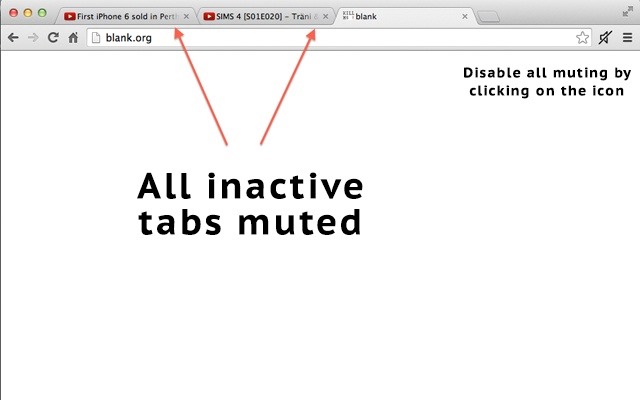
Extension Mute Inactive Tabs It works for most interactive advertisements (for example advertising flash) and for video clips Available on Wesites such as YouTube or Daylimotion. For certain sites (eg YouTube), the extension puts automatically break Video clips, they can then be run exactly where they were stopped. For other sites, the extension blocks the Flash Content Loading (video and audio clips will be rolled automatically when TAB sites which contain them will become active).
Download Mute Inactive Tabs (Chrome extension).
Note: The extension Mute Inactive Tabs is compatible with most flash clips, but there are exceptions for which it did not work (it has not blocked the video clips).
STEALTH SETTINGS – How to automatically turn off sounds in inactive tabs in Chrome browser
How can we automatically turn off the sounds for inactive tabs in the chrome browser
What’s New
About Stealth
Passionate about technology, I like to test and write tutorials about Windows operating systems, seeking to discover interesting things.
View all posts by stealthYou may also be interested in...

