How to disable spelling check in Google Chrome – The words underlined with red

Spell Checking is a function that helps us write correctly, highlighting through Red underlines, cuvintele scrise gresit. Spelling mistakes.
In our case, the mistakes reported are because they do not We use the diacritics in words. This system of spelling check is used especially for those who Edit documents, those who publish articles on the web sites or for students who have to do various works. It is a very useful tool, but there are situations when we do not want to be stressed by the words underlined with red. Especially if we are not the fans of the diacritics.
In Google Chrome For example, maybe too little we are interested in seeing which words are written wrong or who do not have diacritics. To eliminate the spelling check in the browser, it is sufficient to enter the menu “Settings” …
…to run down and click on“Show advanced settings..” …
After the menu is down “Advanced settings“, we go to the section “Languages” and we click on the button “Language and input settings“.
From the settings panel that will open, you can Change Chrome browser's tongue (ie the language that appears in the menu and settings), you can add more languages to correct spelling mistakes (valid for those who write in several languages) or you can disable spell checking.
uncheck “Enable spell checking” from the bottom of the language settings panel, then click “Done” to save your preferences.
How to disable spelling check in Google Chrome – The words underlined with red
What’s New
About Stealth
Passionate about technology, I write with pleasure on stealthsetts.com starting with 2006. I have a rich experience in operating systems: Macos, Windows and Linux, but also in programming languages and blogging platforms (WordPress) and for online stores (WooCommerce, Magento, Presashop).
View all posts by StealthYou may also be interested in...

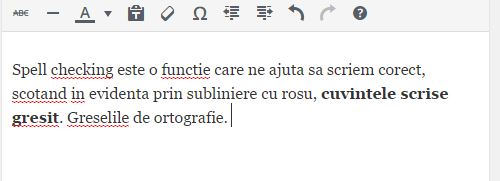
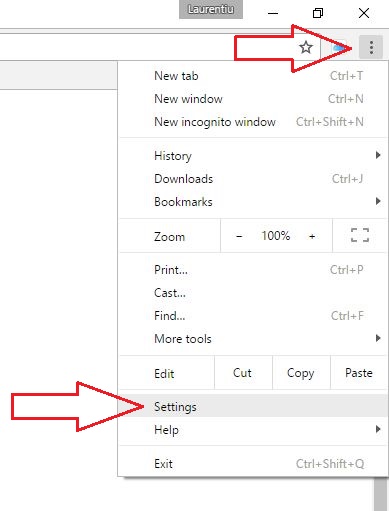
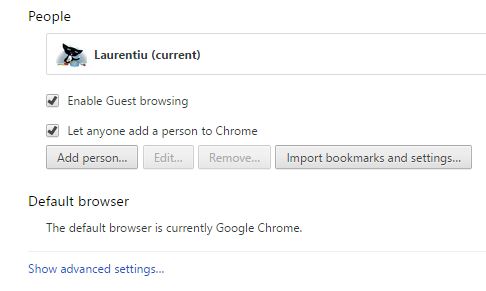
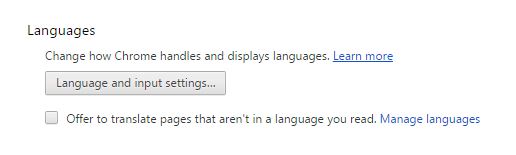
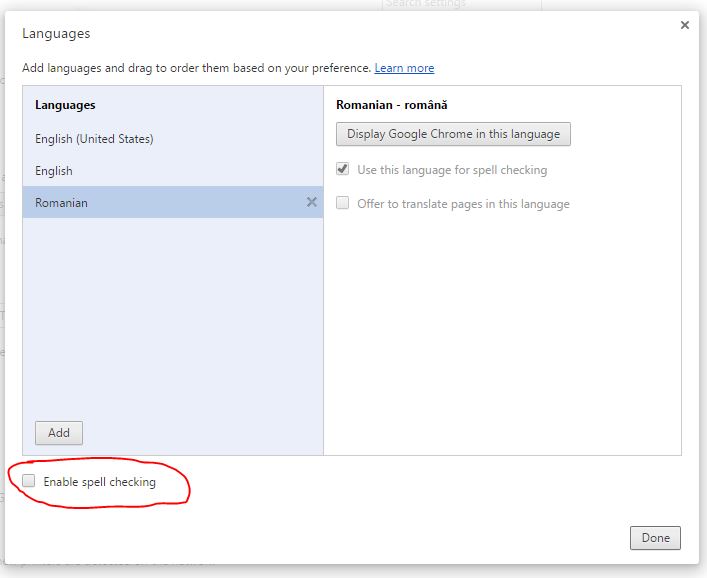

2 thoughts on “How to disable spelling check in Google Chrome – The words underlined with red”
Hello
I do not know what W10 you use but it appears quite differently with the language and spelling check. Simply down the page appears”Spelling check”, and below “Disabled” , a extinguished button, nothing can be changed. Interesting that all posts to this situation do not refer to this case. How did this come, what to do?
Well, it is not related to the Windows 10 version. Most likely Google Chrome has been updated and the option you are talking about has been added.