Automatically changes the color themes from Windows with Chameleon 4
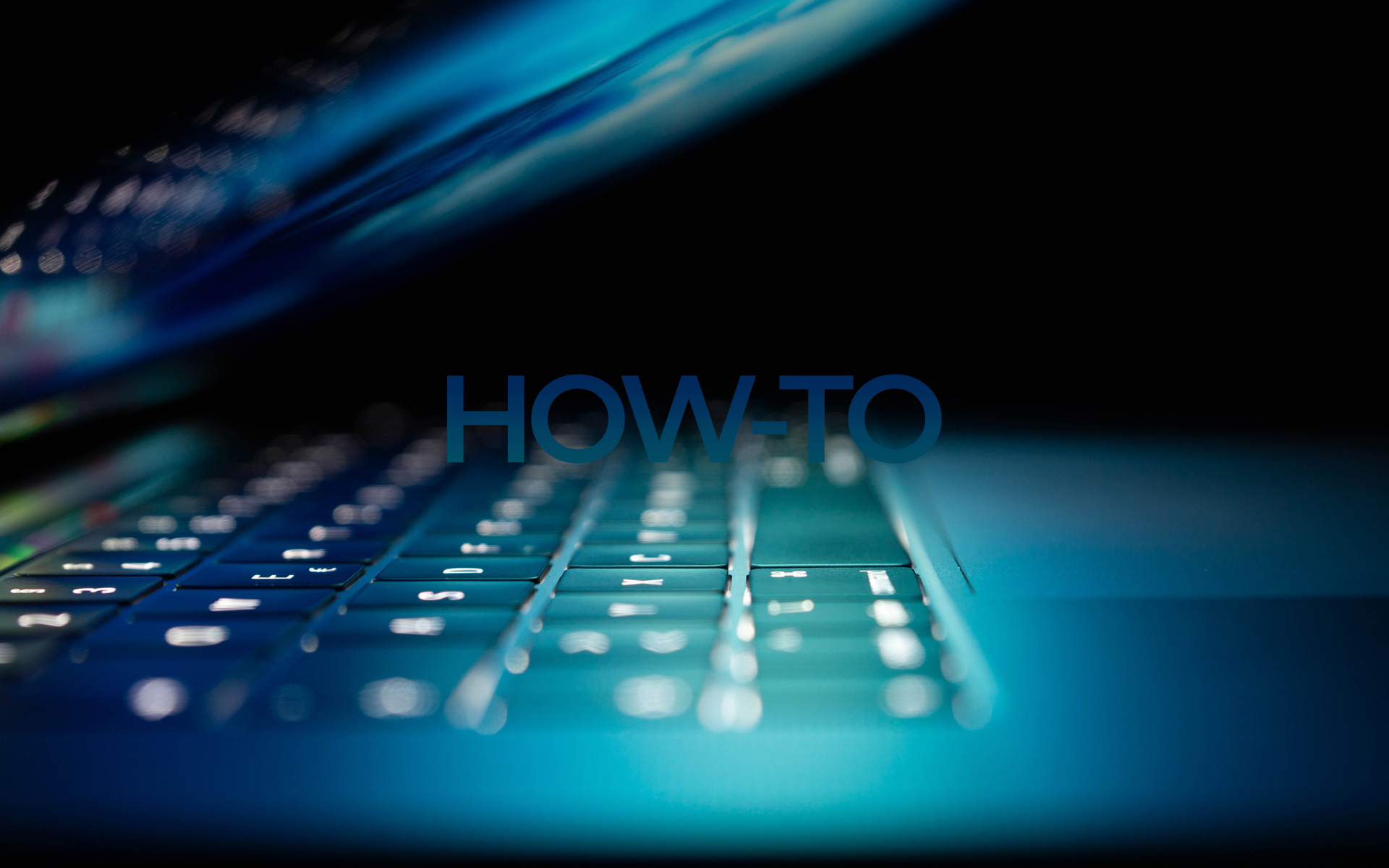
If you want to Customized The appearance of your system Windows, but you prefer not to use teme third-party (they require the use of some patch-uri which changes system files to be able to be installed) and official themes made available to Microsft I do not attract you, a simple solution would be to use the application help Chameleon 4.
Chameleon 4 It's O Free application for Windows that allows users to Customize operating systems by modifying automata a color themes Depending on eight different criteria: wallpaper, active screen, active programs, weather, temperature (it is the temperature outside and not the temperature of the computer), the available battery level, the period of the day (time) and random (random color setting).

Depending on the criterion chosen to customize the colors of the system, the user can also set Custom colors (valid for options Conditions, Temperature, Battery and Time). For automatic customization Depending on the weather or temperature, the user must enter the location (region/city) for extracting the necessary information (this can be configured in Settings, accessible by clicking on iconitis of settings displayed in the right-hand corner of the application or by clicking-right on the application icon in SYSTRAY).
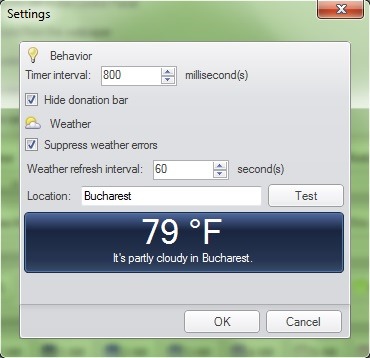
application does not require installation and consumes very few system resources.
Download Chameleon 4 for Windows.
Note: Application compatible with Windows Vista, Windows 7 and Windows 8/8.1. For installation requires .net framework 4.0
Credit: discountabortions @deviantart
STEALTH SETTINGS – Automatically change Windows theme colors with Chameleon 4
Automatically changes the color themes from Windows with Chameleon 4
What’s New
About stealth
Passionate about technology, I like to test and write tutorials about Windows operating systems, seeking to discover interesting things.
View all posts by stealthYou may also be interested in...

