
Increases the speed and performance of the Windows system with Windows Live Tuner
Increases the speed and performance of the Windows system with Windows Live Tuner

When it comes to performance and speed to a system Windows, they can be influenced so computer configuration, as well as Operating system settings. Any Windows Opere System, after a certain period of operation, it begins to move more cumbersome, and Its performance decreases For various causes, including temporary files or traces left in registers of Uninstalled applications, too little free space on MAINTAINED or eventual corrupt files. Also the way of configure al system settings It is quite large when we talk about performance Windows OS.
While certain users (and here I mean those who have any idea how much) they prefer to make various tweak-uri and manual hacks in order to tuna A Windows system and its high performance, are enough and those who prefer to use Third-Party applications which can do these things automatically, with just a few clicks, and which offers (most of the time) the guarantee that the system will be functional after Customize.
Windows Live Tuner is such an application, available free, cu efficiency quite high in what regards tuning Windows systems (shortening the time of shutdown, optimization CPU, RAM and System Register or optimization for HDD and SSD) and the applications installed on them. Also, the application comes bundled with a series of optional tweaks, like deleting temporary files, prioritizing Windows Explorer or resolution optimization for applications with low latency.
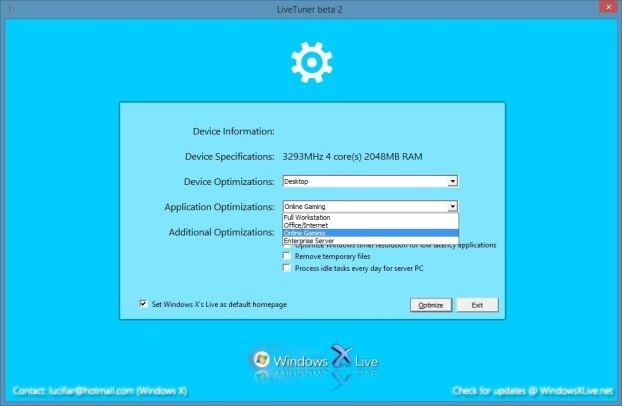
How does Windows Live Tuner work?
Run the application (this does not require installation) and select the type of device (laptop, desktop or tablet) on which you run the operating system you want to optimize. Then select Full Workstation in the right to Application Optimization and click on the button Optimize (most likely you will want to before uncheck OPTION Set Windows X’s Live as default homepage). After executing the optimization tweaks and a restart automat system, run the application again and select from additional optimizations that you want to perform (if applicable).
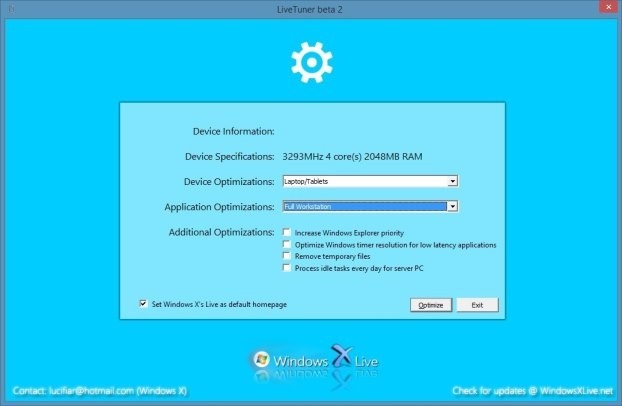
Windows Live Tuner is currently in the stage beta, and it is recommended to create a restore point before using it to avoid any unpleasant consequences.
Note: Application compatible with Windows XP, Windows Vista, Windows 7 and Windows 8/8.1
STEALTH SETTINGS – Speed up Windows and increase system performance with Windows Live Tuner
Increases the speed and performance of the Windows system with Windows Live Tuner
What’s New
About Stealth
Passionate about technology, I like to test and write tutorials about Windows operating systems, seeking to discover interesting things.
View all posts by stealthYou may also be interested in...

