
Recover My Photo Stream Gallery in Photos (App), if it disappeared or was accidentally erased
Recover My Photo Stream Gallery in Photos (App), if it disappeared or was accidentally erased

A commonly encountered problem on Apple's mobile devices (iPhone, iPad and iPod touch) is “disappearance” Gallery My Photo Stream from the application Photos.
This problem arises either because of a synchronization error with the account of iCloud, or the gallery was accidentally deleted.
To read the photo gallery My Photo Stream in the Photo application. We must follow some simple steps:
1. First of all we will have to have Wi-Fi doing and connected to a wireless network.
To activate Wi-Fi, we go to Home screen > Settings > Wi-fi and we make the connection to a network wireless to which we have access.
2. From Home Screen we go to Settings > iCloud > Photos And we check if the My Photo Stream option is activated. On “ON“. If this is already activated, we disable and press “Delete”.
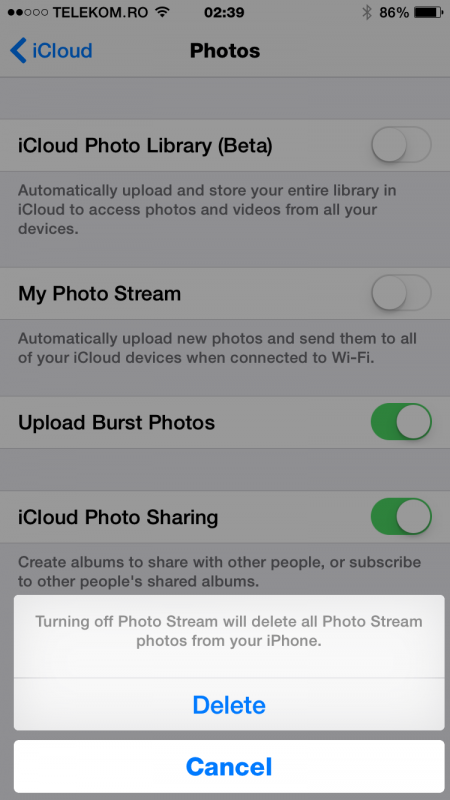
After we press “Delete”, we activate the My Photo Stream function.
3. We close the application Camera and we make sure we have more Further 20% battery level.
4. We go to the Photo application and we will notice that the album has appeared “My Photo Stream”.
It will take a while to make it completely download-ul / uploadeveryone pictures in the gallery.
Recover My Photo Stream from Photos app on iPhone, iPad, or iPod touch.
Recover My Photo Stream Gallery in Photos (App), if it disappeared or was accidentally erased
What’s New
About Stealth L.P.
Founder and editor Stealth Settings, din 2006 pana in prezent. Experienta pe sistemele de operare Linux (in special CentOS), Mac OS X , Windows XP > Windows 10 si WordPress (CMS).
View all posts by Stealth L.P.You may also be interested in...

