This is an informative article, in which you learn how to identify fake internet pages, which seem to be service providers. How do you protect your Apple's phishing scam account and what it would mean if the Believed Apple ID would reach someone else's hands.
content
Some time ago I was writing a tutorial in which we showed How can two -factor authentication be disabledi for Apple's account. Apple ID or the account of iCloud as it is called more popular. We do not encourage you to do this, because you risk being left without Apple accounts. To better understand what an Apple / account means Apple ID, in what follows we tell you only a few things that someone would have access to you would find out the password of this account. The account being composed From a used e-mail address for registration and o The related password).
What data can be accessed with Apple ID
By default, you cannot use an iPhone, iPad, iPod or Mac if you don't have an Apple ID. Is that account that you are asked to create it when Events an iPhone for the first time or other Apple device. Through this account (email address and password) you have access to all data stored by your devices in Apple iCloud: mails, PICTURES, notes, Notes from the calendar, Reminder. A serious reason to protect your Apple's phishing scam account.
In the case of poppy users, folders Desktop and Documents They are synchronized in the account so that they can be accessed from anywhere, if you have the user and password of the Apple account. Besides this data, there are few users who have added data of a bank card in the Apple account. There is nothing wrong with that. Just so can i be bought games, Applications and music FROM App Store and iTunes. These would be part of the data to which someone would have access to finding your email and password of your Apple account.
The risk is even higher if you do not protect your Apple from Phishing Scam. Since Apple has developed and increased the service use area Apple Pay through which they can be done Virtual payments on online stores And offline payments, the interest of hackers for iCloud accounts has grown a lot.
Today I received an email at least worrying. Lately he has been heard of the famous cyber attacks in which email accounts were targeted and bank accounts, by the method known as “phishing scam” – electronic deception. Every time I said that if the user knows where to look when he receives an email, will be fully protected. The prevention method assumes little “paranoia”. Let's look every time in the header of the message received, to check the address from which the message and URL of the web page were sent to which we are urged to enter accounts, password or other sensitive data.
Here's what a phishing message looks like in which it is required to urgently authenticate in your Apple account using the email address and password under the threat that otherwise Apple's account will be blocked.
Dear [email protected],
Your account has been Locked, to continue use your account please update your information by clicking the link below so we know this account is belongs to you. Once you have update it, you can continue use the account again to receive and send payments. Once you have update it, you can continue use the account again to receive and send payments.Log In Apple
Sincerely,
Apple Support
The link I am invited to authenticate leads to a web page identical to the official Apple. What is more interesting is that it has and certificat SSL (lock) that attests to be a secure connection. The only thing I can realize that it is abnormal, is the URL, which is not Apple.
Page for phishing scam.
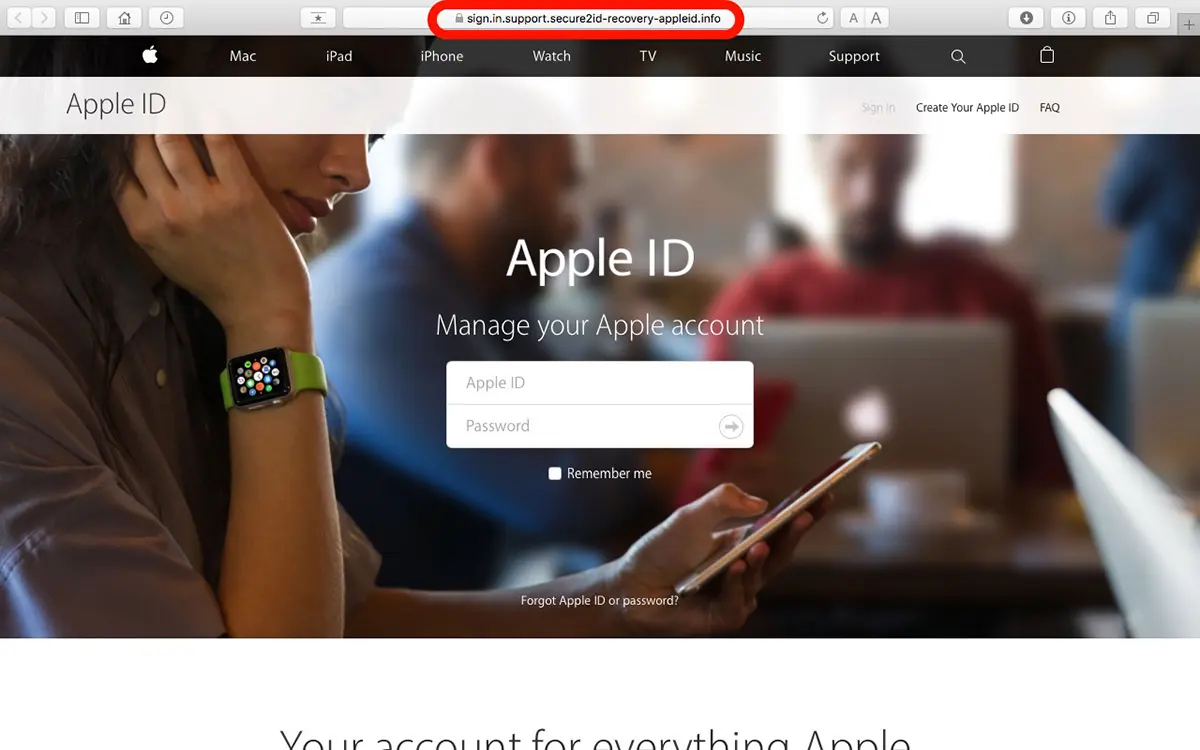
Official page Apple
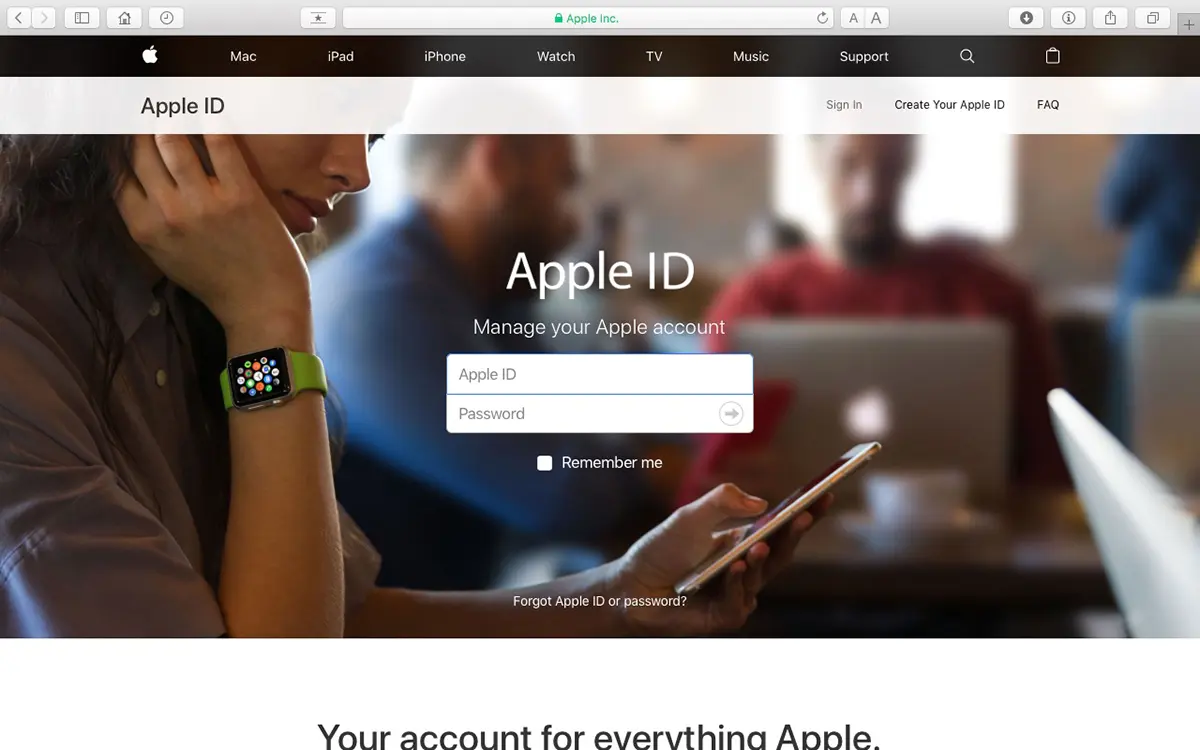
It looks like, right? By identifying these pages, you protect your Apple from Phishing Scam.
As technical details, the mail was sent from an IP of Google Inc. and successfully passed over the filters anti-spam si anti-phishing of Microsoft. The message being received on an e-mail address @live.com.
How can you protect your Apple from Phishing Scam?
UPDATE 2023: Apple restricts access to services that involve an increased level of security, for accounts that do not activate two -factors authentication.
Initial article:
In the scenario you dropped into the net and introduced Apple ID account email address and password, the only thing that can really save you is to have activated authentication with two factors.
Two-Factor Authentication can be activated from the Apple account under the security settings. Then every time you enter the password, on another Apple device you will receive a 6 -digit authorization code, necessary for authentication.
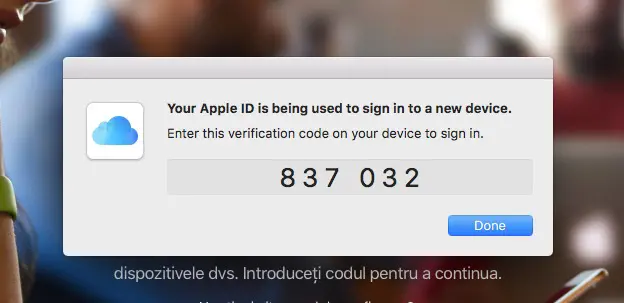
There is also the possibility that this code will be received by SMS.
This authentication method is implemented by more and more online services that require additional security. Especially those that involve the use of a credit card. This year the 3D Secure passwords generated by Tokens were eliminated for online shopping, the banks opting for this code to be sent by SMS, on the phone holder's phone number.
How do you protect your Apple's Phishing Scam account
What’s New
About Stealth
Passionate about technology, I write with pleasure on stealthsetts.com starting with 2006. I have a rich experience in operating systems: Macos, Windows and Linux, but also in programming languages and blogging platforms (WordPress) and for online stores (WooCommerce, Magento, Presashop).
View all posts by StealthYou may also be interested in...


