2.4GHz or 5GHz? See what is the difference between Wi-Fi frequencies
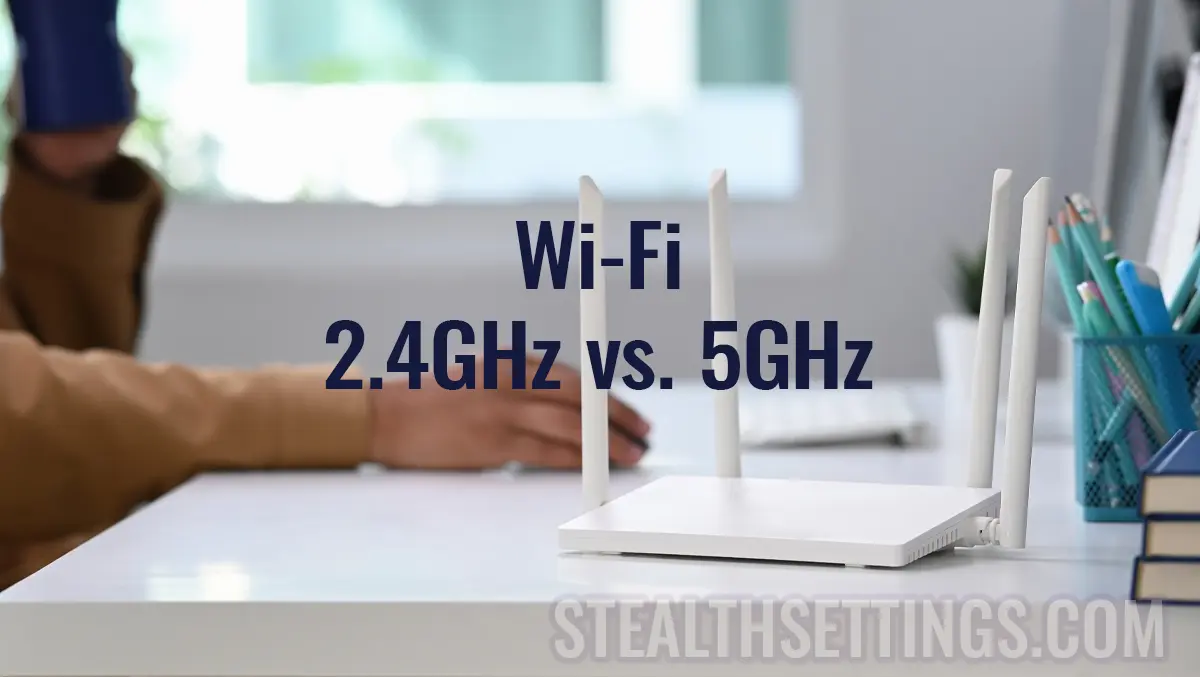
2.4GHz or 5GHz? See what is the difference between the Wi-Fi frequencies available on your wireless router and to which it is advisable to connect.
content
Almost all the routers on the market support at least two wireless frequencies to which the user can connect. 2.4GHz and 5GHz wireless frequencies.
To know which it is best to connect with your mobile phone, laptop, computer, TV or wireless printer, you have to understand what are the differences between 2.4GHz and the 5GHz frequency.
2.4GHz or 5GHz? See what is the difference between Wi-Fi frequencies
Many users are confused when it comes to choosing the Wi-Fi network to connect. At 2.4GHz or 5GHz. Before activating the 5GHz band or connecting to 2.4GHz, let's see what the difference is between the two types of tape.
2.4GHz band and 5GHz band are two different frequencies which Wi-Fi networks can work. Each of them has Specific advantages and disadvantages, and the right choice depends on your needs and environment.
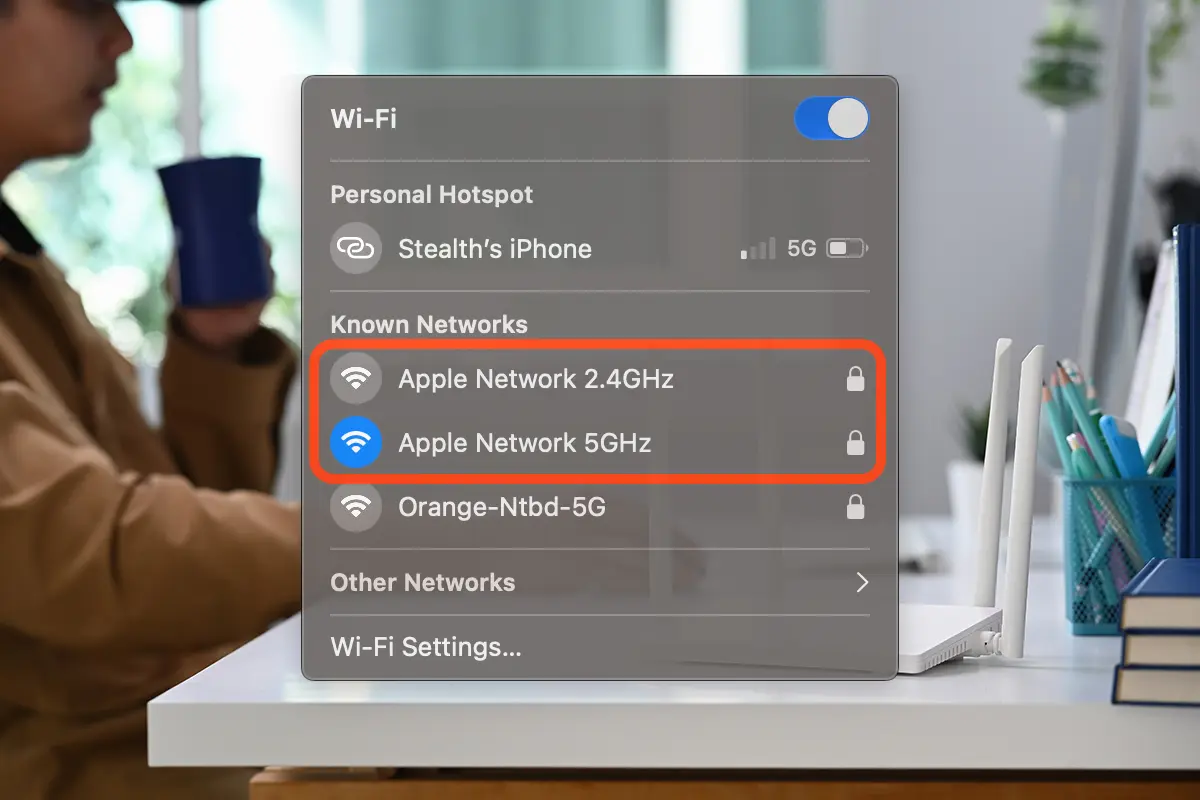
2.4GHz band features
The 2.4GHz band is characterized by a wider coverage and can better penetrate the walls and obstacles, which makes the signal more efficient in larger spaces or with obstacles between the router and your device.
Depending on the Wi-Fi standard of the router, the maximum download and upload speed of the 2.4GHz band varies.
For STANDARD Wi-Fi 802.11n, Maximum theoretical download speed is about 300 Mbps, again maximum speed theoretical of upload is about 150 Mbps.
For STANDARD Wi-Fi 802.11g, Maximum theoretical download speed is about 54 Mbps, and the maximum theoretical speed of upload is also about approximately 54 Mbps.
Download / upload speed also varies according to signal quality, given in particular by the distance between terminal and router, the number of devices located in the 2.4GHz spectrum, but also the physical obstacles that stand in the way of the signal (furniture, walls).
It is a band with a wider coverage and better obstacle penetration, the 2.4GHz band being recommended for wireless printers, larger remote laptops and mobile phones. On the other hand, being an older and more widespread frequency, it is more susceptible to interference from other devices that operates in the same frequency, like Wireless phones, microwave ovens or other nearby Wi-Fi routers.
The features of the 5GHz band
The 5GHz band offers a higher data transfer speed compared to the 2.4GHz band, which makes this tape ideal for applications that require intense data traffic, such as high quality video streaming or online games. Also, the 5GHz band offers a more stable connection with fewer interference, being few household devices.
However, there was a great disadvantage of use. The 5GHz band cover is lower than the 2.4GHz band, and the signal has a weaker penetration in walls and solid objects.
As for the download / upload speed, the 5GHz band supports several Wi-Fi standards and is clearly superior to that of 2.4GHz.
standard Wi-Fi 802.11ac (Wave 1) It supports maximum theoretical download speed is about 1.3 Gbps (gigabys per second), and the maximum theoretical upload speed is about 1.3 Gbps.
standard Wi-Fi 802.11ac (Wave 2) It can ensure a maximum theoretical download speed can reach up to 2.34 Gbps, and the maximum theoretical upload speed is approximately 2.34 GBPS.
Known as well as Wi-Fi 6, the standard Wi-Fi 802.11ax brings significant improvements in terms of bandwidth and efficiency, and maximum theoretical download and upload speeds can reach up to 9.6 Gbps.
In the conquering, the choice between 2.4GHz or 5GHz is quite simple.
Related: 5g vs. 5g+. See what the difference is between these technologies.
The 5GHz band generally offers better performance and a higher speed than the 2.4GHz band, which makes it preferred for applications that require intense data traffic, such as high quality video streaming or online games. On the other hand, the 2.4GHz band offers more coverage and better penetration of the existing obstacles in a house or apartment. It is preferred when working on a laptop at a long distance from the router, smart air conditioners, wireless printers and other devices that do not need to tray large volumes of data.
2.4GHz or 5GHz? See what is the difference between Wi-Fi frequencies
What’s New
About Stealth
Passionate about technology, I write with pleasure on stealthsetts.com starting with 2006. I have a rich experience in operating systems: Macos, Windows and Linux, but also in programming languages and blogging platforms (WordPress) and for online stores (WooCommerce, Magento, Presashop).
View all posts by StealthYou may also be interested in...

