What do you have to do if MacBook overheat?
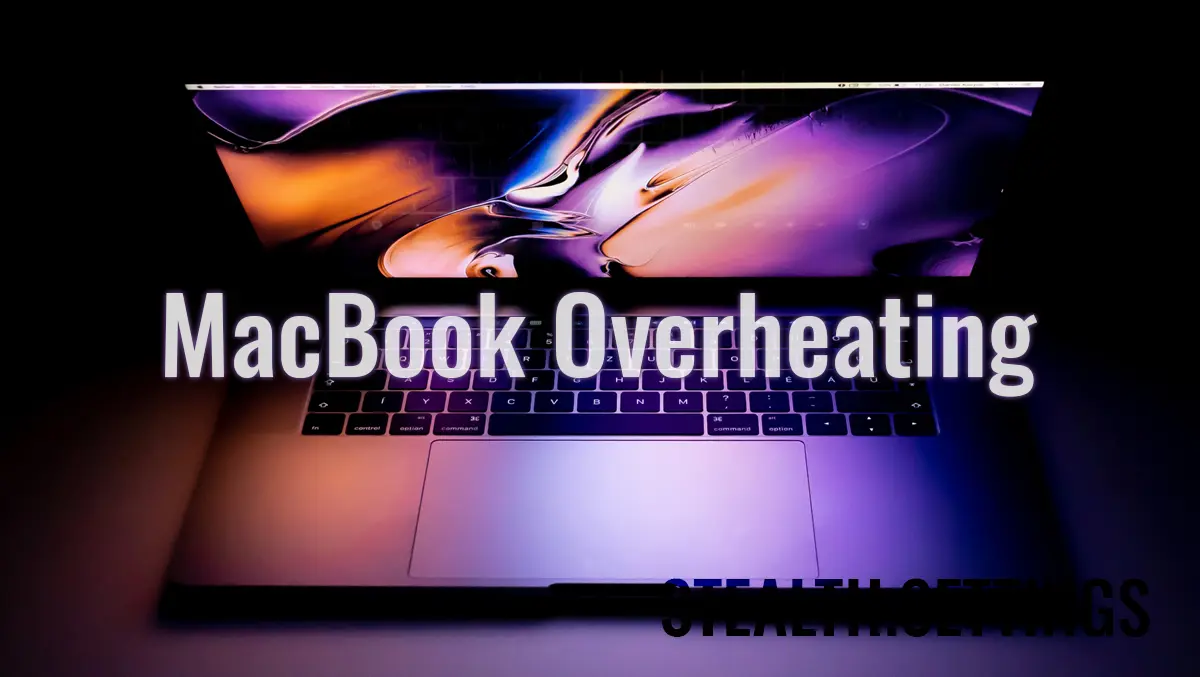
For MacBook, MacBook Pro or MacBook Air, The problem of overload It is smaller than in classic laptops. But there are quite a lot and the situations in which if MacBook overheat, you must intervene.
content
Design developed by Apple on its laptops is provided with a cooling system very silent But very effective, even if in the architecture of a MacBook, the classic hot air exhaust slots are not found. Without exception, all MacBook models are built with aluminum housings. Both the back lid and the sides, the back of the display and the bodle on which the keyboard is rooted. Aluminum being a metal with a very high thermal exchange (heats up and cools very quickly), has the ability to Cools the air inside the MacBook, again coolerthe (the ventllator) can only be heard when it is started.
However, in hot summer days When home or office temperatures exceed normal limits, and MacBook runs applications that require the processor (CPU), the cooler begins to make its presence felt. wheezing / the noise removed by the fan Idice us the fact that he Try hard to bring the processor to optimum running temperature.
Why is MacBook overheat?
The reasons that can lead to MacBook overheating can be more.
1. Intensive activities: If you use applications that require a lot of CPU resources, such as video editing or games, the MacBook can start to heat and fans can increase their speed to cool the internal components. Especially the processor or chip.
Related:
- Correspotlightds uses high resources CPU on macos (2023 fixed)
- Fix mds_stores high CPU usage on Mac / MacBook
- Why does Fileproviderd use many CPU resources?
2. Dust and dirt: Dust and dirt can accumulate inside MacBook, where I can block the air flow, which makes fans work more to maintain the temperature at safe levels.
3. Age and wear: If your MacBook is older, fans can be used mechanically and do not work as well as at first.
When MacBook becomes noisy and begins to suck?
The answer is very simple. Because the air pulled by the keyboard and taken to the cooling housing, it is already hot due to the temperature in the room / office, and the aluminum of the housing no longer helps it.
This happens especially in summer, when the heat inside a macbook is redirected to the rear aluminum cover, the one that comes in contact with the office / mass on which it is located. If the temperature of the desk countertop is high, it is high due to the heat in the room and the air pulled through the keyboard is also quite hot, then the cooling will be very difficult. The aluminum behind the MacBook will keep the heat between him and the countertop, unable to help cool. As a result, the cooler will increase its speed and the noise will be directly proportional, starting at one point to sound like a sour. In order to avoid this situation, it is recommended that there are a space for air circulation between the office countertop and laptop.
I have successfully tested a stand “legs” For the MacBook Pro / MacBook or MacBook Air, and the result did not delay. Even though the processor was pregnant with demanding applications, the cooling was made very quiet, and the lid behind the laptop remained at room temperature.
Just Mobile Lazy Couch, is one dedicated stand For MacBook, iPad. You can keep your devices in a ergonomic position to facilitate the typing and at the same time helps a lot to Macbook cooling, default and at elimination of noise.
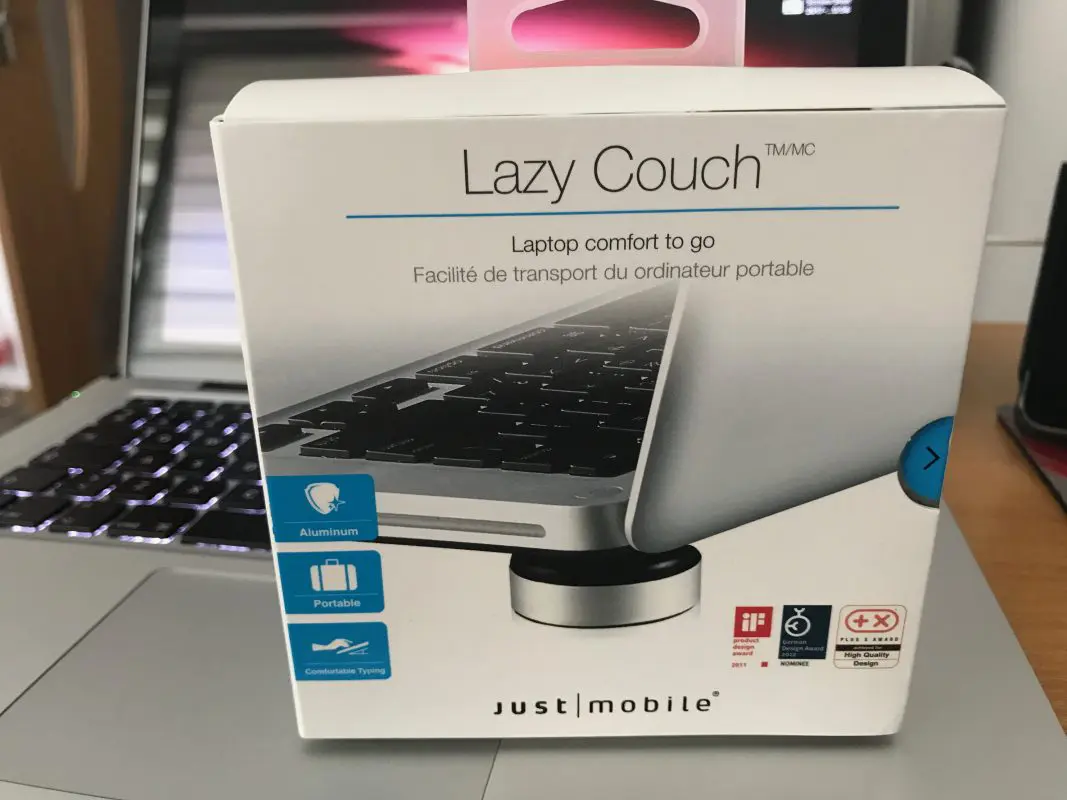


Besides the fact that they are very effective, these “legs” Lazy Couch,As I call them, they also have a design that perfectly molds that of Apple. Made of aluminum and quality black rubber.
The relatively soft rubber is very adherent and is well fixed by both the desk's countertop and the MacBook or iPad's rear cover.
There is no risk of MacBook sliding off them, as is the case with the stands of this kind, made of plastic or hard rubber. There are also a good solution if the MacBook is overheated. They help to circulate the air under the rear cover.

Price Such a stand is quite large in us. Approximate 80 lei On eMAG, but on Amazon or other sites outside you can find them at ~ 9 USD. Of course, it is a solution to order them from outside the country, if you have other products on your order.
Just Mobile Lazy Couch, they have the design dedicated to Apple devices, but they can be used with the same result for other laptop models.
What do you have to do if MacBook overheat?
What’s New
About Stealth
Passionate about technology, I write with pleasure on stealthsetts.com starting with 2006. I have a rich experience in operating systems: Macos, Windows and Linux, but also in programming languages and blogging platforms (WordPress) and for online stores (WooCommerce, Magento, Presashop).
View all posts by StealthYou may also be interested in...

