In this tutorial we will see step by step how We disable Microsoft self -added on macos. Microsoft products update box installed on Macos.
content
For many years, the MacOS update system is very well thought out by Apple and is designed in such a way as to be efficient, the acts to be delivered in a timely manner and not to disturb users.
The operating system macOS and Safari receive updates through “Software Update” FROM “System Preferences“, while Apple and third applications applications via the App Store. There are also browsers such as: Opera, Chrome and Firefox whose updates are made in background, as well, without disturbing users.
Not the same thing happens and with Microsoft applications for Mac. These are updated so often, as if each update is a draft of a developer, and the next day for coffee a colleague sees that he forgot to put a point in the application code. And there would be no frequent updates a problem, but the way Microsoft chose to update the applications on macos.
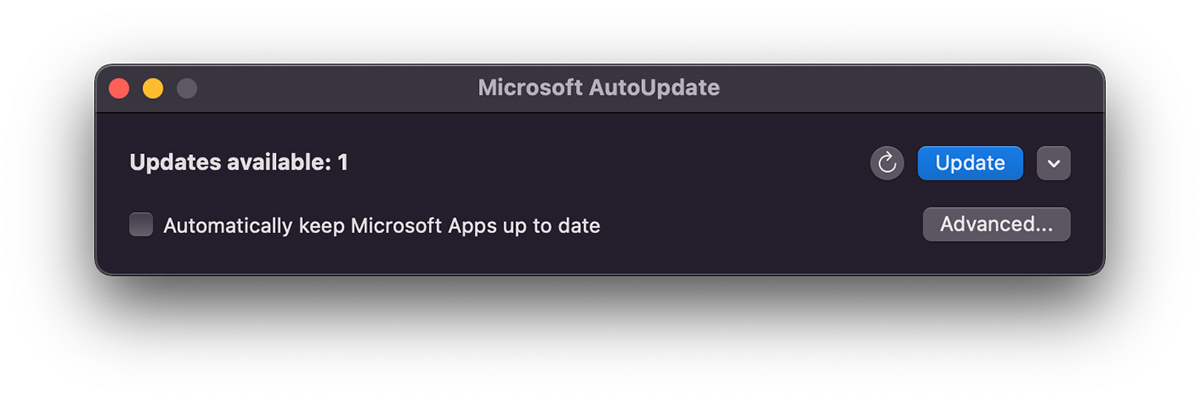
What is Microsoft self updated and what helps?
It is simple to intuit. Most microsoft applications for Mac, including here: Microsoft 365 (Office), Microsoft Edge, OneDrive, OneNote, etc. Microsoft AutoUpdate (MAU).
This UPDATE utility is launched automatically every time Mac is turned on, and if available updates launches a type dialog box pop-up by which the user can choose to do or not Microsoft products updates for which are available updates.
Theoretically, it is a beneficial service for improving security, performance, solving bugs and adding new features for Microsoft applications. Basically, that pop-up that appears immediately after starting Mac is annoying for many poppy users. Get used to discretion, reliability and optimization of working time.
As a volume of resources and updating mechanism, Microsoft Self -Peddate is supported by two services: Microsoft Update Assistant and Microsoft AutoUpdate.
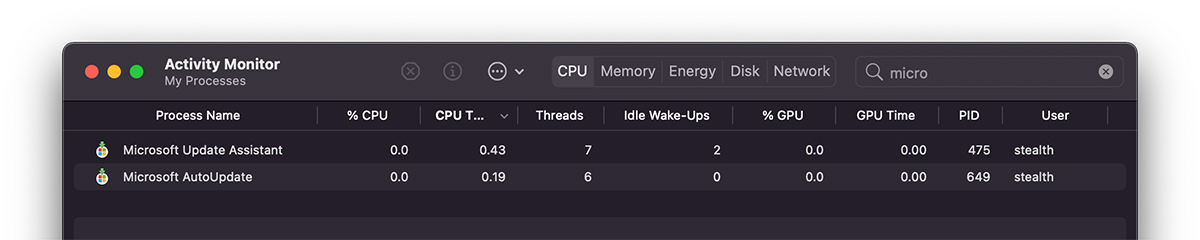
How do we disable Microsoft self -added on macos?
If you are determined to deactivate / eliminate this Microsoft applications update service, the following steps will help you do this.
1. We open Finder And we write in the search bar: “microsoft autoupdate“.
Will be found two folders with the name: “com.microsoft.autoupdate.fba” and “com.microsoft.autoupdate2” that we must delete.
- wuaudt.exe/wuauclt.exe (Windows AutoUpdate)
- It automatically launches MS Office Outlook when starting the PC.
- How to stop Google Chrome to open automatically when starting OS X (El Captain, Yosemite, Mavericks)
- Download & Install macOS Sierra Update – Sierra Macos 10.12.6
- Complete Installation Tutorial Windows on Mac (MacBook, Imac)
2. TOT YOUR FINDER, YOUR “Go” → “Go to Folder“, we sail to:
/Library/Application Support/Microsoft/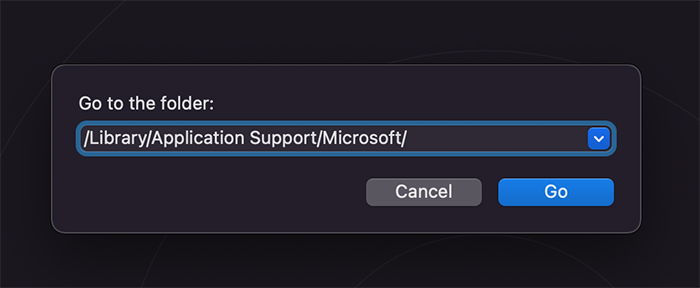
3. In the location that opens to point 2, we find the folder “MAU2.0” of which we will delete “Microsoft AutoUpdate“.
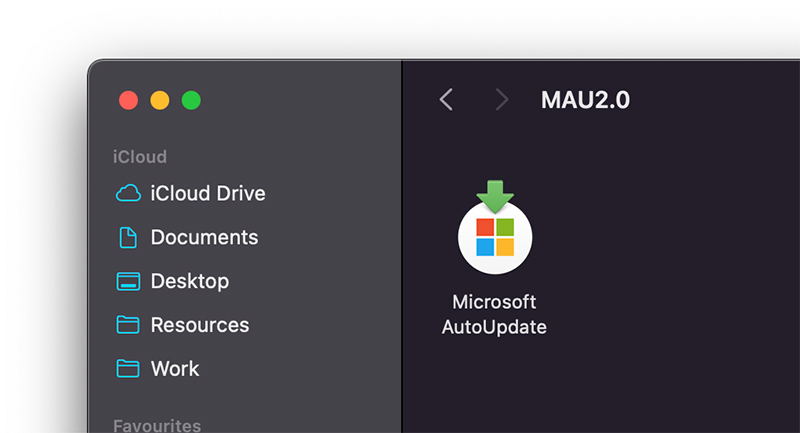
*You will need the password user password to delete this utility.
Once these files are deleted, Microsoft applications will not be updated. In this way we disable Microsoft self -added on macos.
How we disable Microsoft self -added at the start of the maccos system
What’s New
About Stealth
Passionate about technology, I write with pleasure on stealthsetts.com starting with 2006. I have a rich experience in operating systems: Macos, Windows and Linux, but also in programming languages and blogging platforms (WordPress) and for online stores (WooCommerce, Magento, Presashop).
View all posts by StealthYou may also be interested in...

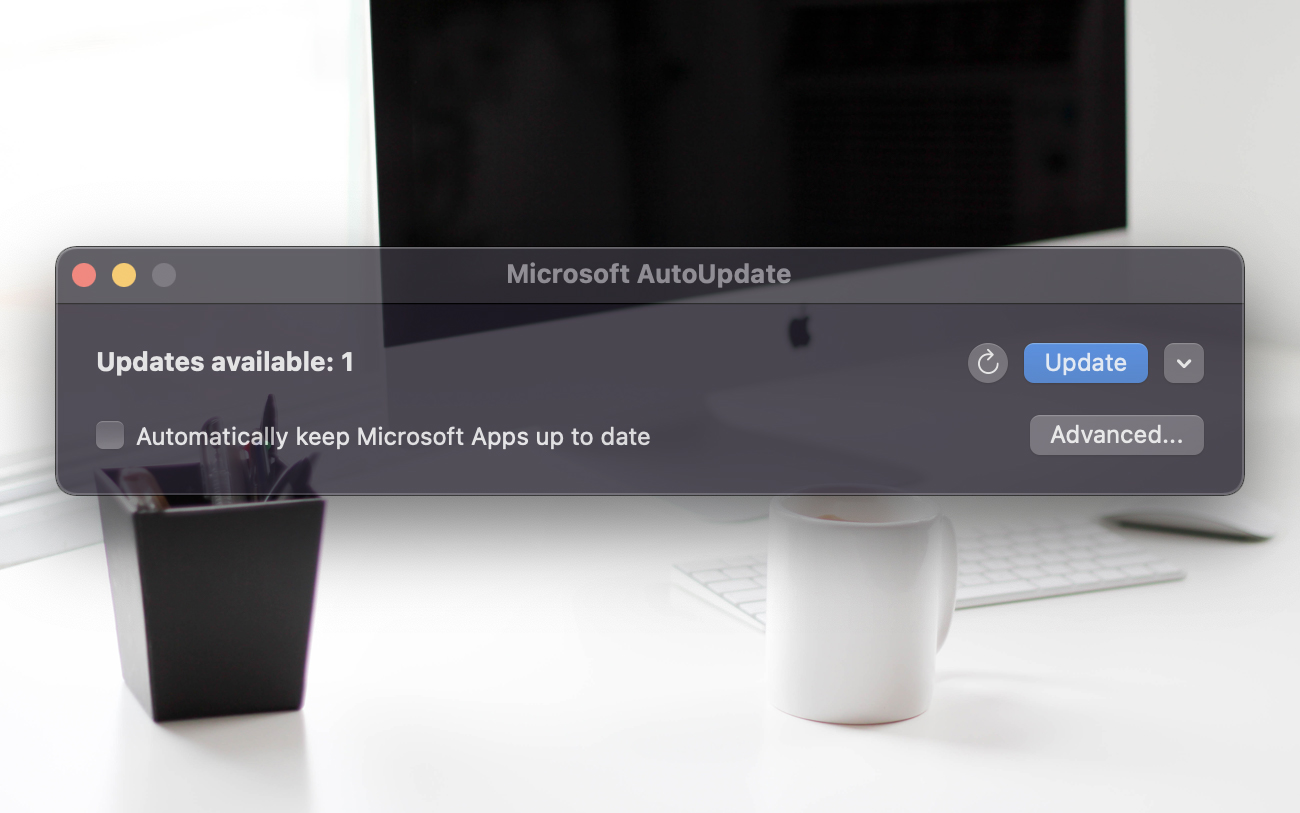

11 thoughts on “How we disable Microsoft self -added at the start of the maccos system”
Thank you! healthy!
Thank you, useful article!
Oh, the word is fashionable for the youth “location”. Yes, you write everything completely in English, that you at least mix with Russian words?
Thank you for the advice. Helped.
Best guide! I have already tried some that didn't work. Thanks!
Bonjour,
A little help please!
On my Mac, very regularly appears the following message:
The "Microsoft Update Assistant" application is no longer open.
What to do? What does that mean?
Thanks in advance !
The only working article. Thank you!
Thanks a kind person! It got out every hour to jump out this thing!
Welcome!
It cost!! After a long time in Command + Option + Esc and closing the window, now it worked!
Ball Show Tip, Obed
Thank you very much to you :)))) this window has already taken out.