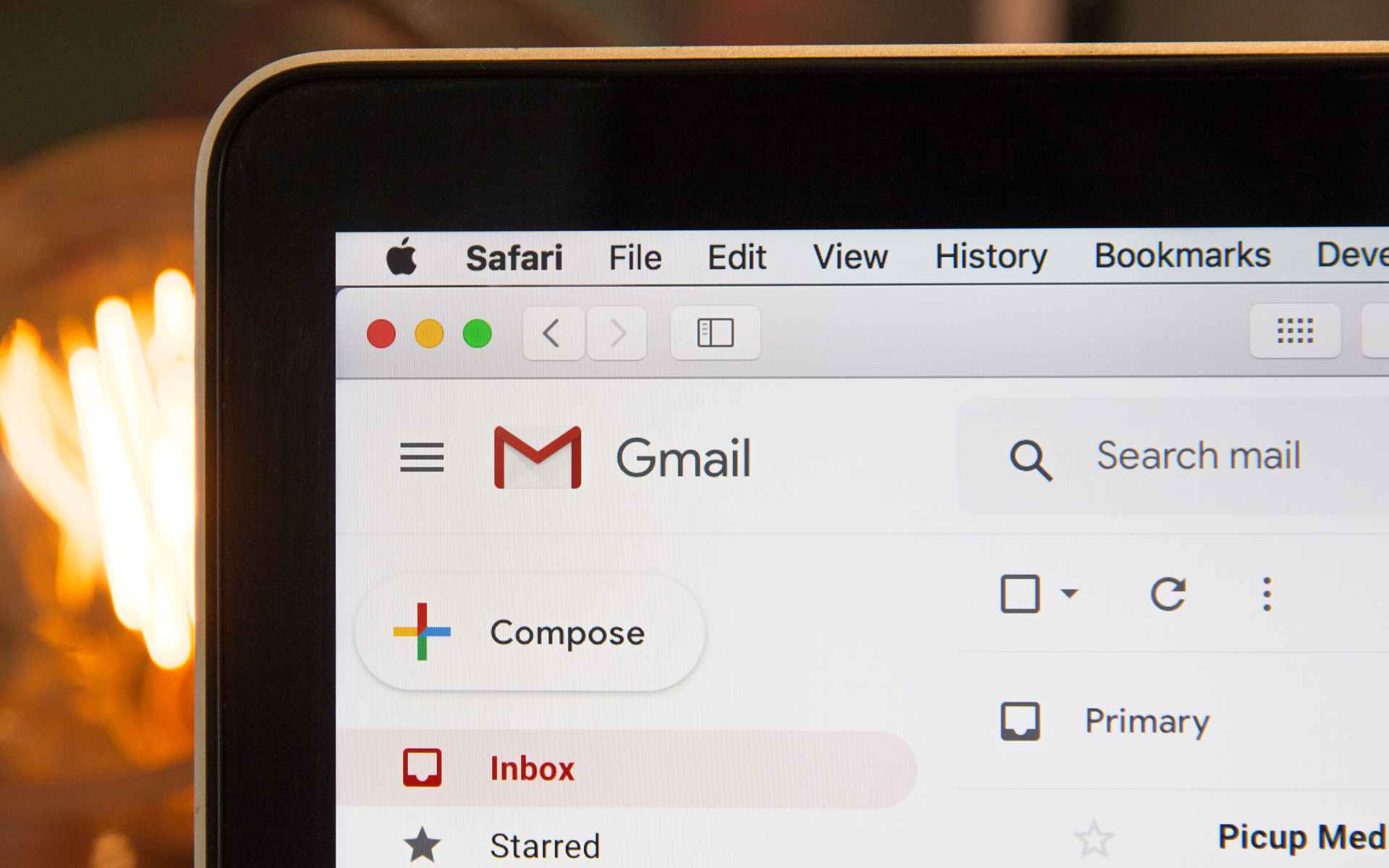
Access several Google / Gmail accounts simultaneously from the same Internet browser. Sign in to multiple Google Accounts
Access several Google / Gmail accounts simultaneously from the same Internet browser. Sign in to multiple Google Accounts
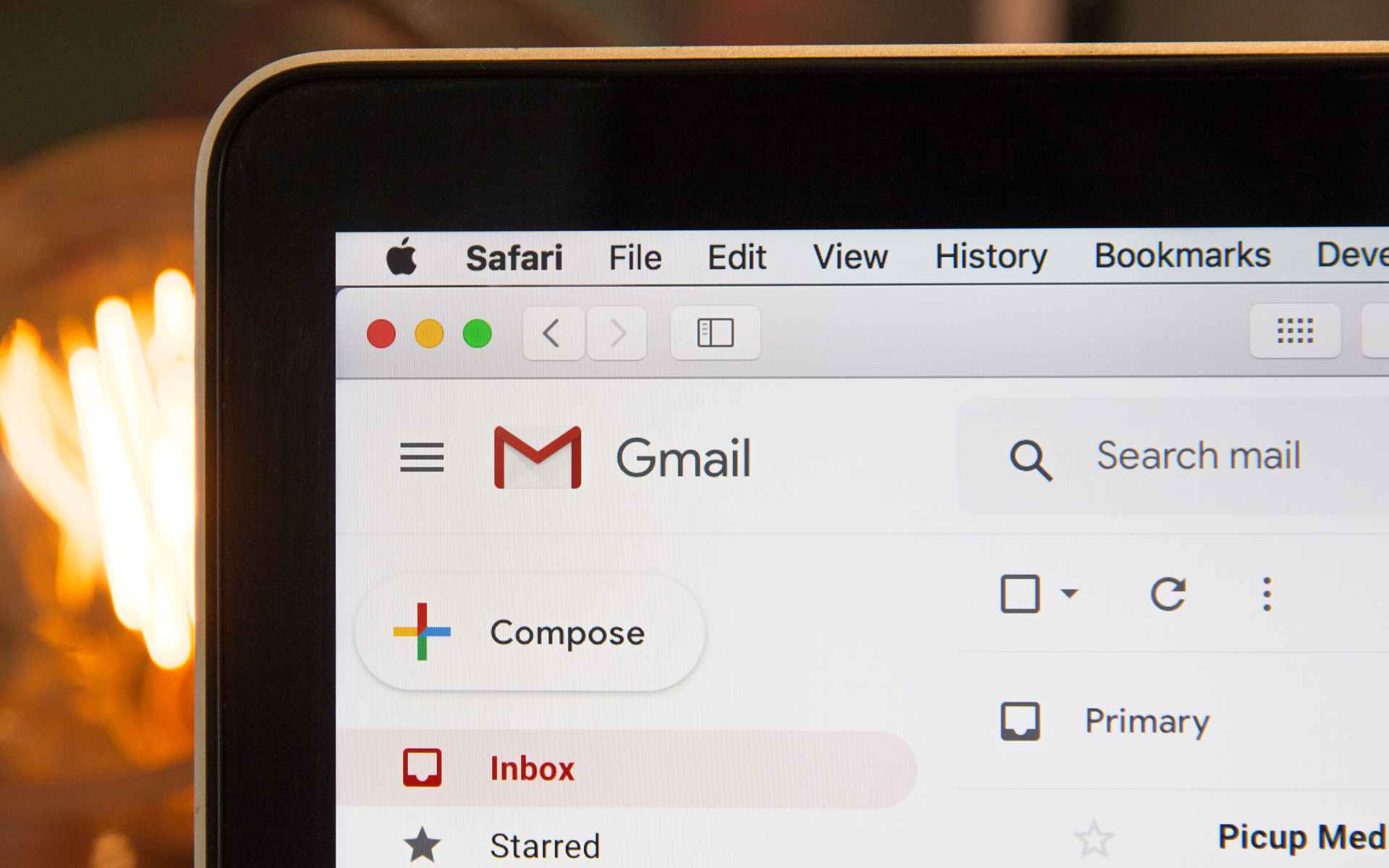
Those who have multiple accounts of Google or addresses of Gmail I already know that in order to window pe more addresses by gmail simultaneous, it is necessary to use one Internet Browser (IE, Firefox, Safari, Opera, Flock…etc.) for each.
Google recently introduced a new option that allows users to Logheze simultaneously From the same browser on two or three google / gmail accounts.
Sign in to multiple Google Accounts
“Multiple sign-in” is set “Off” by default, but he can be passed on “On” following a few simple steps.
1. We go to the address and www.google.com/accounts And we log with one of our accounts.
2. In the right to “Multiple sign-in” We click on the link “Edit“.
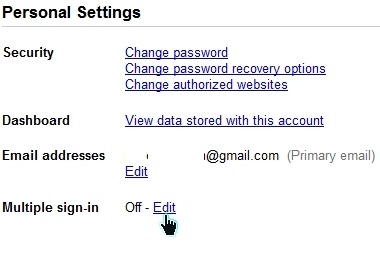
3. Tick the box next to the right “On – Use multiple Google Accounts in the same web browser.” And tick all four options in the Gablena box.
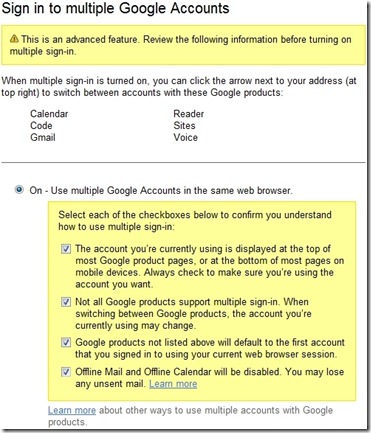
4. Click “Save“.
When the option “Multiple sign-in” It is activated you can access from the same browser more Google accounts for services: Google Calendar, Google Code, Google Voice, Google Sites, Google Reader and Gmail.
Access several Google / Gmail accounts simultaneously from the same Internet browser. Sign in to multiple Google Accounts
What’s New
About Stealth L.P.
Founder and editor Stealth Settings, din 2006 pana in prezent. Experienta pe sistemele de operare Linux (in special CentOS), Mac OS X , Windows XP > Windows 10 si WordPress (CMS).
View all posts by Stealth L.P.You may also be interested in...

