What did Homegroup mean in Windows 10

Starting with 2018, Microsoft has withdrawn some features of Windows, including Homegroup. This article is updated and will briefly explain, which means the Homegroup feature in Windows.
What was Homegroup in Windows?
Homegroup was a feature introduced in older versions of Windows that allowed to share more easily files, printers and other resources, between computers of the same type of network.
However, starting with Windows 10, Microsoft has eliminated Homegroup and has recommended the use of other sharing methods such as OneDrive, Dropbox or other file sharing services in cloud.
Instead of Homegroup, Windows 10 offers sharing options through network and file sharing features, as well as through Windows group working function.
Initial article.
In the first part of 2018, along with the first Windows 10 major updates, Microsoft intends to withdraw the functionality of Homegroup from this operating system.
HomeGroup was first entered on operating systems Windows 7, with the purpose of providing users a simple sharing (share) in the local network (LAN) a documents, media files (pictures, music and videos) and a PRINTER (printers).
We don't know exactly how used this service of Windows 7, Windows 8 and Windows 10, because most users used the classic form of file and folders in the local network. Microsoft has introduced Homegroup in the idea of creating a unique domain in a local recipe (LAN) through which all Windows PCs can share their content between them.
The great minus of this function is that files can only be shared between PCs with Windows. Computers with Macos and Linux can access the Homegroup domain.
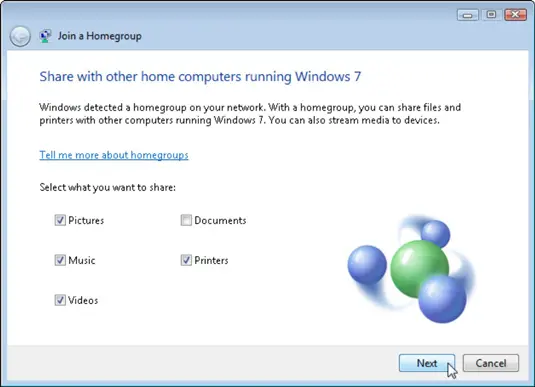
Starting with the first major update in March 2018, Microsoft will remove Homegroup from Windows 10, but only for users who install an operating system from scratch. For those who already use Homegroup, this function will remain on their operating systems.
With the elimination of Homegroup from Windows 10, this does not mean that users will no longer be able to share files, folders and printers in the local network. LAN. These functions will remain active through the classic “share” / “share device” what will allow further sharing.
As alternative variants at Homegroup, Microsoft encourages users to use:
- OneDrive – As a cloud storage solution of files with the possibility of sharing other users
- Classic function “Share“ – It allows the sharing of devices (printer, scanner, etc.) and files in the chains.
- Microsoft Account – Using Microsoft account for sharing at synchronized applications (genus Mail)
The announcement is made on the official Microsoft blog and dreams of Windows 10 users who will download their Windows 10 installation archive, after the March 2018 update.
What did Homegroup mean in Windows 10
What’s New
About Stealth
Passionate about technology, I write with pleasure on stealthsetts.com starting with 2006. I have a rich experience in operating systems: Macos, Windows and Linux, but also in programming languages and blogging platforms (WordPress) and for online stores (WooCommerce, Magento, Presashop).
View all posts by StealthYou may also be interested in...


4 thoughts on “What did Homegroup mean in Windows 10”
How is it possible that someone has the same IP address as me?
if you refer to your local IP (LAN) address, this is impossible. The IP address for Internet output will have all the devices connected to the same router.
Share Printer Update April 2018 Always ask for a password. Protected passwords cannot be turned off.
As for the home group – Why the OneDrive, I might as well go with a USB stick to another computer at home.
It's just about seeing the resources of a second computer at home and be able to use them.
Lan in the apartment is completely pointless.