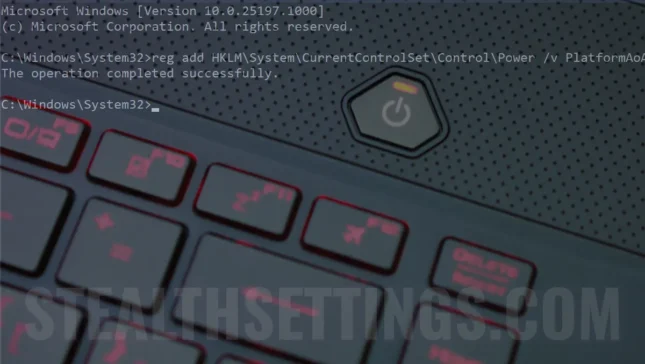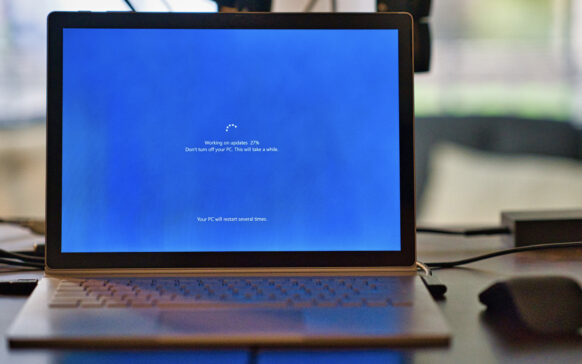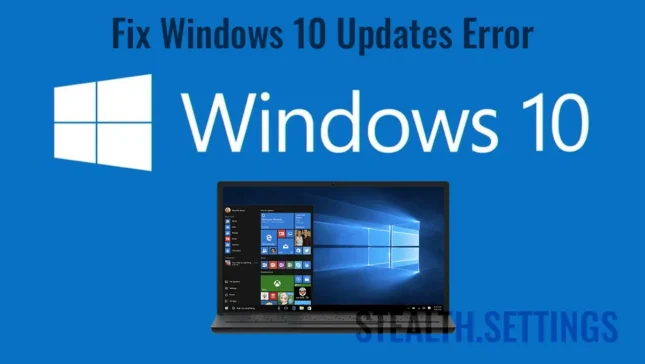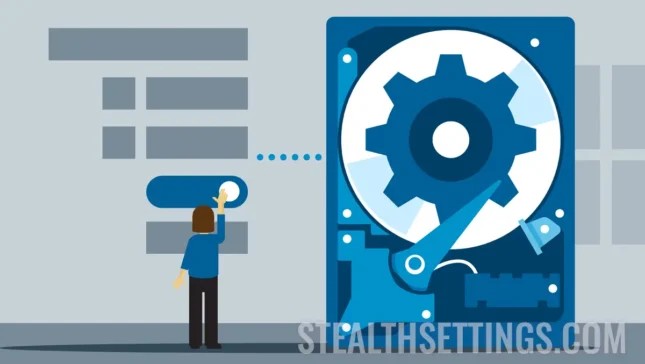Taggarkiv: Kommandotolk
Hur aktiverar du eller inaktiverar modern standby (S0) på Windows 11
Det nya lågenergiläget, Modern Standby, introducerades av Microsoft med Windows 10 och är en utveckling av det klassiska viloläget (S3). ...
Hur vi löser problem / fel som dök upp vid Windows Update på Windows 10
Normalt måste varje uppdatering som tas till ett operativsystem säkerställa bättre stabilitet och erbjuda lösningar på vissa buggar...
Hur man formaterar FAT32 En USB -enhet (USB -stick) större än 32 GB på Windows 10
Om du vill FAT32-formatera en USB-enhet (USB-minne) större än 32 GB på Windows 10 operativsystem, i den här handledningen kommer jag att se...
Vad behöver du göra om du inte kan uppdatera Windows 10
Denna handledning där du lär dig vad du ska göra om du inte kan uppdatera Windows 10, är giltig för de första versionerna av Windows 10....
Hur kan vi ta reda på WiFi -lösenord som sparas i Windows 10, även om vi inte är anslutna till det trådlösa nätverket
Tidigare har jag skrivit om hur vi kan ta reda på lösenorden för de trådlösa nätverk som vi har varit anslutna till med en iPhone, iPad, iPod touch eller ...
Fix DISKPART-fel: Det går inte att ta bort en skyddad partition utan den tvångsskyddade parameteruppsättningen.
För en tid sedan visade vi dig i en handledning hur du återställer hela kapaciteten på ett USB-minne (flash-enhet). jag befinner mig...
Återställ USB -stick full kapacitet. Hur kan du återställa all flash -enhetens förmåga?
En handledning där du steg för steg ser hur du kan återställa den fulla kapaciteten på en Flash-enhet. Återställ USB-minnets fulla kapacitet.
Scenario...
[Hur allt] Vad är och hur kan Windows.old tas bort i Windows 10?
Mappen Windows.old i Windows 10 som finns på systempartitionen tar upp ett stort utrymme på disken, men den har också en mycket användbar ...
Hur kan vi begränsa åtkomsten till kommandotolken i Windows
Om du är administratör för ett nätverk av Windows-datorer eller om du är van vid att låta andra människor (familj, vänner, kollegor) ...
Cum putem activa contul de Administrator default din Windows 10
Från och med Windows Vista beslutade Microsoft att dölja systemadministratörskontot som standard, av säkerhetsskäl....