安装了一些软件后,我注意到其中一些改变了一些 UI的元素 但 Windows Explorer, 包括 酒吧菜单。具体来说,即使设置了菜单栏,它也存在,也无法禁用 /隐藏。
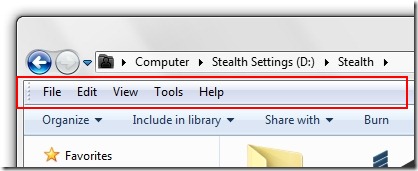
通常要使菜单栏从Windows Explorer中消失,我们必须去 “组织” > “布局” > 你是Debifam “酒吧菜单“。

当上述方法不起作用时,我们希望以任何价格消失菜单栏,我们必须关注 非常小心 一些施加的步骤 修改 的 注册表 ((Windows注册表)和变化 小组政策 ((gpedit.msc)。
禁用 /隐藏菜单栏 Windows 7 和 Windows Vista。 隐藏菜单栏。
1。在行中,我们转到中立区域的菜单栏,点击右键并确保该选项 “锁定工具栏” 它没有滴答。
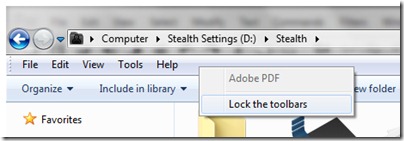
2。我们去 “组织” > “布局” > 你是Debifam “酒吧菜单” (上面的屏幕截图2)。
3。 win+r (打开运行框)并输入 “gpedit.msc” 打开 本地团体政策编辑。
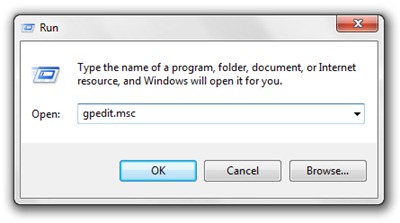
4。在小组策略中,我们转到左菜单 用户配置 > 管理模板 > Windows组件 > Windows Explorer。单击Windows Explorer之后,在我们正在寻找的右侧打开的列表中,我们双击 “在Windows中显示菜单栏“。
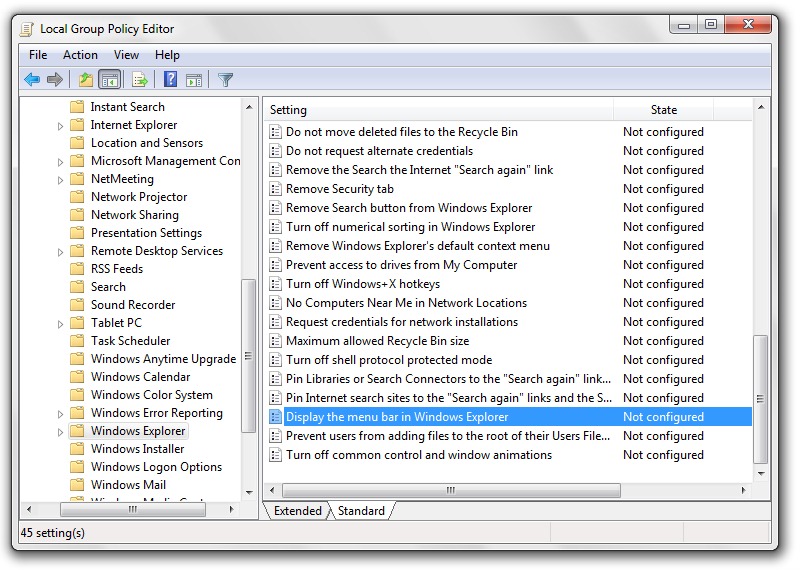
5。在“配置”菜单中 “在Windows中显示菜单栏” Bifam “禁用” 我们按 好的 保存更改。
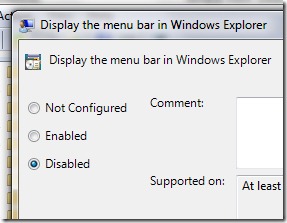
6。我们关闭 本地团体政策编辑 我们开放 Windows注册表编辑器。 win+r > “登记“。
7。在注册编辑器中,我们转到:
hkcusoftwaremicrosoftinternet explorerToolbar
在这里,我们删除入口 “itbar7layout” 从文件夹 ShellBrowser 和 Web浏览器。
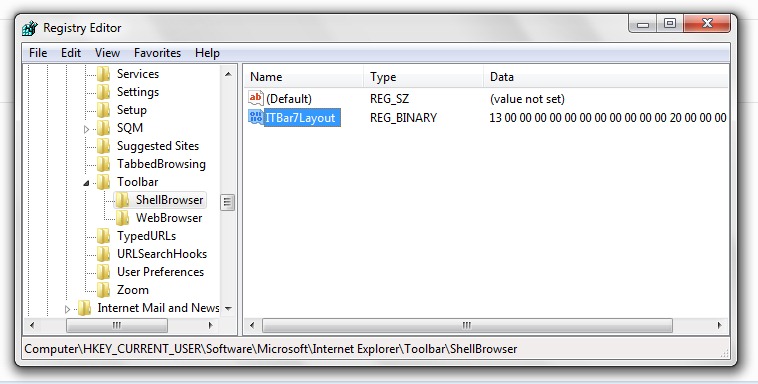
8。重新启动计算机。
重新启动后,我们会注意到菜单栏从Windows Explorer中消失了。
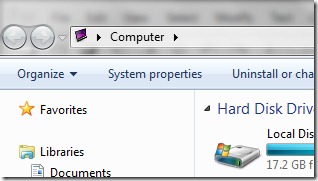
如果您想在Windows Explorer中重新出现菜单栏,那么使用菜单就足够了 “组织”。
隐形设置 – 在Windows Explorer中显示 /隐藏菜单栏 – Windows Vista & Windows 7技巧 & 黑客。
