Кожи – Kaspersky Internet Security 7.0 & Kaspersky Antivirus 7.0

Знам, че повечето от тях са по-заинтересовани да сменят кожите си на Yahoo! Messenger и Winamp, но този път идват с колекция от кожата-s за KAV (Kaspersky Antivirus 7.0) si Малък (Kaspersky Internet Security 7.0) :
Кожа: Естетика 0.1

Изтегляне на кожата : Kaspersky Aesthetics
Кожа: Естетика 0.2
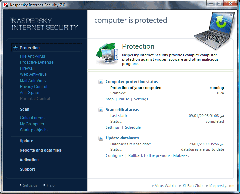
Изтегляне на кожата: Kaspersky Aesthetics v0.2
Кожа: Звяр
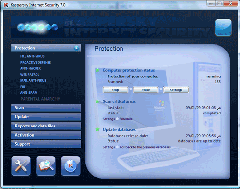
Изтегляне на кожата: Kaspersky Beast
кожа: звяр 2
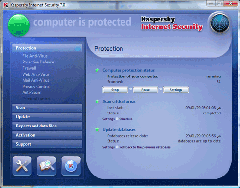
Изтегляне на кожата: Kaspersky Beast 2
кожа: бимбом
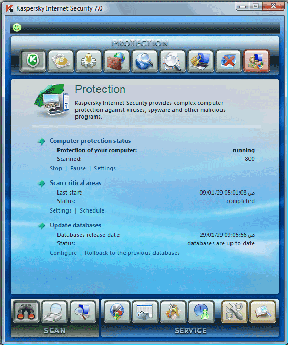
Изтегляне на кожата: Kaspersky Bimbom
Кожа: Flower
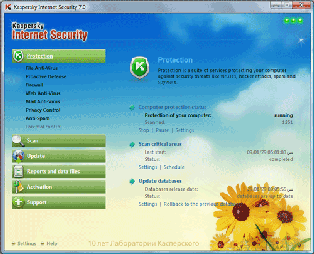
Изтегляне на кожата: Kaspersky Flower
Кожа: Gravitsapa
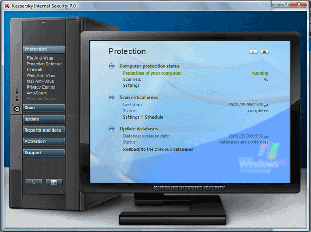
Изтегляне на кожата: Kaspersky Flower
Кожа: Лаптоп
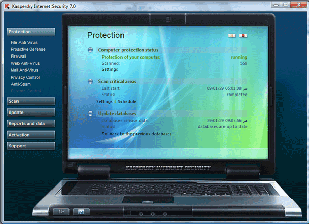
Изтегляне на кожата: Kaspersky Laptop
Installing Skins –
Open Kaspersky Internet Security 7.0 Kaspersky Antivirus 7.0, click on the Settings button (or click on the program icon in the panel, and choose Setting). Uncheck instead use the system colors and styles.
On the right side just press the Browse button to specify the location of the folder
in which you unpacked the archive skin. After the change to restart the graphical program, or interface will be displayed correctly.
If a change of skin KIS “hangs”
Some graphical shell, a change of skin, can cause “hang” program. I recommend that before installing the skin uncheck “Enable defend itself” (Settings => Инструменти).
Then, in the case of stopping the program can be completed via the Мениджър на задачи (Ctrl + Alt + Delete), and then re-run. The program will have a new design. Be sure to include self-defence after skin.
Кожи – Kaspersky Internet Security 7.0 & Kaspersky Antivirus 7.0
Какво ново
Около Stealth
Страстен по технологиите, с удоволствие пиша за StealthSettings.com от 2006 година. Имам богат опит със системи за операционни: macOS, Windows и Linux, както и с езици за програмиране и платформи за блогове (WordPress) и за онлайн магазини (WooCommerce, Magento, PrestaShop).
Вижте всички публикации от StealthМоже също да се интересувате от...


4 мисли за “Кожи – Kaspersky Internet Security 7.0 & Kaspersky Antivirus 7.0”