Co dělat, když systém Windows 8 nerozpozná jednotku DVD-RW?

In unele cazuri, atunci cand instalam un sistem nou de operare Windows na jednom počítač care a functionat o anumita perioada cu un alt sistem de operare (fie tot Windows, o versiune anterioara, fie Linux), se poate intampla ca sistemul nou sa nu recunoasca anumite Hardwarová komponenta ale počítač. In cazul in care ati instalat recent Windows 8 pe un computer pe care ati rulat anterior un alt sistem Windows, iar acesta nu recunoaste unitatea DVD-RW (nebo CD-RW), puteti rezolva problema urmand instructiunile de mai jos.

Cum facem Windows 8 sa recunoasca unitatea DVD-RW/CD-RW?
- OTEVŘENO Editor registru (použijte kombinaci kláves Windows + r otevřít Běh, pak Tatter regedit A dát Zadejte)
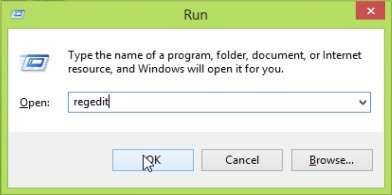
- Přejděte na klíč HKEY_LOCAL_MACHINE\SYSTEM\CurrentControlSet\Services\atapi\Controller0
- v pravém podokně vytvořte položku DWORD EnumDevice1, kterému uvedete hodnotu 1 (click-dreapta pe acesta si Upravit)
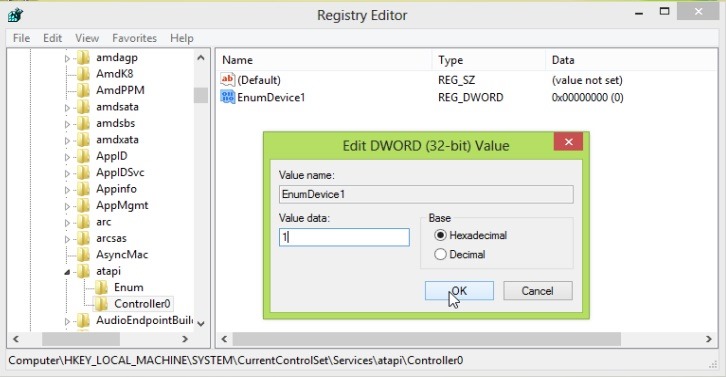
- apoi inchideti Registry Editor
A je to. Windows 8 va recunoaste unitatea DVD/CD-RW bez problému. Úspěch!
Nota: Tutorial valabil si pentru Windows 7 si Windows Vista.
Nastavení tajnosti – What do we do if Windows 8 can’t detect DVD-RW?
Co dělat, když systém Windows 8 nerozpozná jednotku DVD-RW?
Co je nového
O Stealth
Nadšenec do technologií, s radostí píšu na StealthSettings.com od roku 2006. Mám bohaté zkušenosti s operačními systémy: macOS, Windows a Linux, ale také s programovacími jazyky a bloggingovými platformami (WordPress) a pro online obchody (WooCommerce, Magento, PrestaShop).
Zobrazit všechny příspěvky od StealthMohlo by vás také zajímat...

