Helt afinstallation af antivirus og internetsikkerhedsprogrammer med Applemover

Når vi udskifter Antivirus program i Windows, det meste af tiden er det nødvendigt at bruge en afinstallationsprogram speciel, stillet til rådighed (i de fleste tilfælde) selv af antivirusfirmaet henholdsvis fordi visse Filer eller antivirus indstillinger udskiftes for ikke at forårsage konflikt med det nye antivirus, og sidstnævnte kan ikke tilbyde optimal beskyttelse af systemet.
Hvis du er vant til at teste div program antivirus, hvilket fører til deres udskiftning ret ofte, det enkleste er kun at bruge en applikation til at afinstallere antivirus og internetsikkerhedsprogrammer fra systemet. AppRemover er sådan en applikation, som giver Windows-brugere mulighed for helt afinstallere de mest populære antivirusprogrammer med blot et par museklik. Derudover kan AppRemover også bruges til rydde op i en ufuldstændig eller mislykket afinstallation, for at undgå Systemfejl, og afinstaller inklusive antivirusprogrammer, der er adgangskodebeskyttet.
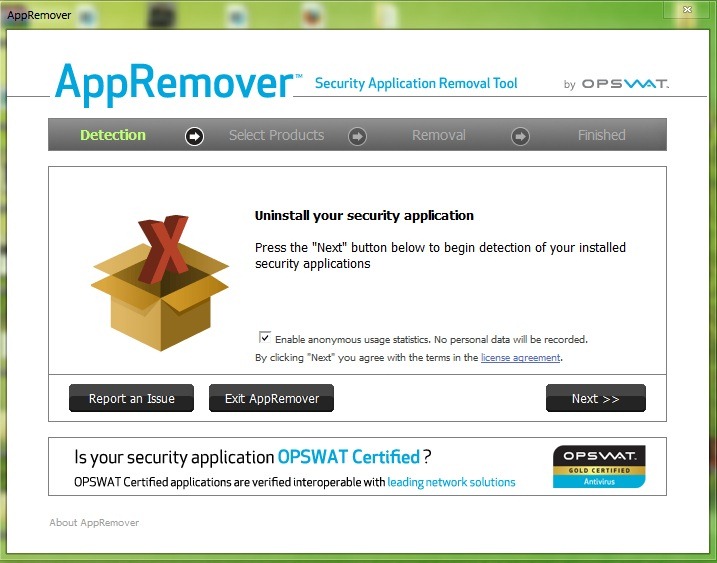
App Fjern dette fri konkurrence, Kræver ikke installation (det er en app transportabel), og understøtter de fleste antivirusprogrammer på markedet i øjeblikket, inklusive Avira, Avast, AVG, Bitdefender, BullGuard, ClamWin, ESET, F-Secure, GDATA, IOBIT, K7 Computing, Kaspersky, Kingsoft, Lavasoft, McAfee, Microsoft Essentials, MicroWorld, Norman, Panda, PC-værktøjer, Hurtig helbredelse, Symantec, TrendMicro, TrustPort og Webroot. For en komplet liste over understøttede antivirus, besøg Dette link.
Hvordan virker AppRemover?
- Kør applikationen og klik på knappen Næste
- afhængigt af den opgave, du ønsker, at programmet skal betjene, skal du vælge Fjern sikkerhedsapplikation eller Ryd op i en mislykket afinstallation, klik derefter på Næste
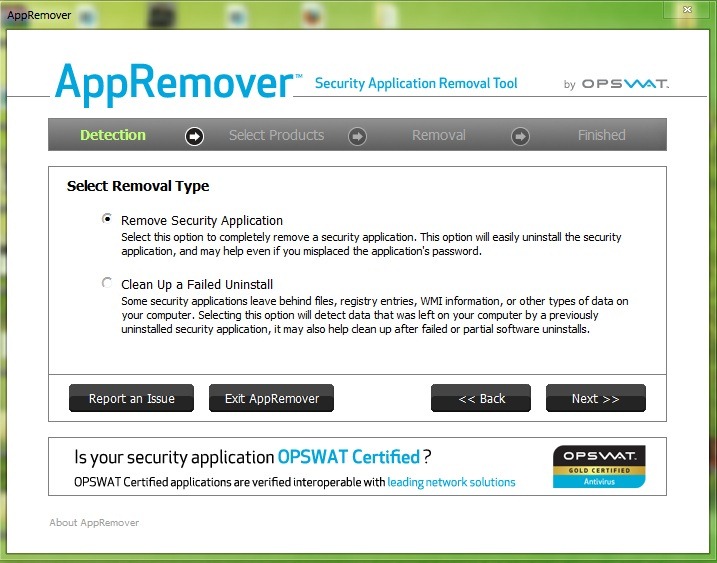
- hvis du har valgt Fjern sikkerhedsapplikation, vent på, at AppRemover gør det scanne din computer for at identificere det installerede antivirus og system
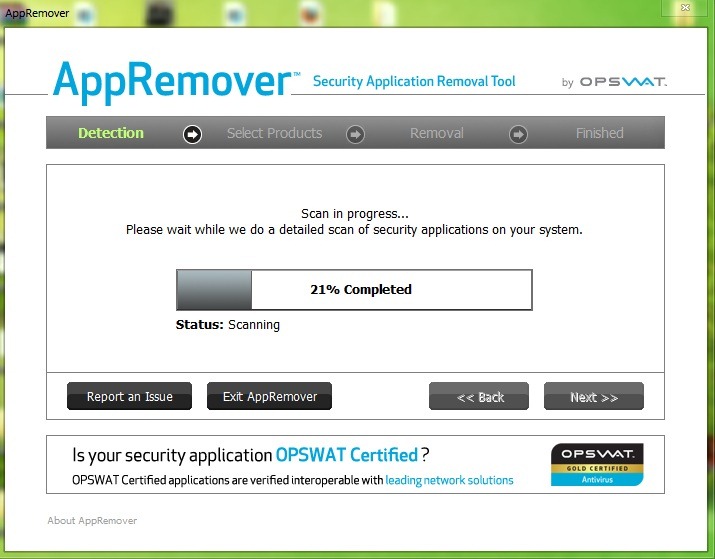
- så vælg antivirus og klik to gange på Næste for at afinstallere programmet

Omhyggelig! AppRemover kan ikke afinstallere Windows Defender, fordi det er integreret del i Windows-operativsystemet.
Bemærk: Applikationen er kompatibel med Windows XP, Windows Vista, Windows 7 og Windows 8 (32 eller 64 bit).
Stealth -indstillinger – Afinstaller antivirus- og internetsikkerhedssoftware fuldstændigt med AppRemover
Helt afinstallation af antivirus og internetsikkerhedsprogrammer med Applemover
Hvad er nyt
Om Stealth
Passioneret omkring teknologi, skriver jeg med glæde på StealthSettings.com siden 2006. Jeg har stor erfaring med operativsystemer: macOS, Windows og Linux, samt med programmeringssprog og bloggingplatforme (WordPress) og til webshops (WooCommerce, Magento, PrestaShop).
Se alle indlæg af StealthDu kan også være interesseret i...


4 tanker vedr “Helt afinstallation af antivirus og internetsikkerhedsprogrammer med Applemover”