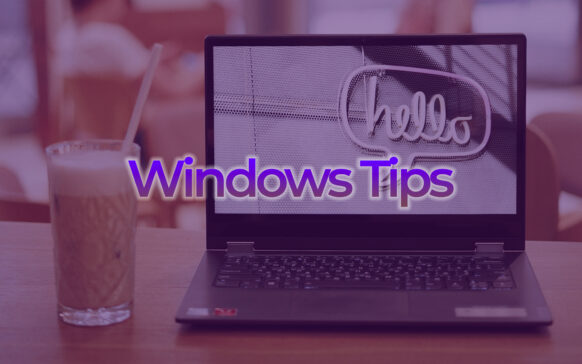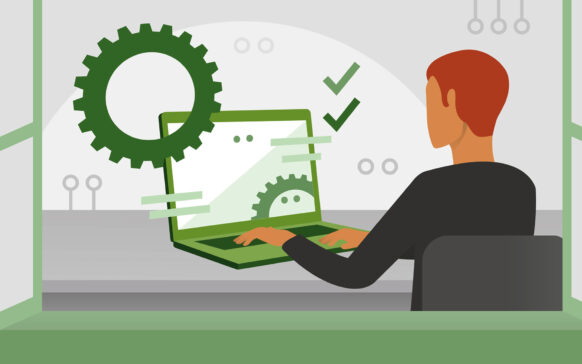Tweaks & Hacks
How can we disable Skydrive integration into Windows 8.1
Users who have tested Windows 8.1 Preview are most likely already familiar with the new features available in this system...
How can we increase the disk/drive space by virtualBox in Windows
Whenever a new test version is released for the operating systems (be it Windows, Linux or Mac), the users...
How can we reset the start screen to default mode in Windows 8
After installing Windows 8, the Start Screen by default displays tiles for some modern applications that come bundled with the system...
Runs programs in Windows without installing them with zero install
Atunci cand instalam aplicatii in Windows, acestea fac modificari in fisierele si in registri de sistem. In cazul in care dorim sa folo...
Customizeaza This PC in Windows 8.1 cu This PC Tweaker
Windows 8.1 Preview came packed with many changes compared to previous Windows operating systems and even compared to Windows 8...
Add the Uninstall option in context Menu in Windows
When we want to uninstall an application installed in a Windows operating system, we must go in Control Panel > Add/R...
How can we create a new partition in Windows 8
There are certain situations when users of Windows operating systems want to create new partitions, either on the hard disk on which it is...
Uninstall several applications simultaneously in Windows with Iobit Uninstaller
One of the new features in Windows 8.1 is the possibility of uninstalling several modern applications at the same time. For...
How can we delete the Skydrive folder in Windows 8.1 File Explorer
Lately, Microsoft has been trying to convince as many users as possible to use its own online storage service, namely...
How can we turn off the start screen in Windows 8.1 Preview
In Windows 8.1, Microsoft introduced the option to boot directly to the Desktop, without first displaying the Start Screen when starting the system...